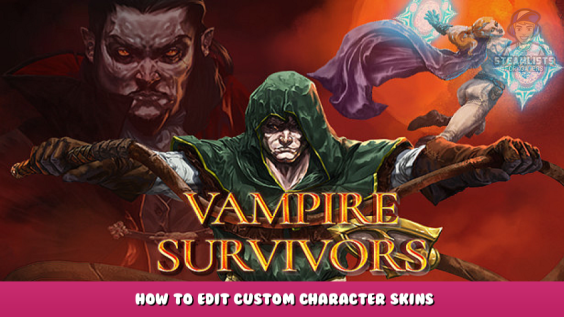
Quick guide on how to edit character skins
How to edit character skins
- Go to your steam library, right-click on the game and select “browse local files”
- Navigate to \resources\app\.webpack\renderer\assets\img
- Copy characters.png so you can restore the original look of the game
- Open the png file with any image editor you want and make your own sprites
- Save the file and run the game
Written by Angry_Stick
I hope you enjoy the Guide we share about Vampire Survivors – How to Edit Custom Character Skins; if you think we forget to add or we should add more information, please let us know via commenting below! See you soon!
Recommended for You:
- All Vampire Survivors Posts List


Leave a Reply