
The why
This is a quick guide to backing up your player and server data. I’ve had issues with the syncing of what I have on me when I crash versus when I come back online. The game backs up your character every 10 mins, but the time is usually too short between the saves to get a proper restore.
This guide will show you how to back up your data daily.
Get to your Valheim Data
To get to your data, you are need to right click your Windows Start button icon and click Run.
In this Run window, you will need to type %appdata%
Move up one folder and then open the folder chain \AppData\LocalLow\IronGate\Valheim
Alternatively, you can navigate to the hidden folder where you store your user profile on Windows. Traditionally, C:\Users\<username>\AppData\LocalLow\Irongate\Valheim
This is the folder where valheim saves all of your user data (Player, local server, etc.)
Making the location for your saved data
Now that you are here…
The 2 folders we will be worried about are the Worlds and Characters.
You can either copy the whole folder or the data within. I’ve done both for this example. I copied the player folder as a whole and the server files by themselves.
So before we copy, you will need to make an easy to remember location for yourself. Your desktop or your documents are perfect locations to store your backup folder that we will be creating.
For this example, I’ve chosen Documents.
As you can see above, I’ve created a folder in my Documents folder called Valheim Backup. In this folder, I’m chronologically creating folders when I make the backups. So I’ve made 2 backups.
I made them March 1st at 1236AM and 627PM. I’ve named the folders using a normal backup scheme,
DDMMMYYYY_TTTT
DD = Day number;
MMM = Month letters;
YYYY = Current year;
TTTT=roughly the time you are making it, only for record purposes so this number doesn’t need to be exact.
Now that you have created the folders for the save, we can move on to why we are here.
Save the data
Now that you know where the data is and how to make a save location, let’s just save it.
Copy the contents you want to backup at C:\Users\username>\AppData\LocalLow\Irongate\Valheim
I copied the players folder and the contents inside the server folder for this example.
Highlight the content and right click, copy. Once you have copied the files or first set of files, navigate to the folder location where you previously created for the backup.
Now, right click in the folder where you want to save and select paste.
Repeat the copy and paste for all the files you wish to back up.
Once completed your daily folder should similar to this. Remember I chose to copy the whole Player folder and only just the server file data.
Thanks for Reading
You can rinse and repeat these instructions daily, to keep good backups of your data in case they become corrupted.
Thanks for taking the time to read this and I honestly hope this helped you out.
Have a good day and take care out there!
– Awesomer
Hope you enjoy the Guide about Valheim – Backing Up Chars/Server, if you think we should add extra information or forget something, please let us know via comment below, and we will do our best to fix or update as soon as possible!
- All Valheim Posts List


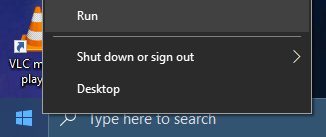
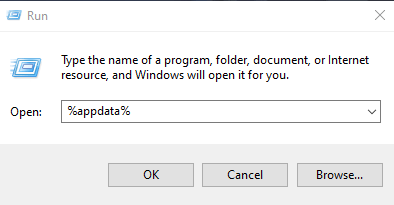
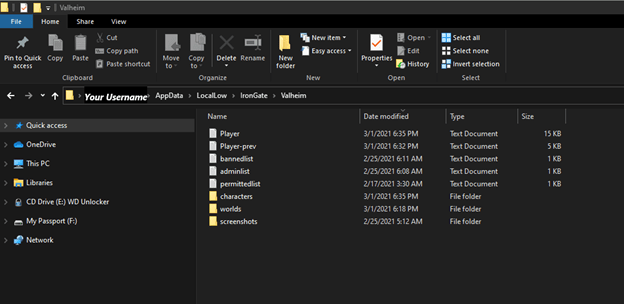
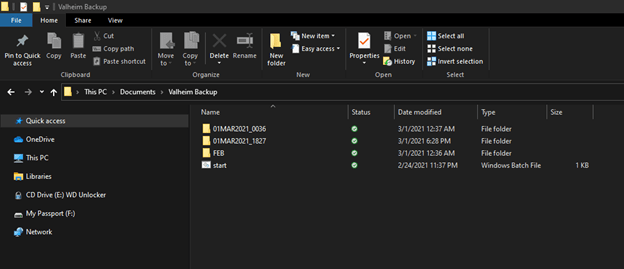
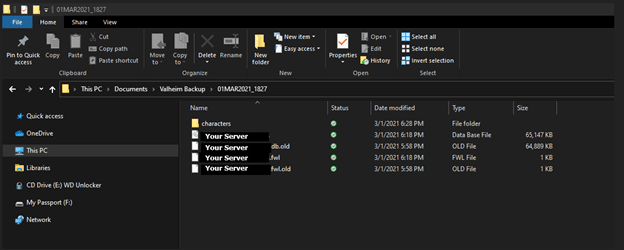
Leave a Reply