


Welcome to Swords of Legends Online – How to Build Residence Playthrough Guide.
This guide will teach you basic information on how to build your residence. This also includes residence upgrades.
* Build your home
Once you have a property, control and J are the default keys to open all residence stuff!
(And no, I am not done with changing them).
Cultivation menu (yup, you levelled and it is now all yours!)
To start the quest, you will need 200 gold
Lou invites you to visit him and to follow his quests for the glory of buying a home. Yay!
You can still look around even before you buy.
Lou is here to guide you once again.
Address and Housekeeper
Your Address
The share button allows users to link to where they are and others they chat to, so they can visit.
The level of your residence, your name, and the location are displayed.
The Housekeeper
This little peep can be a handy administrator. A mount or accessory that is collectible might be yours to keep.
You can also make things with matts you gather and farm, but you don’t have to pay to make them. Instead, you can exchange construction notes for items.
You can change the weather! You can have permanent winter if you like snow (I do!
Construction notes are your building currency, along with the matts.
House keys/blackboard
Do you know someone who is a house-crazy? If you trust them, you can give them the keys!
(Don’t be fooled, I am like a cat and will push your cups to the side!)
Do you want visitors to compliment your efforts? Yes! You can leave the blackboard open for them!
You can see your neighbors in the same area and you can see how many times you can use their soulforce. It can be used more than 10 times, but after that you will lose any resources.
Daily Quests & Stash
The building matts
These can be obtained through your daily plots at home, farming nodes around world, or in treasure boxes. Cloudrise also has resources chests. I will keep this simple: do daily quests and build up.
Daily Quests
Every day you will receive quests. 2 will give you residence resources. One will give you a treasure map.
You can use your resources to help you build your home. Some are simple and obvious.
Side note: It will say something about one of the heavenly components to be used for your soulvein etc… it’ll be the ones with Heavenly pearl. They count, but Moon Dew and Wind Dew are not the same.
Stash
You see, I am a gamer. It’s all about what you have right? Gear, house, gold! Haha!
You can visit your building stash, but you can also see it in the menu
Crafting items
This includes construction notes, matts and gold, and the Spirit Handbook.
You can learn how to make things. This will help you to upgrade your housing.
You can learn recipes at the bench next to your housekeeper.
This is an example.
You can see the cost and the notes required (or gold).
Here you can also see how much space it will take up as well as the cost in points. This allows you to fill up the space as you move up.
Remodeling your home and building
You can store more and unlock more patterns the more you upgrade. This can be done with resources or by putting things into the residence. I will work to get that cleared up, but for now, it is what someone we know did.
You can place stuff anywhere on the ground. Once you reach the top, don’t worry about it. ROOFS! This is how our friend did it! Free roofs in the stash – lay them as if you don’t care!
You can place objects in your occupied space while trying to level up. This is where ROOF, trees, and other brilliant tools can help you.
Information about building
While you can walk around your land and not have to build, you should hit the Build Home button when you are ready.
This is the grid. You can also turn it off. Grid is great for planning outbuildings.
Water Basins
100 squares of water basin are included in your purchase. They can be placed anywhere on the floor. You can select the square you want to undo. For more information, see the video.
Blueprints
Blueprints can be used once you have reached level 10 and completed all your upgrades. As of writing, there are currently 3 Blueprints available.
These are three possible residence layouts. If you’re interested in trying something new, you don’t have to lose your home.
You won’t lose the matts; you will find a new way to use what you already have.
1. Save your blueprint
2. It can be saved on another one and then loaded onto that blueprint.
3. Reset the area! – Blanket area.
4. Start over. Make sure to save on the right blueprint
A simple video showing how to make objects float/select mode.
This is all about Swords of Legends Online – How to Build Residence Playthrough; I hope you enjoy reading the Guide! If you feel like we should add more information or we forget/mistake, please let us know via commenting below, and thanks! See you soon!
- All Swords of Legends Online Posts List

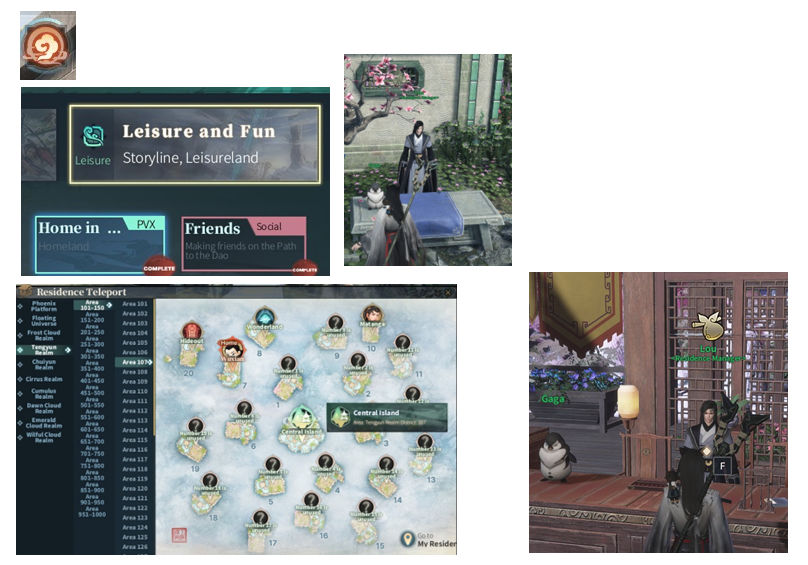
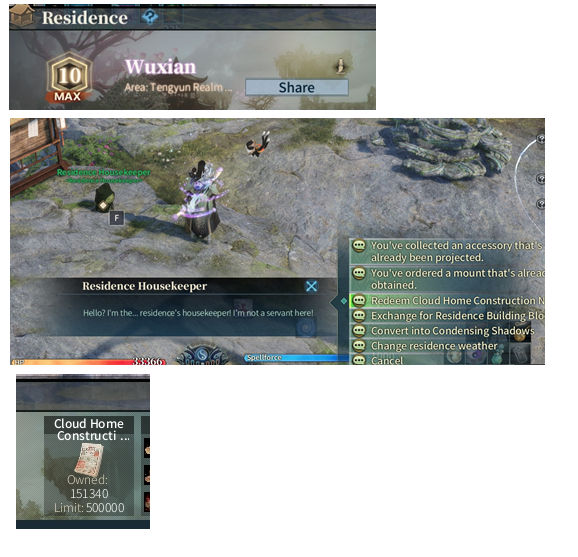
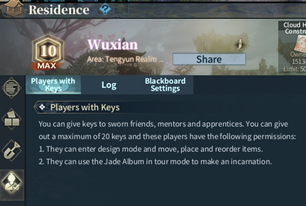

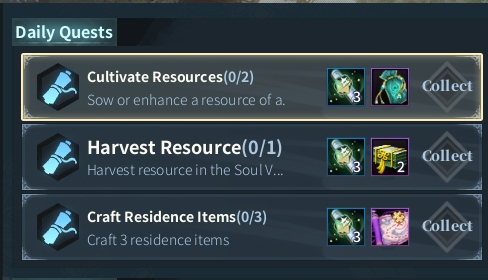
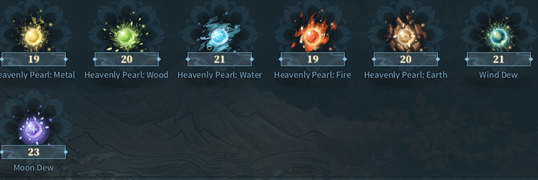
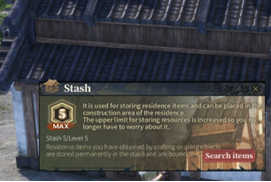
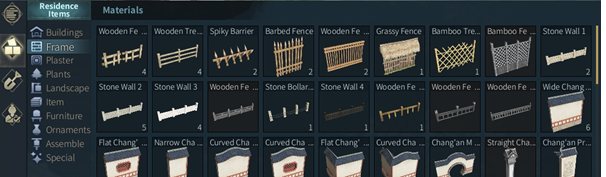
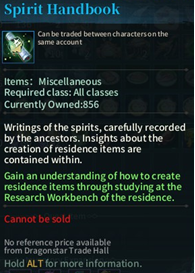
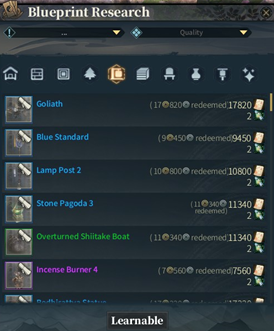



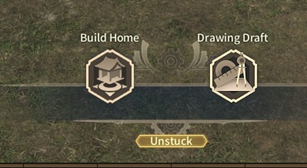

Leave a Reply