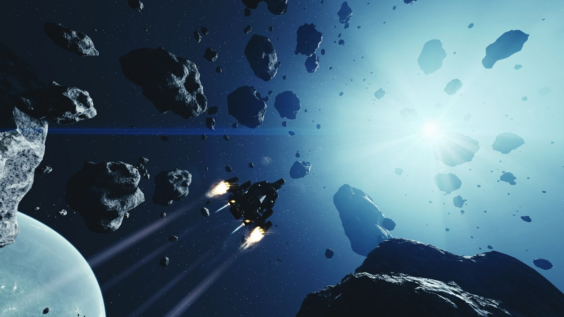
Starfield – System Requirements and Minimum Specs Guide
So, you’re all set to jump into the vast universe of Bethesda’s Starfield on Steam? Awesome choice! But before you set sail into the stars, it’s a good idea to know what your PC needs to handle this epic space ride. The good news? You don’t need a super futuristic computer to play it! In fact, if you’ve got a graphics card that’s been around for about six years, you’re in luck.
As Starfield’s release date comes closer, it’s like prepping your spaceship for launch. You might feel like going on this adventure with your trusty old computer, but you might hit some space turbulence if you don’t check your hardware first. So, if you’re serious about diving deep into Bethesda’s newest space saga on Steam, aim for the basic system requirements at the very least.
If you’re one of those tech wizards with a state-of-the-art gaming rig, you can sit back and relax. Modern PCs are totally ready for Starfield. But for most of us with a regular PC or maybe an older one we’re trying to spruce up, it’s super important to check if our machine has got what it takes to play Starfield without hiccups.
What’s Needed to Play Starfield?
Here’s a quick list of the basics your system should have:
- RAM: 16GB
- Graphics Card: AMD Radeon RX 5700 or Nvidia GeForce 1070 Ti
- Operating System: Windows 10 version 21H1
- Storage: 126GB SSD
- CPU: AMD Ryzen 5 2600X or Intel Core i7-6800K
For the graphics card, Bethesda says something like an AMD Radeon RX 5700 or a NVIDIA GeForce 1070 Ti would do the trick. The NVIDIA one came out in 2017, which means you don’t have to break the bank on the newest graphics card. And for the brain of your PC? A CPU like the AMD Ryzen 5 2600X or the Intel Core i7-6800K is great. But hey, if you’ve got a newer one like the 13th gen Intel i5-13600k, that works even better.
Starfield is not super demanding on your CPU, but it does like to munch on RAM. Your PC should have at least 16GB of RAM. That’s a bit more than most games, but whether you’re meeting the basic or the fancy recommended requirements is the same.
On the topic of those recommended specs, Bethesda tips their hat to GPUs like the AMD Radeon RX 6800 XT and NVIDIA GeForce RTX 2080. This is if you’re dreaming of crystal-clear galaxies at high speeds. If that’s not a big deal for you, you can pick a more budget-friendly card and still enjoy the view.
And when it comes to storage, be sure to have 126GB on an SSD. This ensures you have space for the game, plus a little extra for updates or added content.
Getting all these in check means you’re all set for a wild ride in the universe of Starfield. So, gear up, hit the ignition, and aim for the stars. Adventure’s calling!
How to Get Your System Ready for Starfield on Steam?
So, besides the game itself, getting ready for Starfield means ensuring your PC or console has enough room. If you’re downloading Starfield on Steam, you’ll need about 125GB free. This could be a puzzle if you’ve got big games, say like Baldur’s Gate 3, hogging space.
Setting Off on Your Starfield Voyage
Beyond just space, there’s the type of drive to think about. Starfield is best buddies with solid-state drives (SSD). You don’t need the fanciest SSD out there, but you might face some space hiccups if you’re using an ancient mechanical hard drive. We’ll have to see how Starfield handles an HDD, but for now, a slow drive might make your space trips a bit tedious.
Before you blast off into Starfield, here’s a quick checklist:
- Double-check if your PC is Starfield-ready.
- Opt for an SSD rather than an old hard drive.
- Clear out around 125GB of space.
- Turn off any apps you don’t need running.
- Switch on “game mode” in your Windows settings for the best experience.
So, you’ve checked everything off your list and your PC is shining, all set to touch the stars in Starfield? Great job! But hang on a sec. If you’re thinking of using the Steam Deck, Valve’s cool portable gaming gadget, there’s a bit more to think about.
Don’t worry; we’ve got your back. Check out our handy Starfield Steam Deck guide for all the tips and tricks. It’ll help you get the best out of the game, whether you’re at home or out and about. Remember, we want you to have a smooth ride in space, wherever you’re playing.
Thank you for reading this guide for Starfield – System Requirements and Minimum Specs Guide
- All Starfield Posts List

Leave a Reply