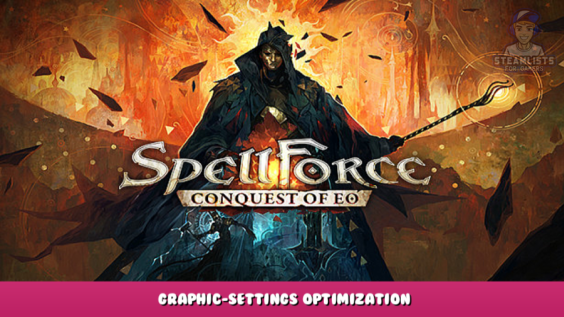
Welcome. This SpellForce: Conquest of Eo – Graphic-Settings Optimization Guide was written to be of use to you, and we hope you will find that to be the case.
Here are some tips for optimizing the graphic settings to get better performance SpellForce – Conquest of Eo
No Brainer
These settings will give you maximum bang for your buck and not compromise the visuals.
Shadows
Set to < Medium >/< Low >
This will draw shadows in a lower resolution (softer looking shadows), and reduce the draw distance of shadows (shadows further away aren’t rendered).
Textures
Set to < Medium >/< Low >
This can result in blurrier textures and lower texture resolution.
If you change this setting while you are already playing you will need to restart the game completely to experience the full effect.
Visual clutter
Set to < Off >.
This will cause the world to be without the manually placed beautification art (some parts of the world might appear a little empty).
More FPS
These are our next recommended steps if you need more control over our settings.
Bloom
Set to < Off >.
This will disable glow/shine effects for very bright elements.
Height fog
Set to < Off >.
This will stop the volumetric height fog from being visible in the world (which can impact the perceived atmosphere throughout the globe).
Ambient Occlusion
Set to < Off >.
This will disable the contact shadow for all objects in the universe (this can reduce the perceived depth of this world).
Resolution Scaling
Alternative and/or additonal options are to lower the render resolution, and allow the game to upscale according to your monitors resolution.
This is a great way to test it. Fidelity Super Resolution feature.
Fidelity Super Resolution
Start < Ultra Quality >
< Quality > < Balanced > < Performance > < Performance >
This will reduce the internal resolution of the game, before scaling it to display resolution.
The advantage of using Fidelity FX Super Resolution compared to just reducing your display resolution is that the User Interface will stay at the original resolution, improving the visual quality of the UI immensly.
| Quality | Render Scale |
|---|---|
| Ultra Quality | 77 % |
| Quality | 67 % |
| Balanced | 59 % |
| Performance | 50 % |
This SpellForce: Conquest of Eo – Graphic-Settings Optimization Guide is now complete. We would appreciate hearing from you if you have any questions or suggestions on how we may improve this post. Thank you very much; I hope you have a fantastic day! This write-up was inspired by a piece written by the creator and author Khan Also, if you like the post, don’t forget to add this website to your bookmarks; we publish new posts every day with additional material, so be sure to check back with this website frequently for more posts.
- All SpellForce: Conquest of Eo Posts List


Leave a Reply