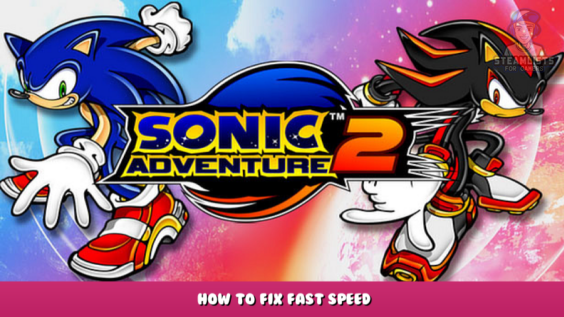
Welcome to Sonic Adventure™ 2 – How to Fix Fast Speed Guide.
This guide will tell you how to fix double speed in the game.
This happens on a better gaming computer because the game’s logic is tied at 60 FPS. The game also runs with a locked V-sync default. The game will run faster than intended if your desktop refresh rate exceeds 60 Hz.
There are two options.
1. Nvidia users can go into the NVIDIA control panel – Manage 3D settings – Program Settings – If SA2 (sonic2app.exe is not listed in the add list, open SA2 and then close it. Next, please scroll down to Maximum Frame Rate and set it to 60 FPS. Next, please scroll down to Vertical Sync, and set it up to Use the 3D app setting. Finally, click Apply.
2. If you still have trouble with the game running too fast, download this. Open the.ini file, and set FPSLimit at 60. The game will run at the correct framerate once it is set. It works with Sonic CD too. This can be set to whatever the d3d9.ini is. Can be set to above or below 60
https://github.com/ThirteenAG/d3d9-wrapper/releases – [github.com]
We hope this helps!
I hope you enjoy the Guide we share about Sonic Adventure™ 2 – How to Fix Fast Speed; if you think we forget to add or we should add more information, please let us know via commenting below! See you soon!
- All Sonic Adventure™ 2 Posts List


Leave a Reply