
How to make it so that if you press SHIFT your character lunges forwards and attacks an enemy.
Steam made me add sections
Open up the project you’re going to be doing this in, and add an event.
Change the event’s trigger to Parallel.
Add a Conditional Branch, and change the trigger to Button Pressed.
For this tutorial, I’m going to be using Shift.
Inside the conditional branch, add a Control Switches and add a switch called Attacking.
Turn it on.
Your event should currently look like this:
Then add a Set Movement Route, and… In this part it’s kind of hard to explain, so I’ll just show you:
(Copy that)
Add a Wait, and don’t change the length.
Then add a Control Switches, and set Attacking to OFF.
Your event should look like this:
For enemies, just do this:
(although, you should probably set the character to not just say “Owch.”)
Hope you enjoy the Guide about RPG Maker MZ – Overworld Attack Guide Without Plugins, if you think we should add extra information or forget something, please let us know via comment below, and we will do our best to fix or update as soon as possible! also you can check the original post here.
- All RPG Maker MZ Posts List


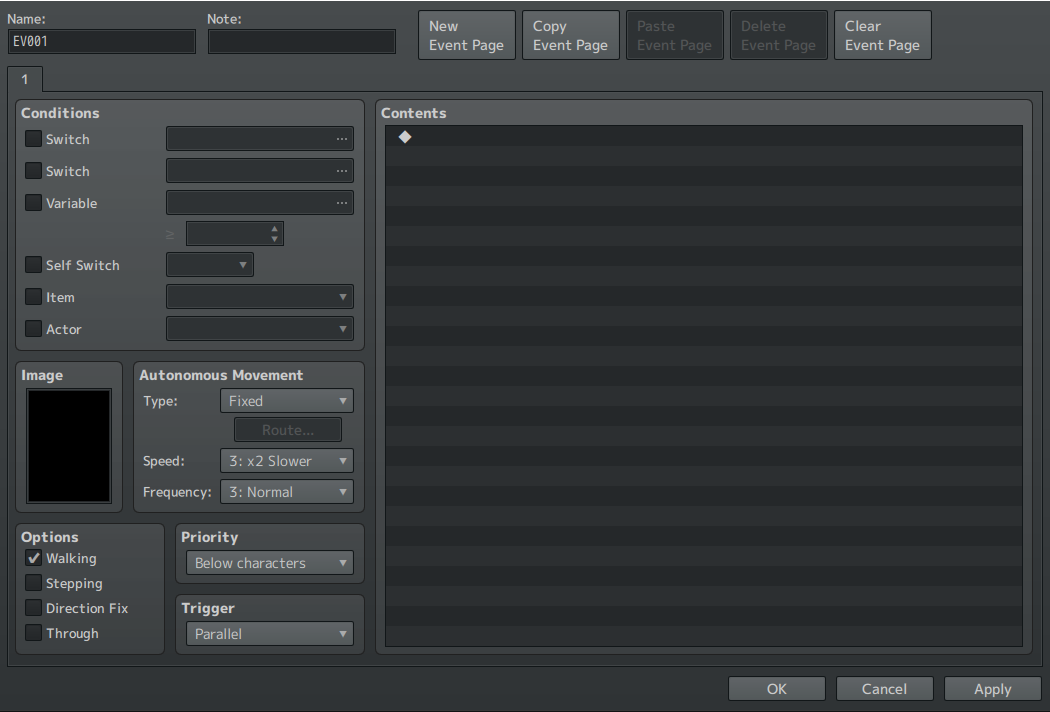
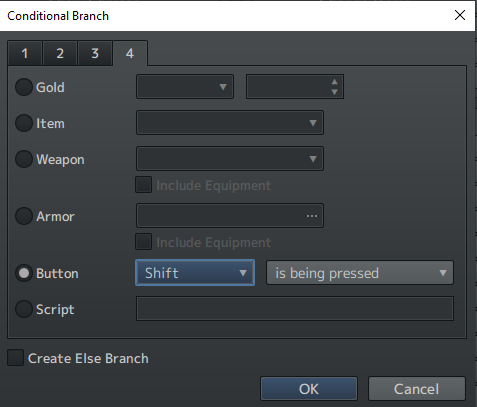
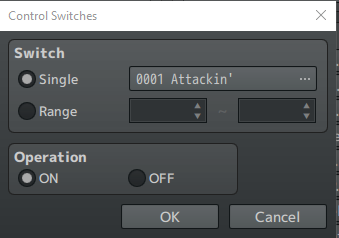
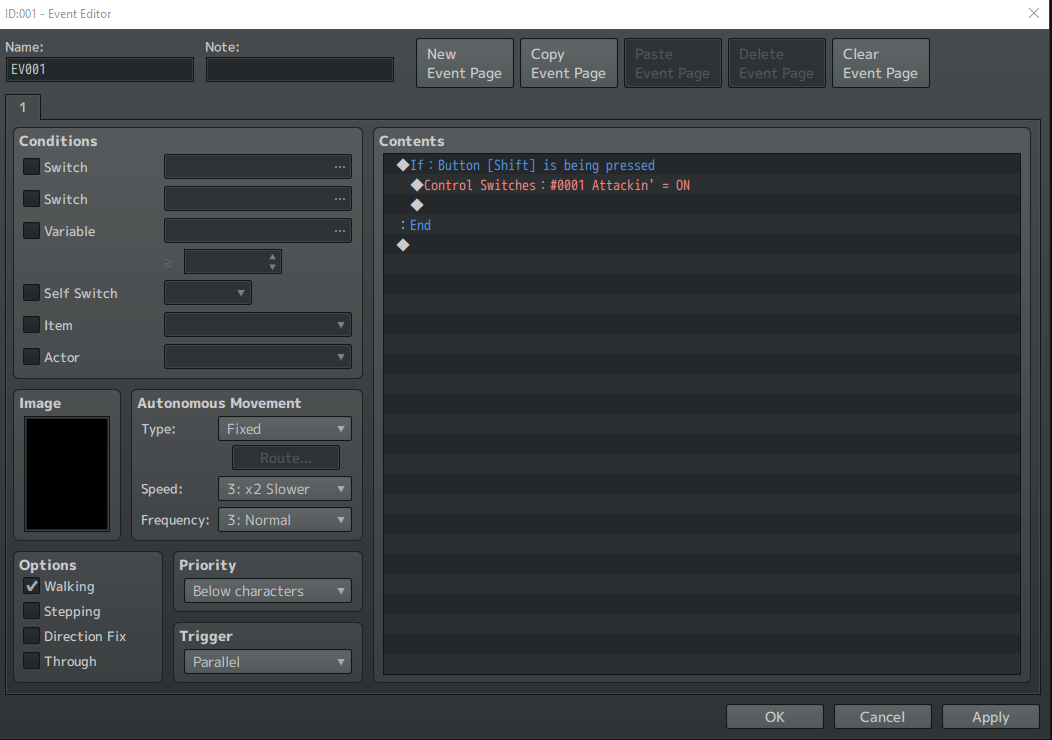
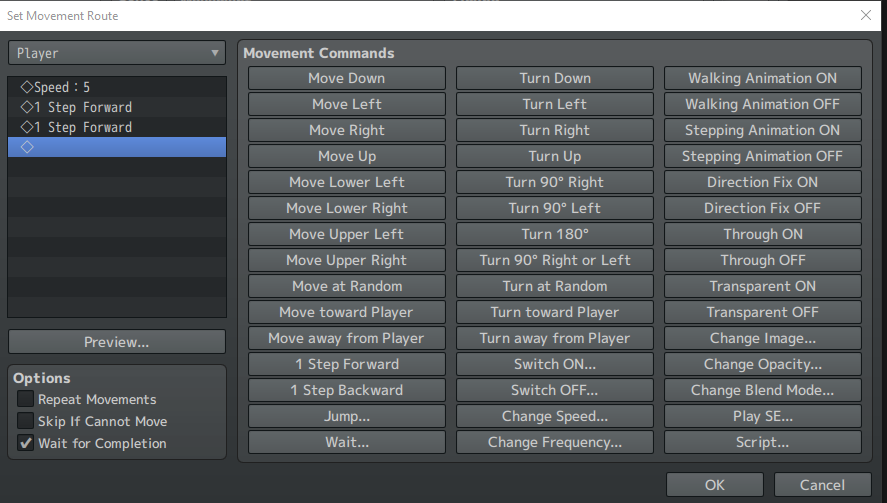
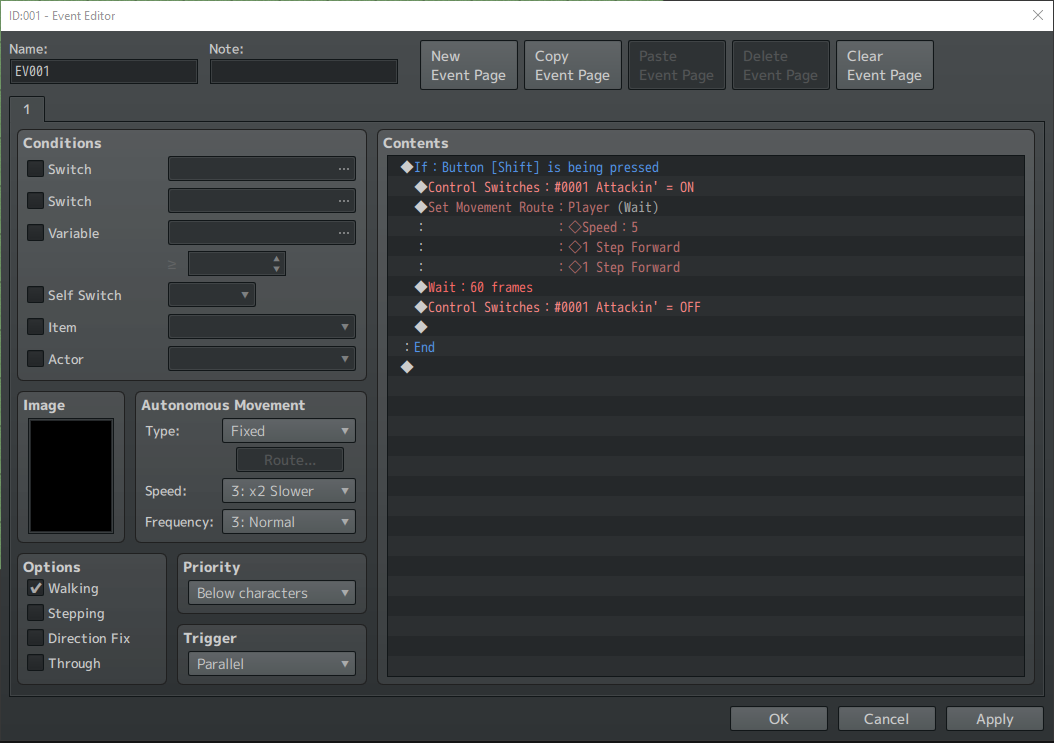
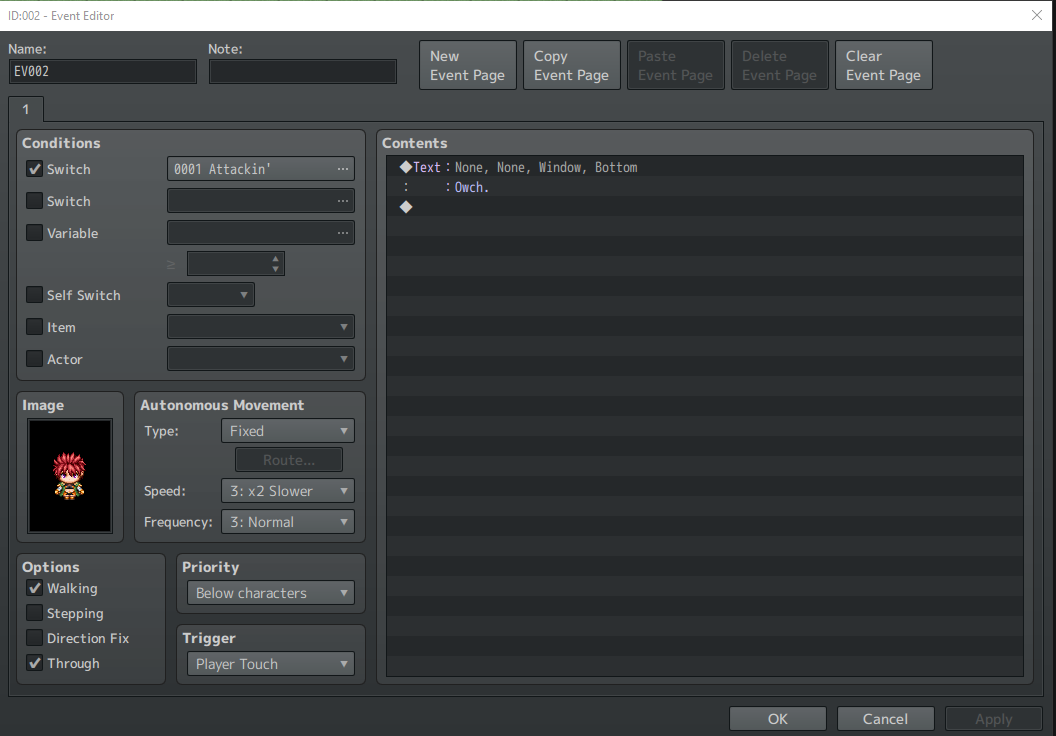
Leave a Reply