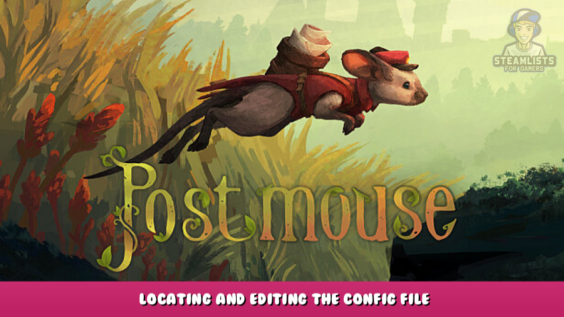
Thank you for visiting, and welcome to the Postmouse – Locating and editing the config file Guide!
Edit the config to make the game use any resolution or FPS limit. VSync is also an option.
Locating the config and editing it
Navigate to the folder path
C:\Users\*Your User Name*\AppData\Local\PostMouse\Saved\Config\WindowsNoEditor
The AppData folder is usually hidden, so use this trick to get there: open the File Explorer and copy paste this into the Address bar: %LocalAppData%\PostMouse\Saved\Config\WindowsNoEditor
Enter and then the file GameUserSettings.ini will be opened. It is worth backing it up first.
Find the lines
ResolutionSizeX=3840
ResolutionSizeY=2160
Replace the numbers in the text box with your desired resolution. In the example below, I had already changed it 4K (3840×2160), but this option wasn’t in the game’s menu.
Next, locate line FrameRateLimit=200.000000
You can adjust the number to suit yourself.
Here it was 0 which theoretically should not be uncapped. However, the game wouldn’t display 80 FPS so it was set to 200.
You can use VSync with the engine by finding the bUseVSync=False, and changing it to bUseVSync=True
Save the file to your computer and launch the game. The resolution field will be empty in the settings so this is not a way of verifying that it’s actually working.
Let me now if this doesn’t help. 😉
For Postmouse – Locating and editing the config file, see this guide. Please let us know in the comments below if you find anything incorrect or outdated, and we will attend to it as quickly as possible. I hope that today turns out well for you. The inspiration for this guide comes from a post that Gaboou wrote, so a big thank you to him! If you liked this post, you should check back regularly because we publish new information every day.
- All Postmouse Posts List


Leave a Reply