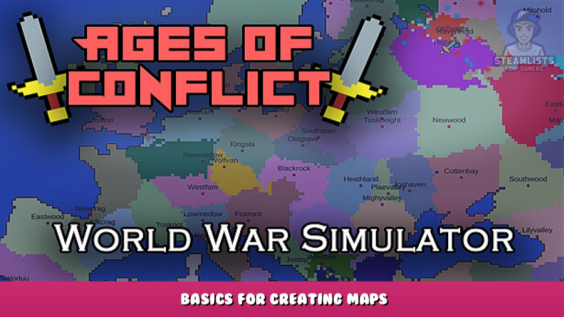
Welcome. We hope that you find Ages of Conflict: World War Simulator – Basics for Creating Maps Guide helpful.
Here’s a step-by-step guide for creating, editing and sharing maps that you can customize.
Basics for Creating Maps
All map makers, welcome!
From the New Game Map List, you can create new maps. You can also edit existing maps, including the default ones. You don’t need to worry about them being overwritten. Editing a default map or a downloaded Workshop map will result in local copies, even when you save it with the same name.
When making an entirely new map it’s not always advisable to choose the biggest map you can (currently 600×600 – Sometimes the shape should determine the size
Pay attention to the effects that a particular terrains have when painting them. Look up the tooltips.
If you make a mistake while using the Bucket tool, you can rescind the previous paint you created, but only immediately after you’ve made it. If you paint again with the brush or bucket, the option to undo the previous bucket paint is gone!
I sincerely hope the Ages of Conflict: World War Simulator – Basics for Creating Maps was enjoyable for you to read. Please let us know in the comments box below if you find any errors in the post or have any recommendations for how it may be improved, and we will do our best to solve them as soon as possible. Thank you for your feedback! Don’t stress about it, and have a wonderful day! I feel it’s important to give credit where credit is due, so I’d like to point out that this tutorial was inspired by a post that JoySparkGames published. If you liked this post, you should check back regularly because we publish new information every day.
- All Ages of Conflict: World War Simulator Posts List






Leave a Reply