
Hi, welcome to this post, This Occupy Mars: The Game – Basic crafting and walkthroughs Guide was written to be of use to you, and it is our honest hope that you will find that to be the case.
A detailed handbook to the first few days on Mars. Everything from simple crafting to powering through the night is covered.
Introduction
Thank you for checking this out, and I hope it helps you with your basic tasks and the confusion on how the power works, or if you want to get a clearer understanding.
I will be breaking down what you should do from the moment you take your harness off (seatbelt) and explaining the power grid that you need to operate overnight so your plants don’t die (Not too worried about your death). I will cover the basics to get you up and running and what to do when your power goes out when you’re alone in the dark.
Cue music (Play while you read)
Touch Down
So to start off I will explain from the view of landing on the planet with just what’s in your pod.
Collect everything in your pod, open up every compartment and take everything you see (up to you, but you use it all within 15 sols). Any excess you can put in the pod printer storage (I save 4 slots for ores).
So before you exit your Pod, you must set up your hot-bar with 6 items.
My setup is as follows, you choose yours.
- Jackhammer
- Grinder
- Blow Torch
- Spectral Detector
- Hose
- Electrical Cable
Last 2 are optional. I usually use spot 5 as the swapping stuff hotkey
First (Or Second) Steps On Mars & Ore Collecting
So, first things first. Pull out your spectral detector and find a water source. You can hold the spectral detector while your running to the location, or if its far you can push Y key and it will be added to your map. Please check the how to use Maps section.
When your at your spot, hit the B key to bring up your build menu. From here choose well under the resources tab. You may have the resources to build it right away, unless your in Campaign or on COLONIST or MADMAN in freeplay mode. [spoiler[(MADMAN is not recommended for your first time unless you like severe punishment.)[/spoiler]
So, if you don’t have the resources you need to break out your trusty jackhammer to claim some ores. There are 5 ores so far.
- Aluminum
- Calcium
- Iron
- Silicon
- Uranium
From my discoveries I have found, and perhaps you have too, that the amount varies depending on the rocks you choose to break down. Two types are for lack of a better term, browns and greys. The Brown ones have a lot of unnecessary hammering.
Grey’s
Brown’s
The Grey’s, each one is an ore that is broken off and hammered once more for good measure. So the choice is yours; Brown’s gets you hopefully 50+ ores while the Grey’s get your 120+ (in my findings anyhow)
Your First (Base) (CURRENTLY EDITING)
Your first will always be unique. Spruce it up and make lots of mistakes!!
So you’ll mainly need to collect Aluminum, Iron, and Silicon ores or grind other bases for materials to get ready to build your first base of operations. You will need to unlock a few things in your tech tree to start, but visit a few bases and get what you need within a few days.
- 1 Well
- 1 Workshop
- 2 Airlocks
- 1 Ramp
- 8 Solar Panels
- 1 Transformer ECU w/transformer upgrade or 2 Transformers
- 1 Battery Pack w/battery pack upgrade or 2 Battery Packs
If you choose two transformers and two battery packs, four small boards will be needed (this can be found at each base; one to the west and one to the east; please refer to our tips on highlighting your surroundings easier.).
Once your upgrades for either or both transformers and battery packs have been installed, you can remove one of them (don’t forget to pull out the small board first!).
Resuming discussions of power usage. Your 8 Solar Panels should generate 40kw. The workshop and two airlocks consume roughly 18kw; therefore, there will be extra power available that could be stored by your batteries.
Now, herein lies the problem. Solar charging (Day) and Kw drain (Night) occur for approximately 14 hours of each. Now if all that were to happen would be great. But let’s assume you need air and temperature stability right away for planting purposes – creating additional components may be required to achieve that end goal.
- CO2 Scribber – –kw to –kw (working range)
I would hold off on the printer for now until you want more storage. But that is your choice.
Tips & Trickery
Highlight your immediate surroundings
Spoiler So, if you want to know if your missing something or unsure you simply push the Z key. This is the key to not forgetting the small boards that everyone is complaining about.
Another option In the game options menu under interface. Go down to the 2 interact-able sections. First is how you want it to show (Always, Key Press (Z) or never). Second is the range, you can slide it where ever you like.
Pin your building requirements
Spoiler In your build menu, right click the recipe you want to build and it will remain up on the right (info section) until you right click the recipe again.
Early ATV (Close)
Campaign Spoiler In campaign mode, the base to the west of your pod has a damaged ATV. Inside that base you should have a small circuit board, you can use that to get the ATV up and running.{/spoiler]
How To Gain Tech Tree Points
So your in the dark on how to get tech points for each category. I’ll break it down for you and have you on your way.
Botany
- Harvest
- Process
- Plant
- Using Seeder
- Produce Fertilizer
- Collect Waste Containers
Chemistry
- Unknown (Not yet implemented)
Electricity
- Produce Energy
- Charging Vehicles
- Clean Solar Panels and equipment
- Repair Boards
Materials
- Build
- Repair
- Disassemble (Grind)
- Unload Rover Into Crusher
Mechanics
- Split Rocks
- Check Composition of ores w/Spectral Detector
- Charge Vehicles
- Unload Rover Into Crusher
- Build using Rovers robotic arm (Rover Welder)
I sincerely hope the Occupy Mars: The Game – Basic crafting and walkthroughs was enjoyable for you to read. Please let us know in the comments box below if you find any errors in the post or have any recommendations for how it may be improved, and we will do our best to solve them as soon as possible. Thank you for your feedback! Don’t stress about it, and have a wonderful day! A big thank you to Skorpn for his post that inspired this guide. Also, if you like the post, don’t forget to add us to your bookmarks; we publish new posts every day with additional material, so be sure to check back with us frequently for more posts.
- All Occupy Mars: The Game Posts List




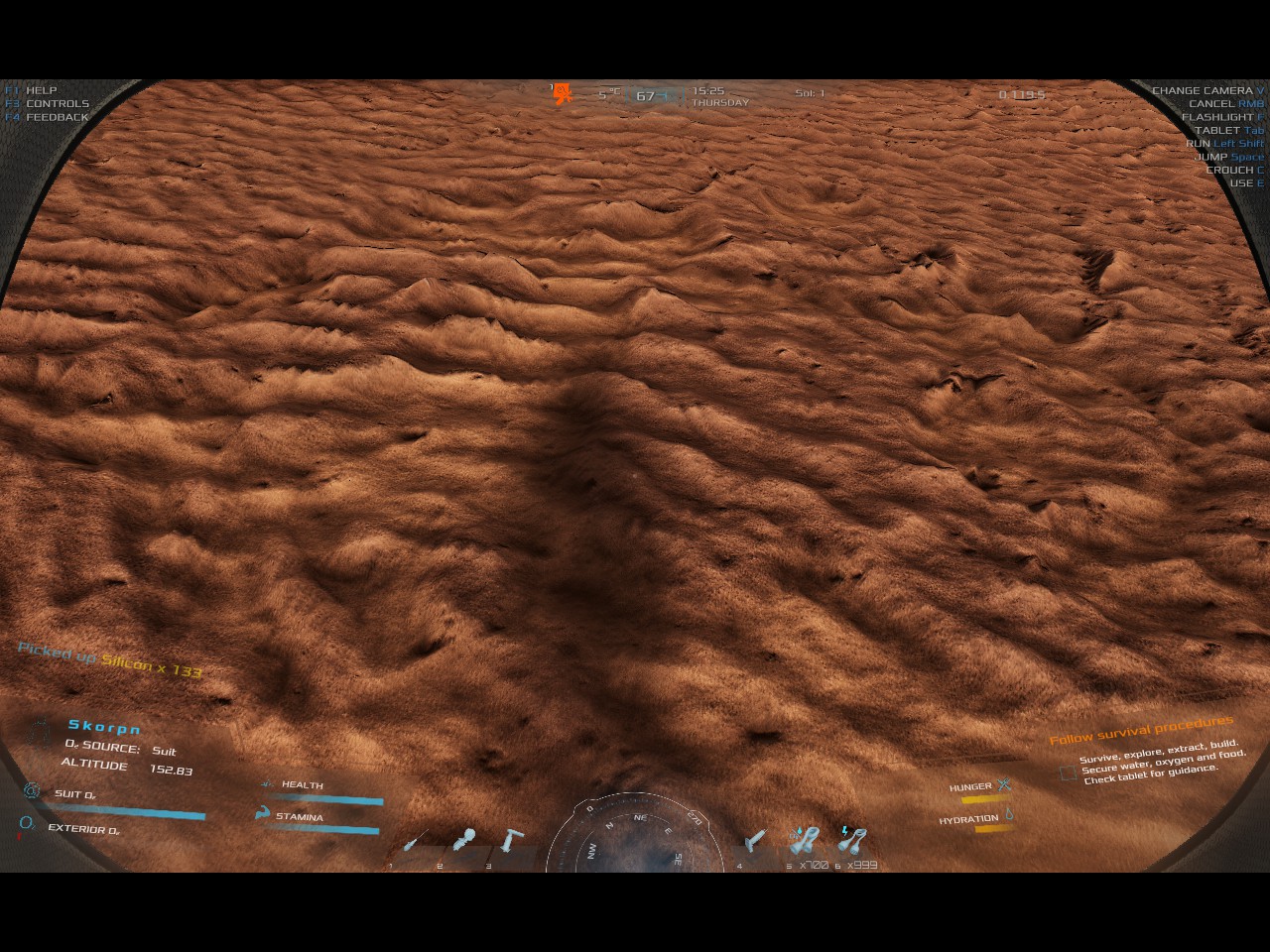


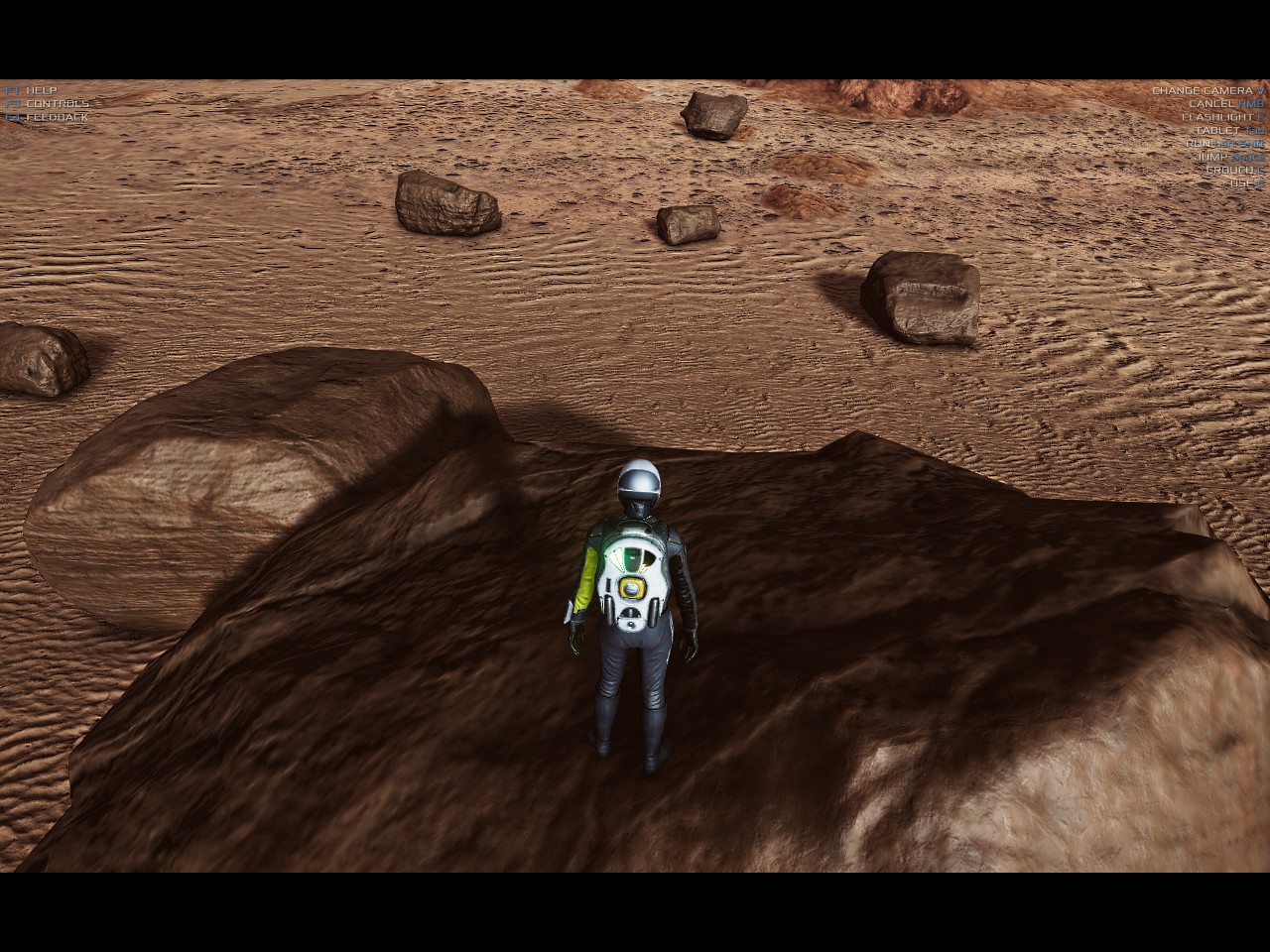


Leave a Reply