
How to do
Note: Although you can use most common image file types to create the spray this easy method will not work with gifs and will remove transparency from the image if you want a transparent or gif spray the method will be alot more complicated that this
1. Find and download your image, I’ll be using this generic space image

2. Open up mspaint
3. Once the image is open in mspaint then go to file > save as and save it as a 24bit bmp
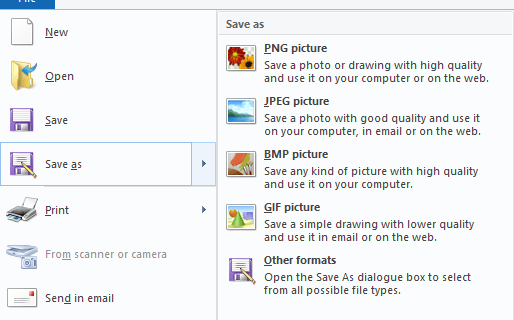
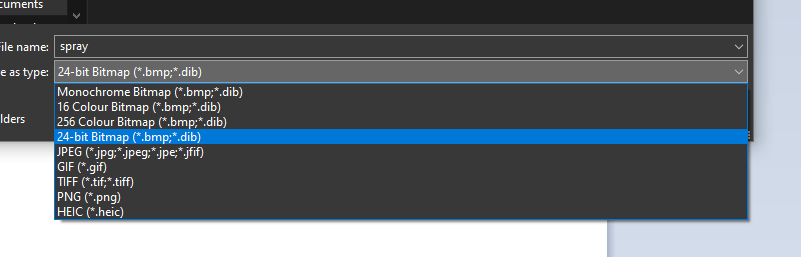
4. Name it something you can remember and place it somewhere where you wont accidentally move it
5. Open l4d2 and import the bmp image from the location you saved it
6. As you can see, no import error and the generic space image is all there

7. Have fun spraying!
This is all about Left 4 Dead 2 – How to fix import spray error; I hope you enjoy reading the Guide! If you feel like we should add more information or we forget/mistake, please let us know via commenting below, and thanks! See you soon!
- All Left 4 Dead 2 Posts List


Leave a Reply