
This tutorial will show you how to configure Hammer editor for HDTF.
1 – Configuring Hammer
Hammer Editor is located in the BIN folder of the game's executable director.
Hammer++ for Source SDK Base 2013, can also be used with it. It will work perfectly.
You'll see the Hammer messaage after you open Hammer. You will need to create a game configuration. Click YES.
You will see the configuration window.
Click the EDIT button.
Now, press the ADD button.
Enter any name and click OK.
Now, press the CLOSE button.
We now need to add game data files. Click the ADD button to do this.
Step-by-step add all.fgd files to the BIN folder in the game's executable director.
You can then change the default point entity and the solid entity classes. You can skip this part and I will change them to info_player_start, func_detail.
Now, we need to create the path to the game executable directory. Click the BROWSE button to do this.
Find the executable directory of the game and click SELECT FOLDER.
We need to do the same with the game's main directory. Select HDtF folder by pressing BROWSE.
We now need to choose a folder where our VMT files will reside. It can be any folder you like. I will choose maps folder in the game's main directory.
This is how your "Game Configuration” section might look.
Now, we need to configure build programs. To do this, go to the "Build Programs” section.
We need to create a path to build programs in the "Build Programs" section. They are located in the executable directory of game's BIN folder.
Everything is the same as before. BROWSE button and all the files you need.
Last configuration: You could set any path (to any folder as i know). So as before, i'll set maps directory at game's main director
Congradulations! We are done. Now, click OK.
Hammer will be reactivated.
Here we go! Hammer was successfully configured.
The End
Here we are. It's the end. I am grateful for your time and hope you found this tutorial useful.
Hope you enjoy the Guide about Hunt Down The Freeman – Hammer Config Tutorial Guide, if you think we should add extra information or forget something, please let us know via comment below, and we will do our best to fix or update as soon as possible!
- All Hunt Down The Freeman Posts List


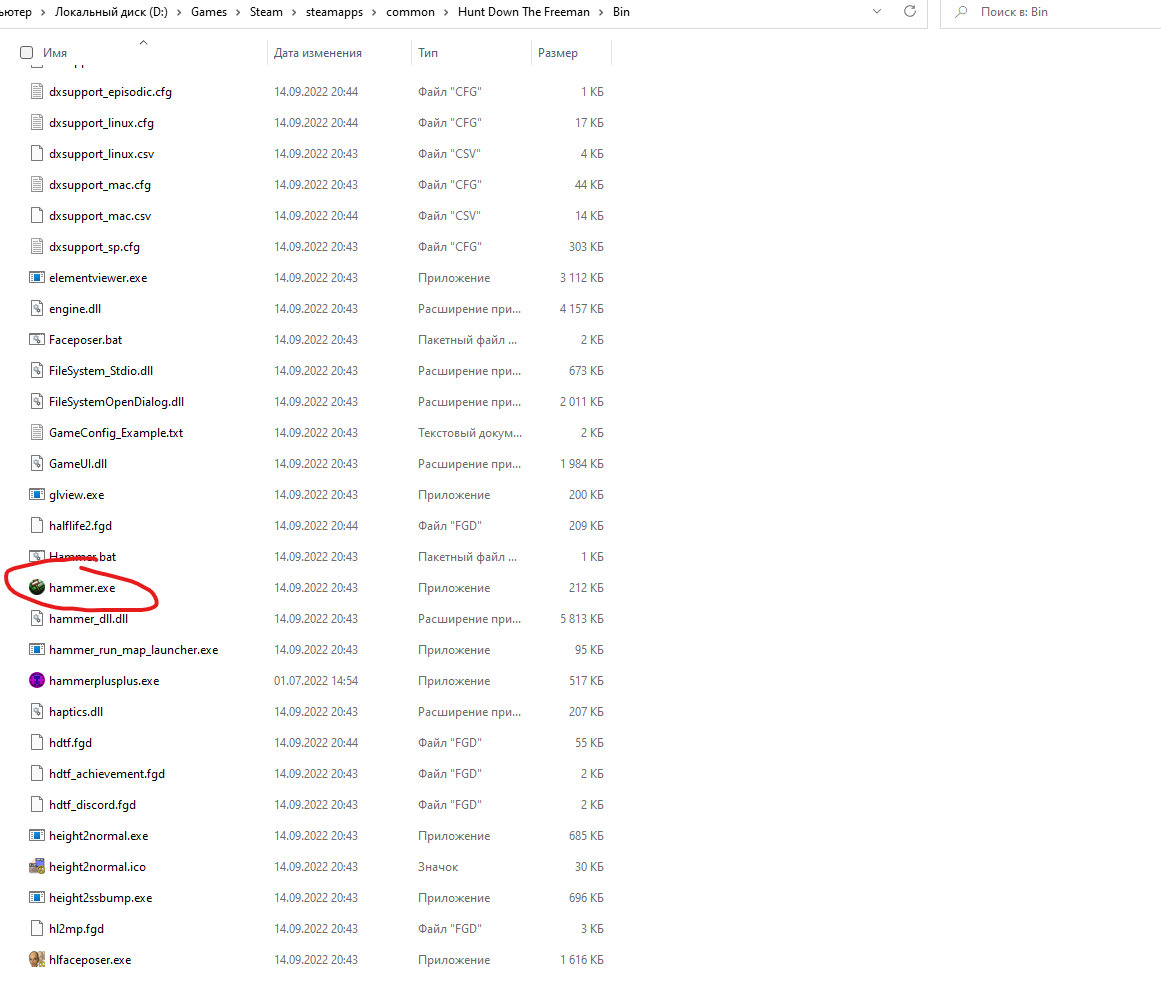
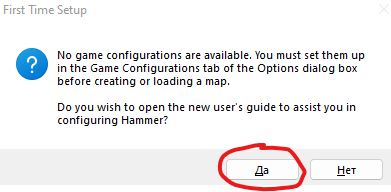
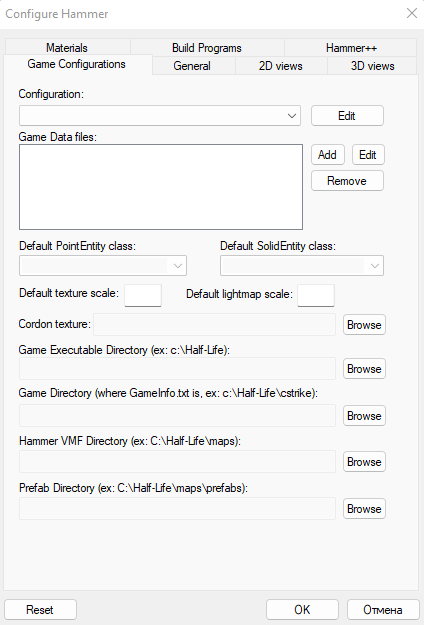
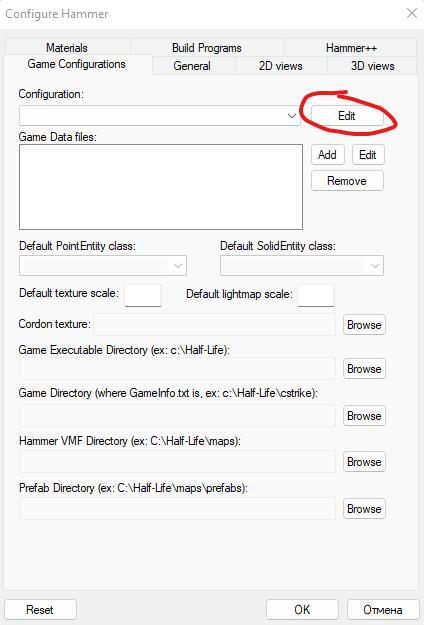
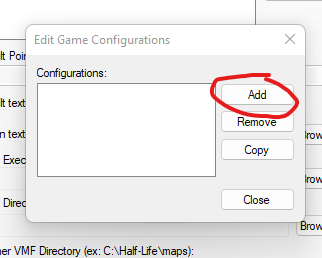
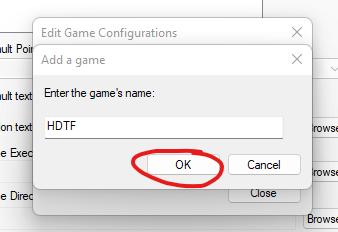
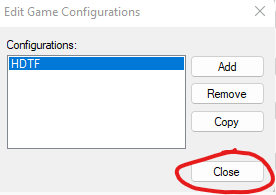
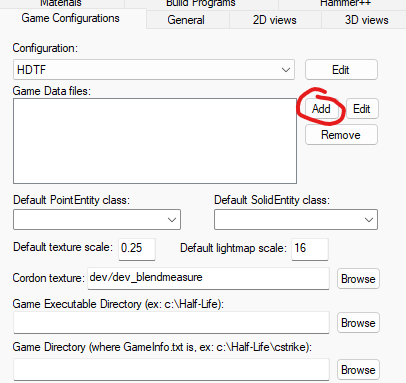
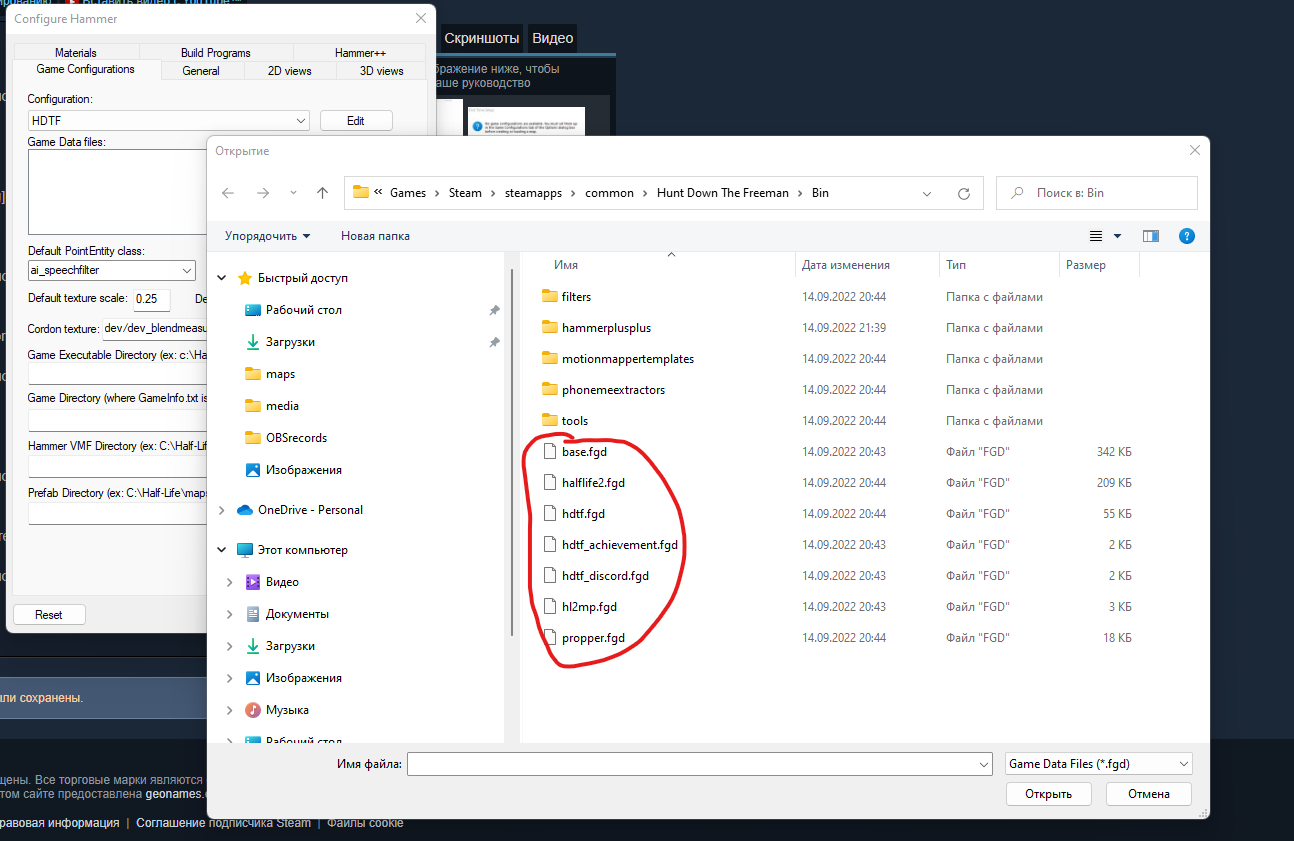
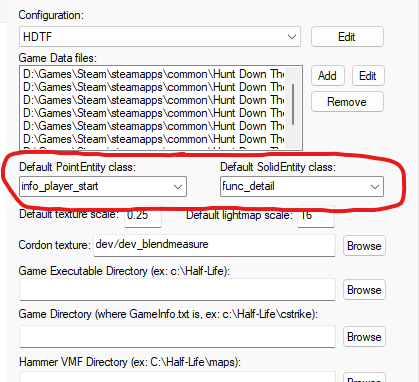
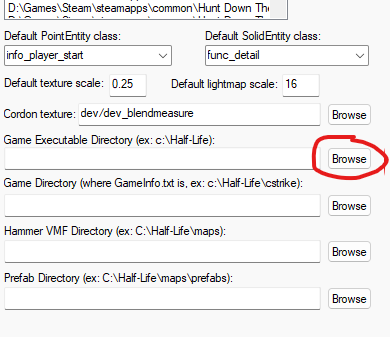
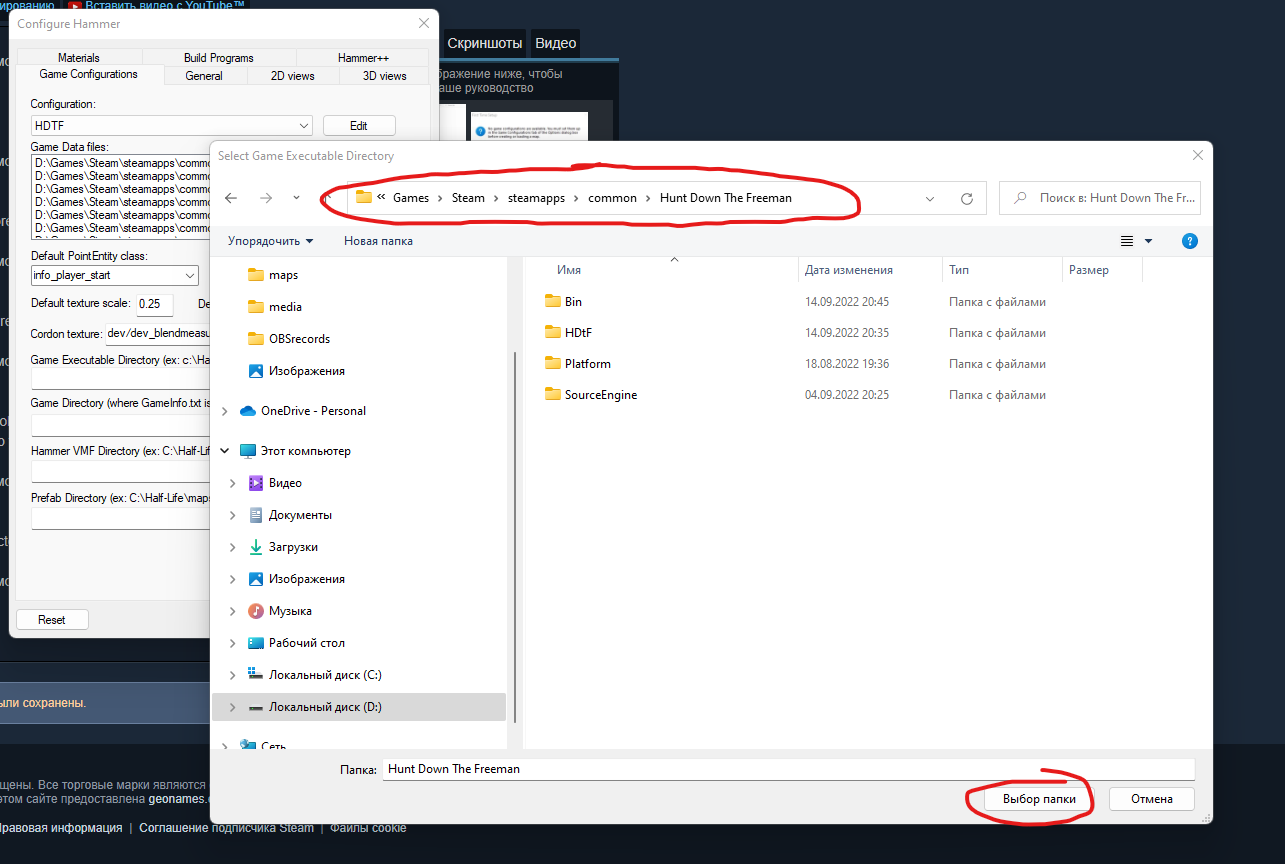
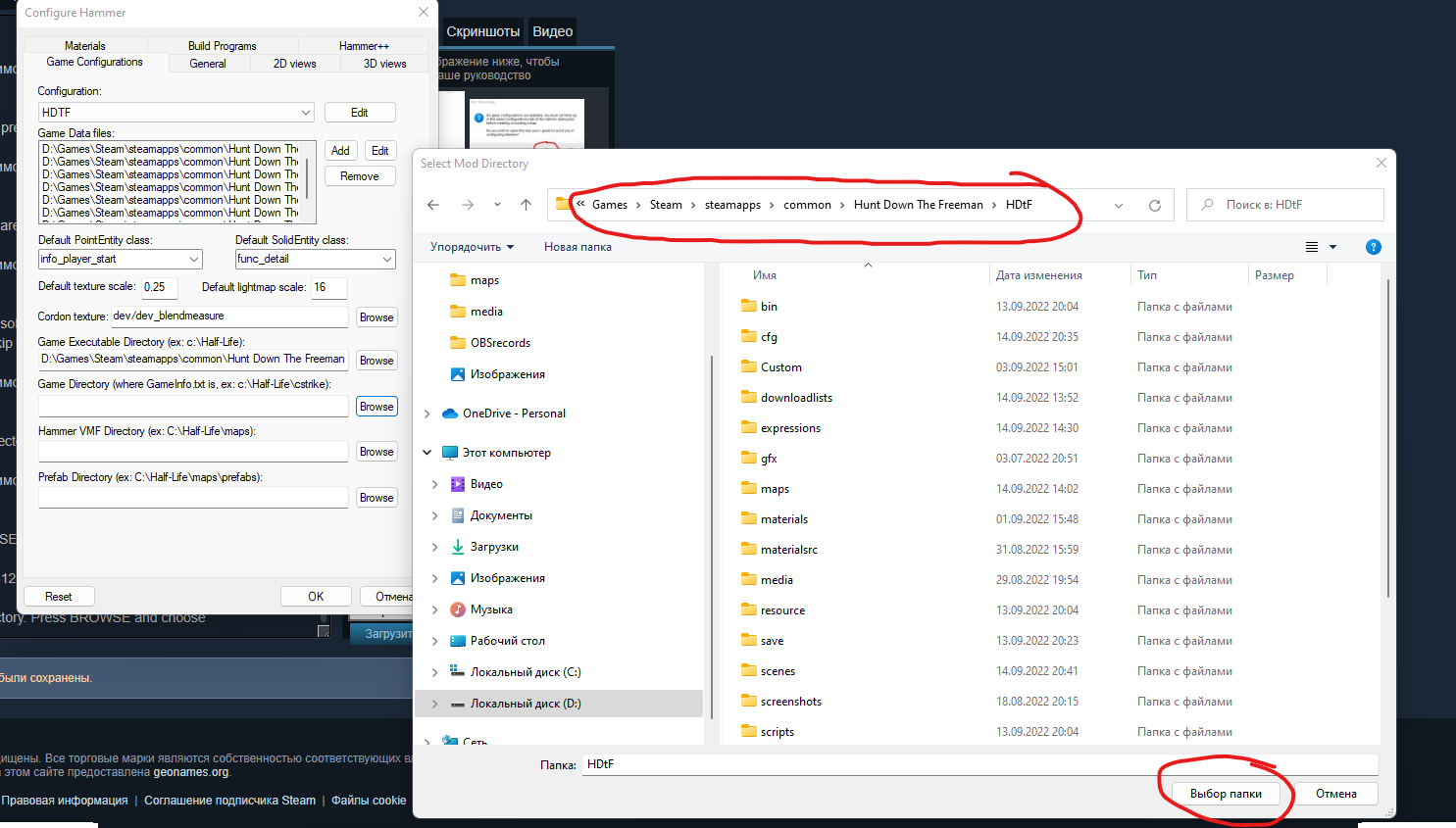
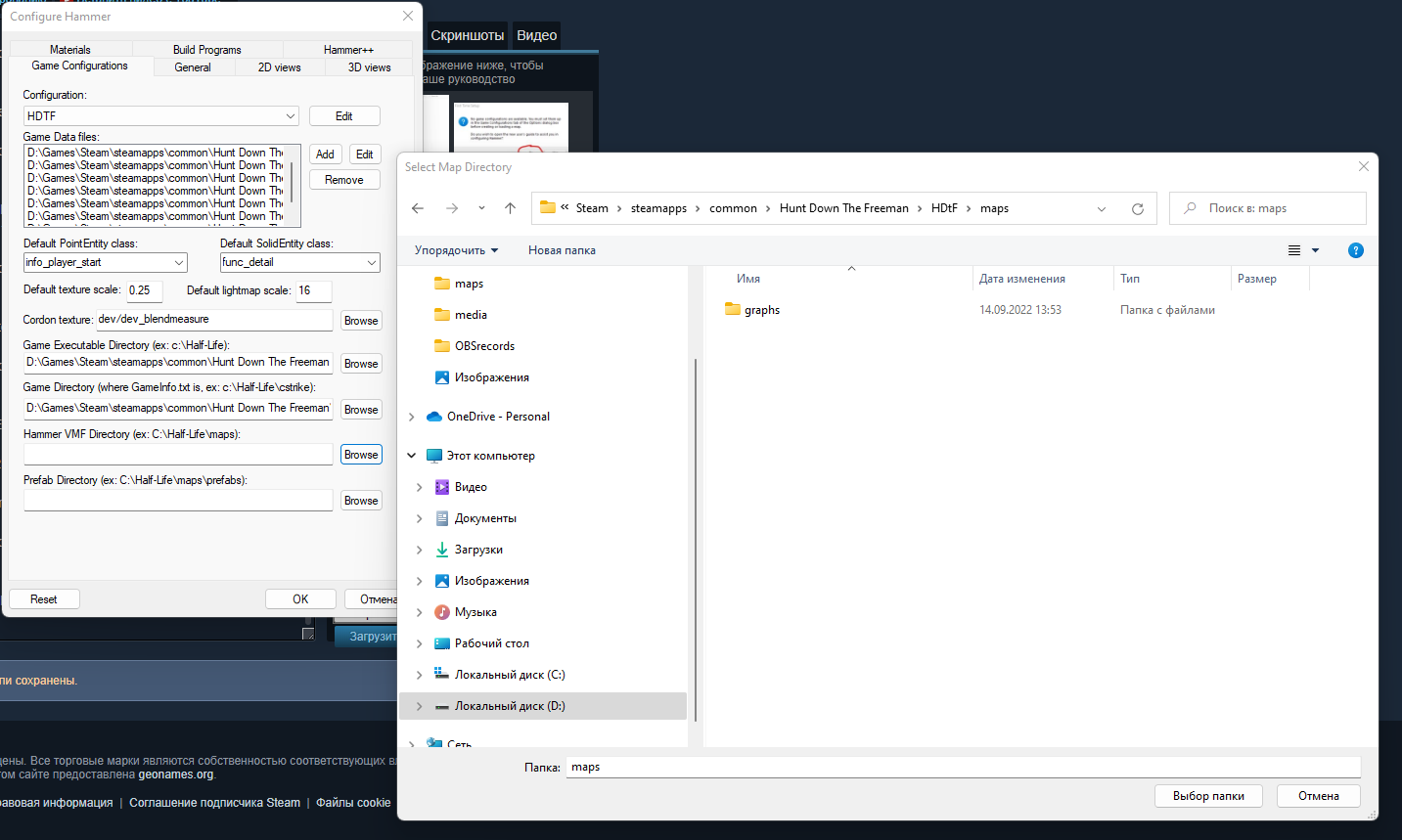
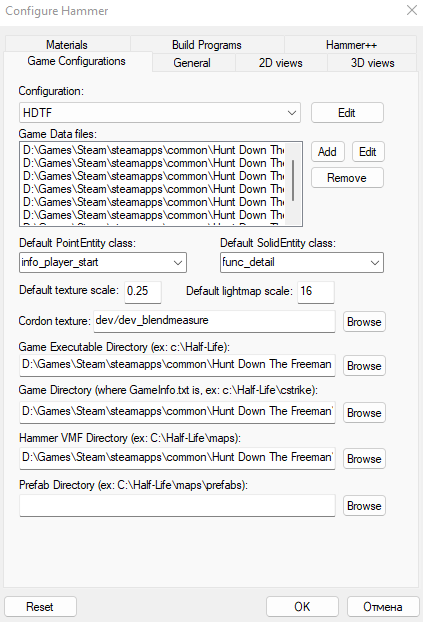
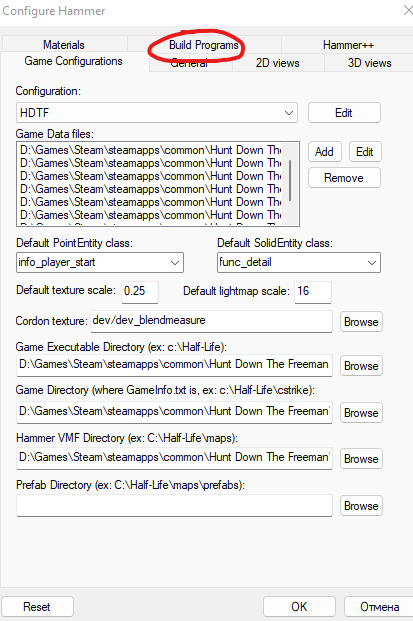
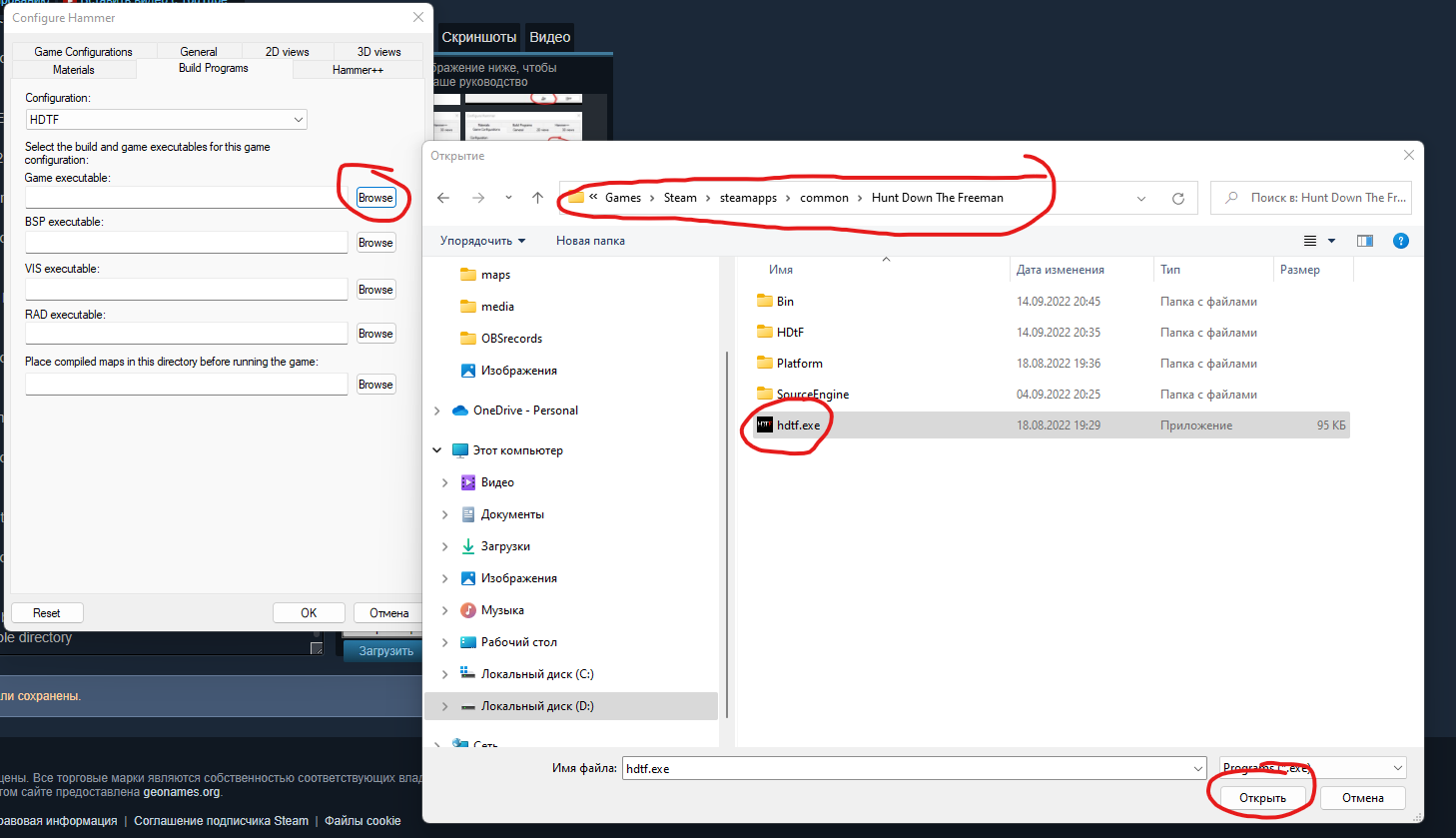
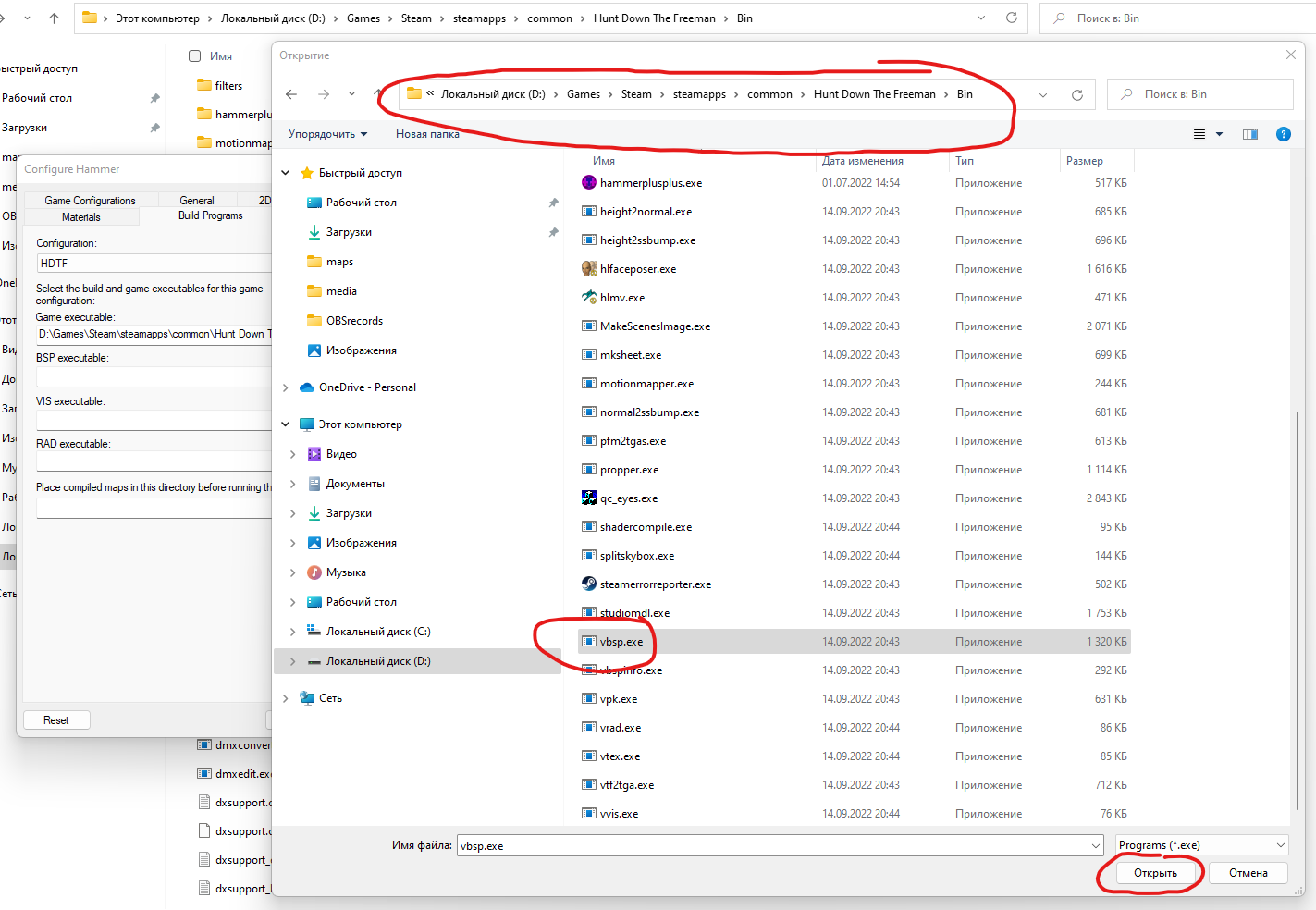
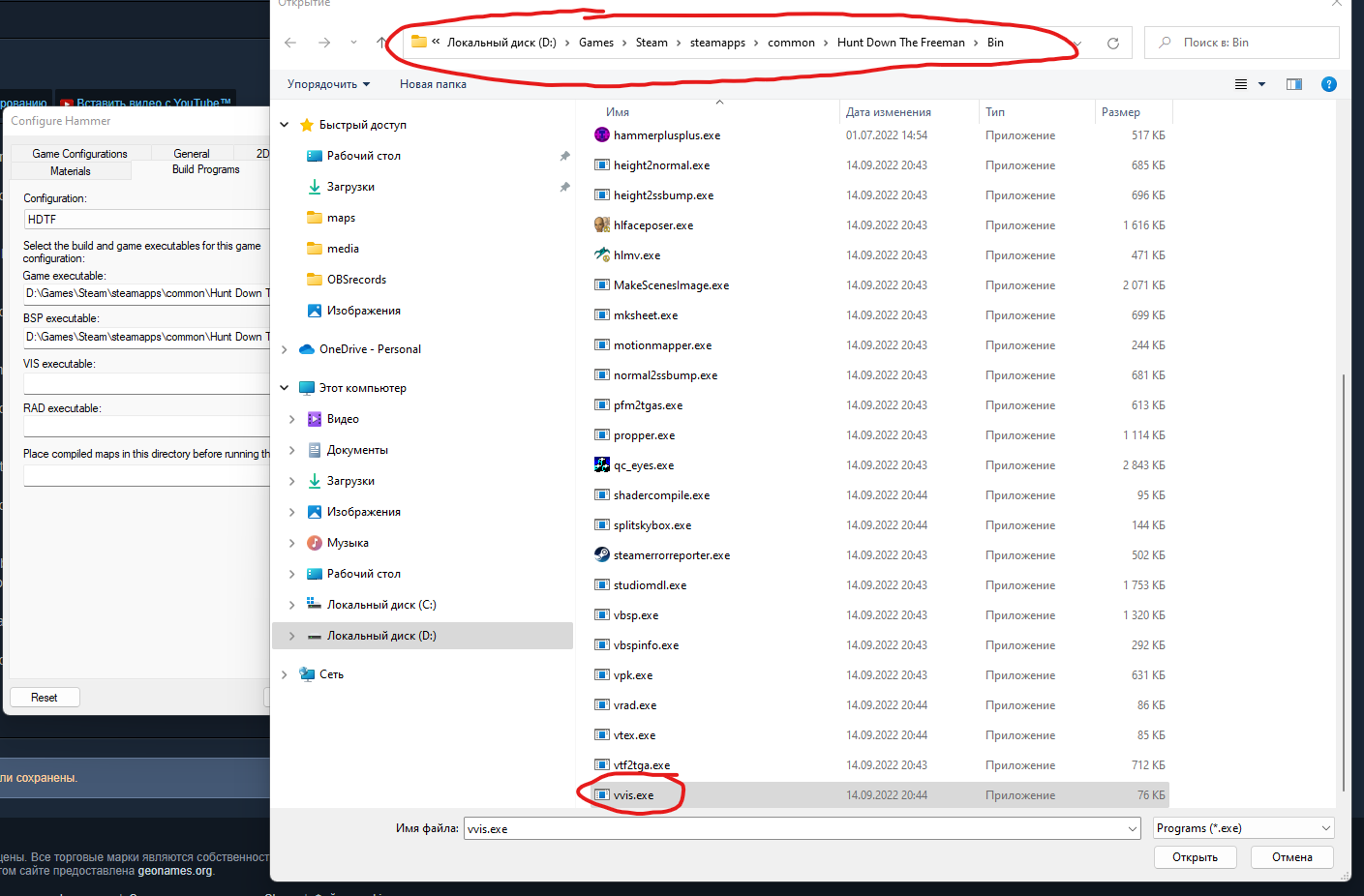
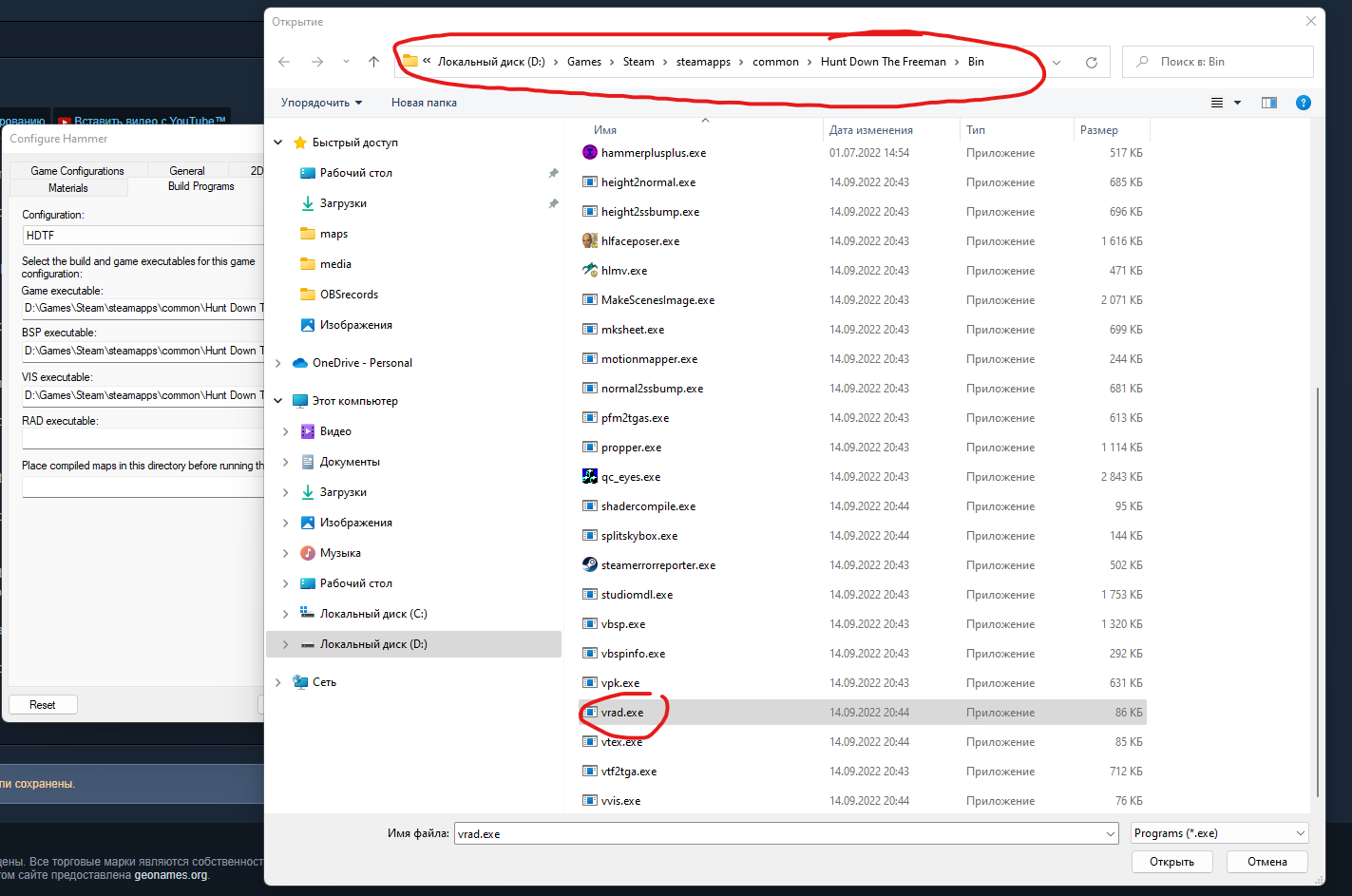
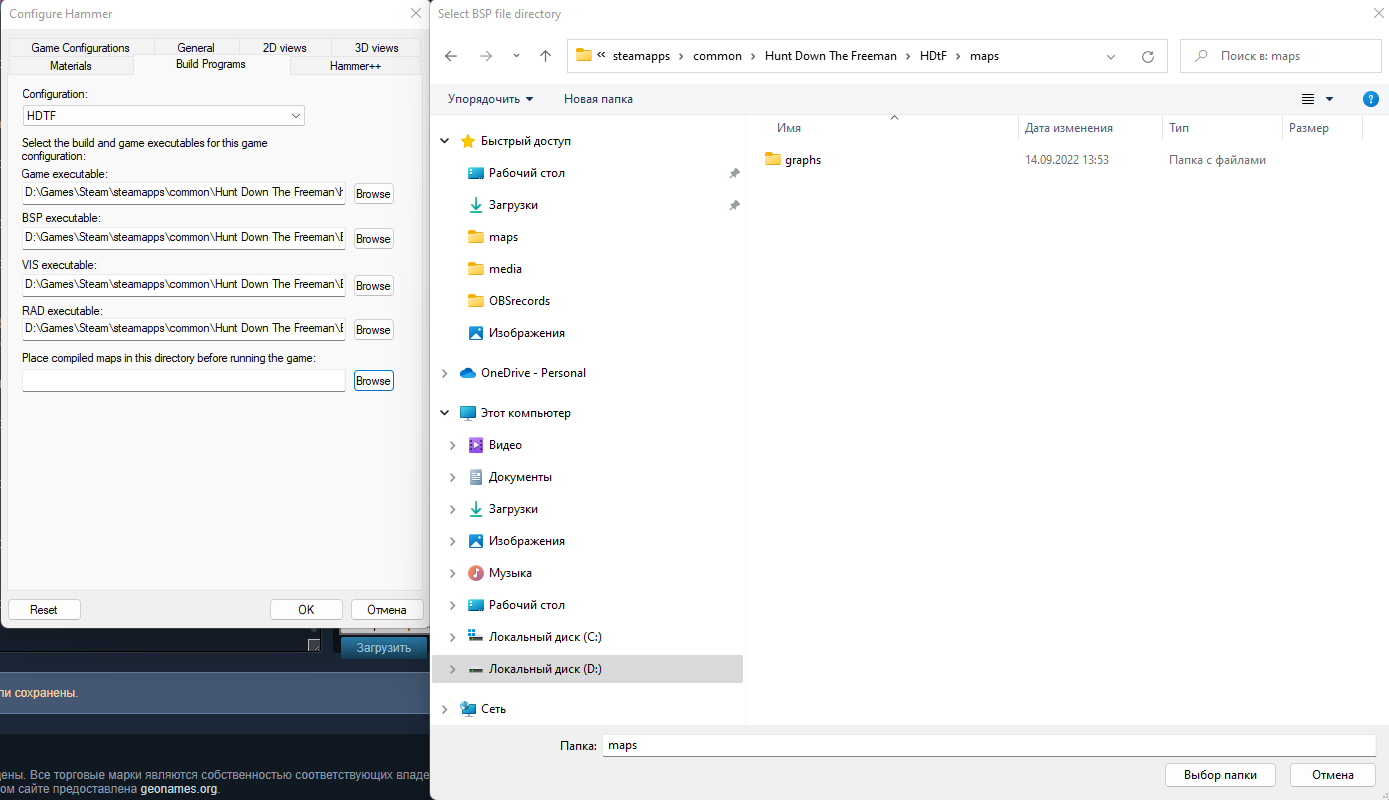
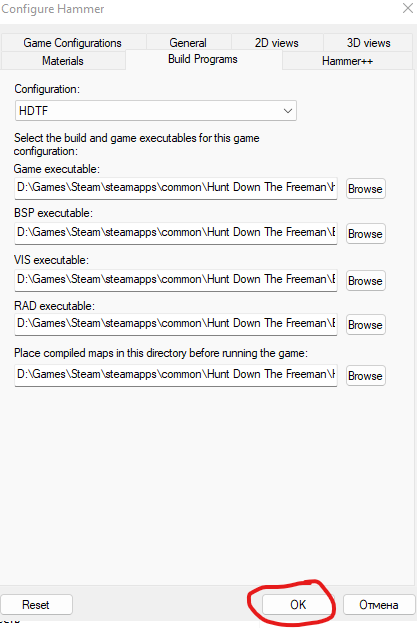
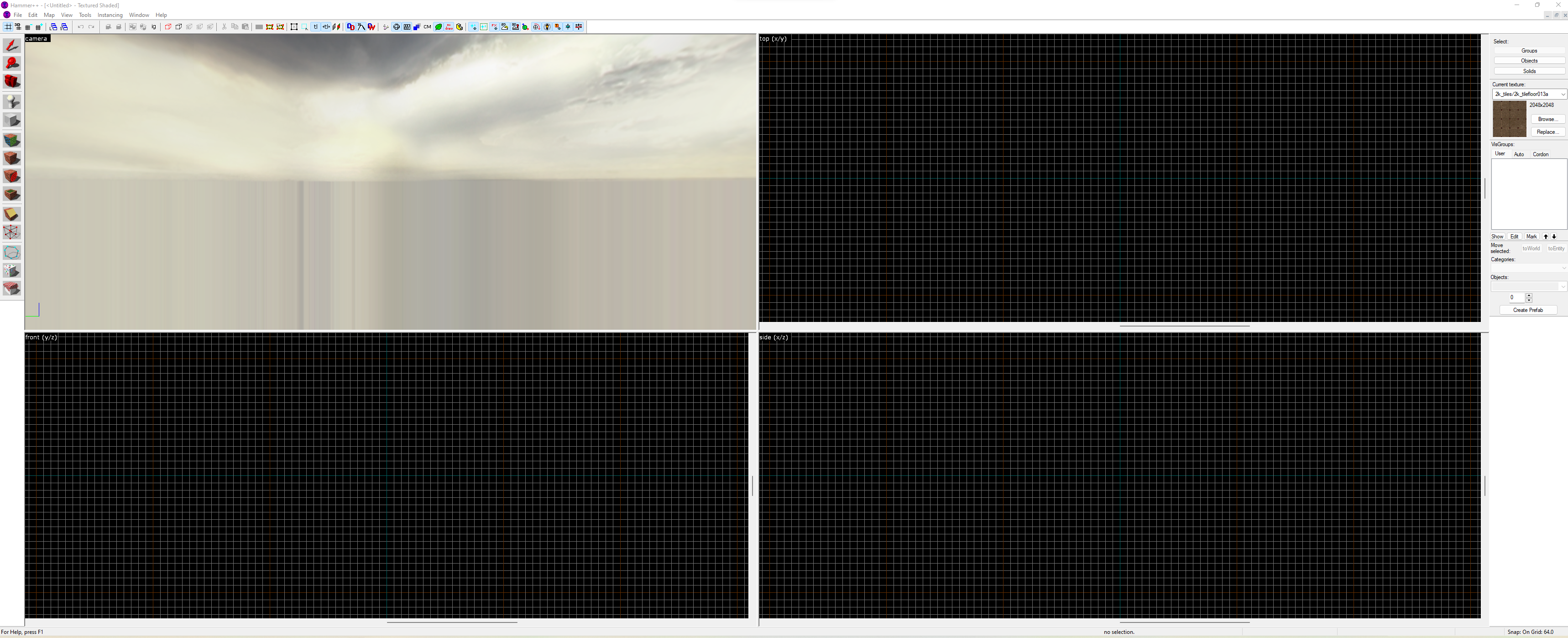
Leave a Reply