
How to Join and Rejoin Party in Multiplayer in For The King 2
Alright, picture this: your buddy’s all set to host the game, and you’re buzzing with excitement to dive right in! So, how do you join? Simple! Go to the Multiplayer menu and check out the server list.
Now, I know there have been some hiccups with the multiplayer launch, and we’re on it. But for now, here’s a neat trick: instead of waiting on code invites or those Steam pop-ups, just search using the room title your friend gives you. It’s like a secret handshake for now, but we’re streamlining it soon, promise!
Done? Great! Now just wait for your host to either kick-off a brand new campaign or load up an old one. Trust me, it’s gonna be an adventure to remember!
How to Hop Back into a Game
Ever had to leave in the middle of something fun? Well, hopping back in is a breeze. Just remember: you can’t join if the game’s still going on. The host needs to save, exit, and then get everyone back in before picking up where you left off. It’s like pausing a movie to let your friend grab popcorn.
Got Issues? We’ve Got Fixes!
Alright, let’s address the elephant in the room. Some of you might’ve hit a few snags while trying to jump into the action online. No worries, our squad’s on it! But in the meantime, here are some DIY solutions.
Where Did the Adventure Go?
So, you made a room in a bustling area, and now it’s playing hide and seek? It’s like setting up a picnic in a busy park. Sometimes it might take a minute to find your spot. Just chill for a sec or keep hitting that join button. Persistence is key!
Game Version Confusion: Who’s Wearing the Wrong Outfit?
First things first, check if everyone’s game is updated. It’s like making sure everyone’s wearing the right team jersey. Close the game, peek at your Steam library for any updates, and you’re golden. Still stuck? No worries. Go to “For The King 2” in your Steam, check its properties, head to Installed Files, and click “Verify integrity of game files”. And then? A quick Steam restart should do the trick.
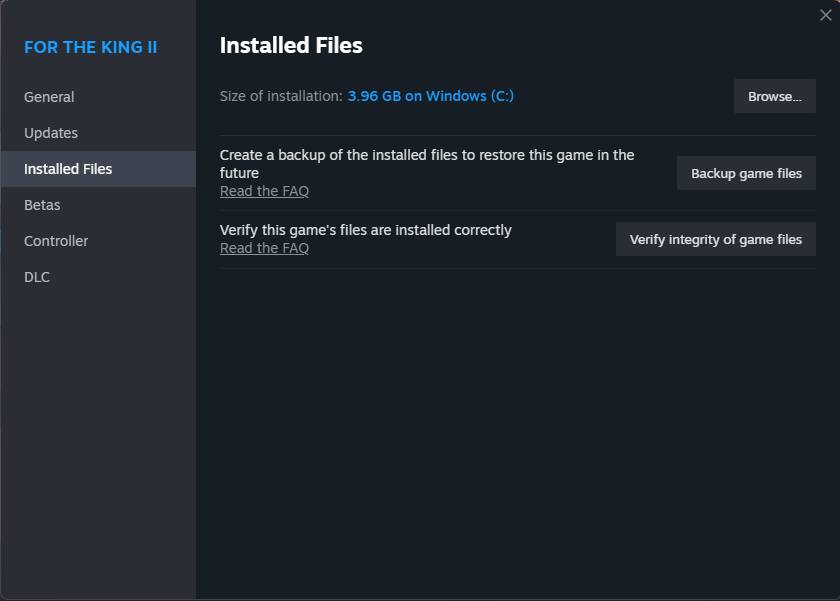
Where’s My Friend’s Room?
Can’t find your friend’s room? It’s a bit like looking for your mate’s house in a new neighborhood. Check you’re in the right region by peeking at the drop-down in the top left of the lobby menu.
Feeling Trapped in Party Management?
If you’re feeling stuck and can’t get out of the Party Management page, just hit the Escape key. Or, you can choose “F1 Bug report” and then go for “Quit to Menu”. It’s like hitting the exit door when you realize you walked into the wrong party.
Joining Troubles in Party Management?
Can’t join through Party Management? It’s cool! Try joining from the Adventure Selection or Map Screen. A little detour never hurt!
In the end, if these quick-fix hacks don’t work, don’t sweat it. Ping our support squad, and we’ll get you sorted. Here’s to smooth gaming!
- All For The King 2 Posts List

Leave a Reply