
Why this guide?
In one of the Northtown region’s encounters you may find a Thor’s hammer. It might be quite a challenge to pick it up based on how lucky you are.
It took more than 5 hours for me to succeed so I decided that it might be useful to make this simple guide about how to automate the process so to help those people who wants to get the hammer but struggling.
You can still click on pictures/screenshots within this guide to see them in better resolution.
Game based prerequisites
1. Northtown region is unlocked. The Thor’s hammer will appear in one of the region’s encounters.
2. Cyber Hands perk. You will need this perk to not get damage.
Machine based prerequisites
1. Installed game lol
2. For the means of this guide: Microsoft Windows OS (I have tested and run this method on Microsoft Windows 10 Home 64-bit OS, but if you have something different it’s up to you to test it).
Preparing the script
There is a 1/1000 chance to successfully pick it up (please +rep www.autohotkey.com – https://steamcommunity.com/id/slowlypoke). It will allow you to create your own scripts which we are going to do now. Go to any desired place in your computer folders and right-click on the empty space then choose “New –> AutoHotkey Script” in the drop down menu.
You can give any name to the created .ahk file if you wish or just leave it as it is. After you created the file right-click on it and chose “Edit script”. Delete everything you see in the file and insert the following text into it.
#Persistent
SetTimer, PressTheKey, 6000
Return
PressTheKey:
Send, {E}
Return
esc::exitapp
It shall look like this:
Now you can run the script by double-clicking on it. The script will initiate pressing ‘E” every 6 seconds while it runs. To exit the script press ‘Escape’ button (if you have problems, you can still close the script by killing the process in Task Manager or by right-clicking on the process icon – white H on green background – in system tray)
Let’s get it!!!
I suggest you to do Ace’s missions in Northtown area to drive around and come upon encounters. Once you get a Thor’s hammer encounter, you clear the area of all enemies, choose the right spot which is the furthest possible from the hammer (otherwise you may get damage every try you failed) and point your cursor on the item to activate the pick up action (see the video given below for the reference spot).
Alt+tab and run the script and go back to game. Sit back and wait until you eventually pick it up. After success the hammer will raise up and remain floating above the ground so you have to pick it up as usual and it will be yours. Now you can keep it in your collection or just sell it.
If you have already encountered the hammer before but didn’t pick it up, don’t worry, you can still get another chance to get this encounter later.
This is all about Walking Zombie 2 – How to pick up Thor’s hammer; I hope you enjoy reading the Guide! If you feel like we should add more information or we forget/mistake, please let us know via commenting below, and thanks! See you soon!
- All Walking Zombie 2 Posts List



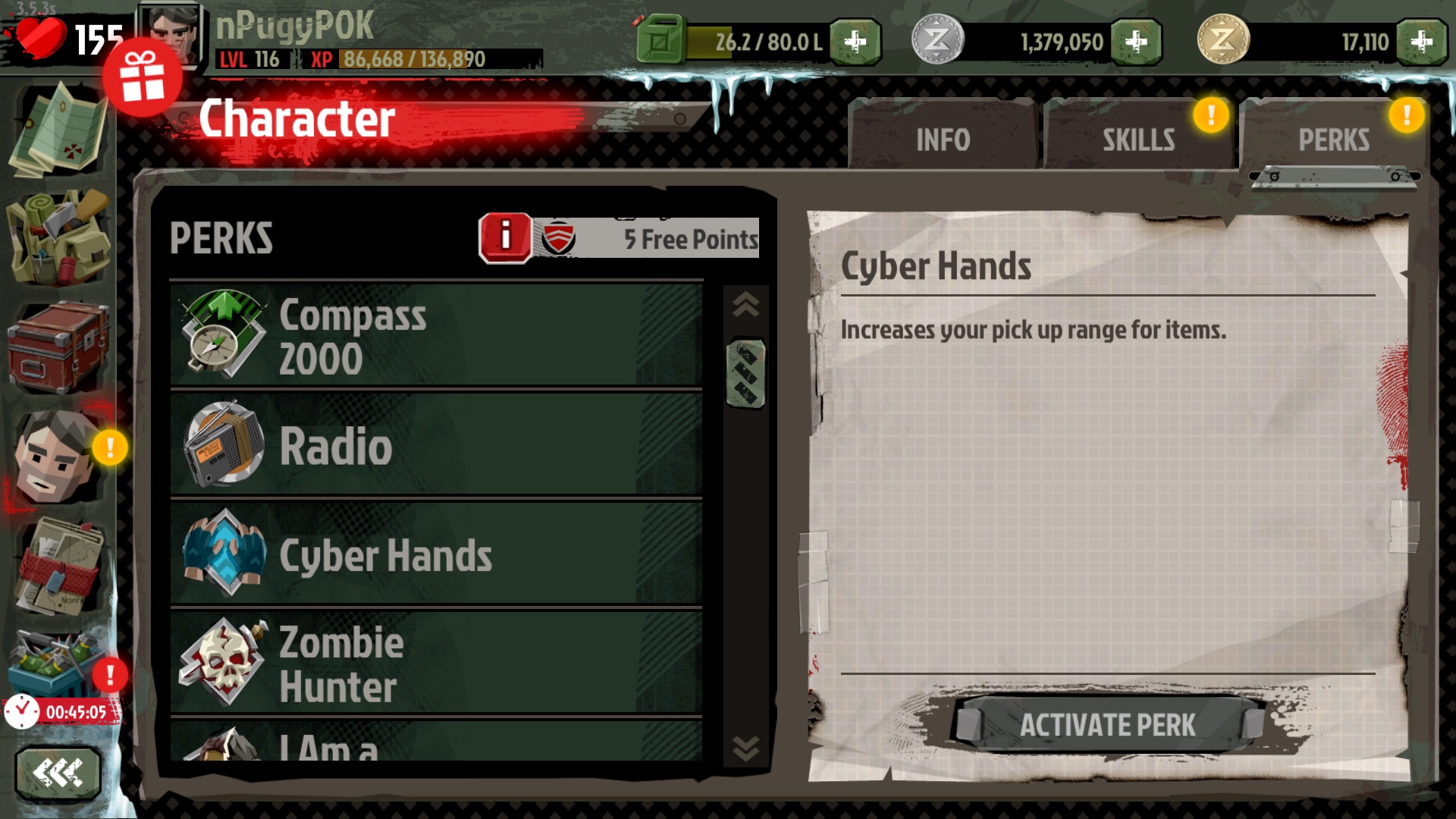
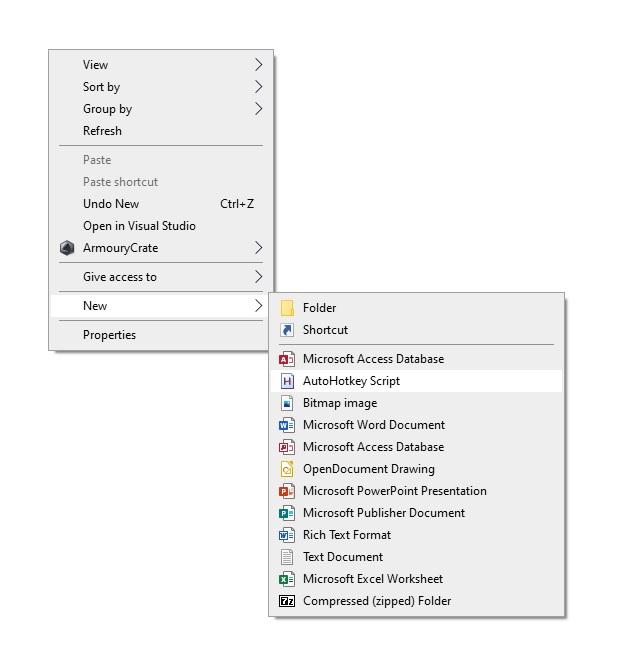
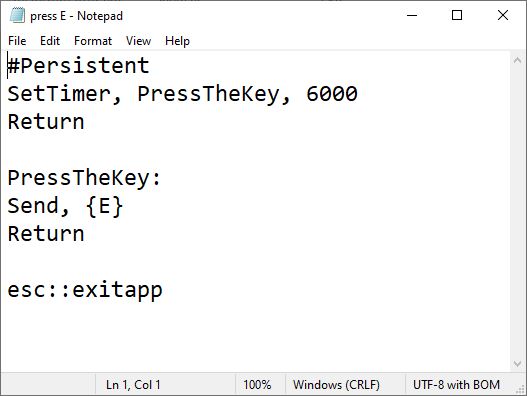
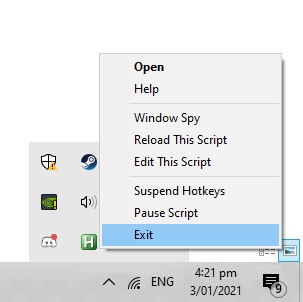
Leave a Reply