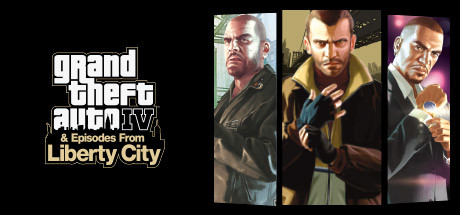
What to add to your commandline
I run GTA IV on a ryzen 3700x and a gtx 1660 TI, 16 GB of RAM and get 90-150 fps non lags, non stutters, non broken visuals.
I wont explain what all these commands do, but i did lots of testing of lots of commands and these work best in combined. If you do research you can find it out yourself easily what each is meant to optimize. I have tested those commands on latest Steamversion of GTAIV and GTAIVEOLC, Vanilla non mods.
Those Commandline is for people who have a Graphicscard above 6 GB and want to max out the game to play in vsync(or without vsync)
Only two Commands you need to variate is
“heapsize” = RAM
8 GB -heapsize 1048576
1. GB -heapsize 1572864
1. GB -heapsize 2097152
2. GB -heapsize 3145728
3. GB -heapsize 4194304
“availablevidmem” = GFX Card RAM
4 GB = 4096 MB
6 GB = 6144 MB
8 GB = 8192 MB
1. GB = 10240 MB
1. GB = 12288 MB
1. GB = 16384 MB
2. GB = 24576 MB
————————————————————————————-
Step 1: Open notepad and name it “commandline.txt”
Step 2: put it into \Program Files (x86)\Steam\steamapps\common\Grand Theft Auto IV\GTAIV or wherever you installed GTAIV, be sure to add that file where PlayGTAIV.exe is
Step 3: open commandline.txt
add following:
-nomemrestrict
-norestrictions
-availablevidmem 6144
-novblank
-texturequality 2
-renderquality 4
-viewdistance 99
-detailquality 99
-heapsize 2097152
-forcehighqualitymirrors
-noprecache
-Keep in mind to change availablevidmem and heapsize to your system settings.
-viewdistance and detailquality is set to 99 on purpose because if its below 100 it gives you a small boost in performance, there is no visual difference between 99 and 100
-dont put novblank if you want to play in vsync
Step 4: save commandline.txt
Step 5: launch GTA IV over steam
Step 6: Enjoy Liberty City
Feel free to ask if you have some troubles, and give me a nice r8ing if you things this is gr8 settings m888 xDD
I hope you enjoy the Guide we share about Grand Theft Auto IV: The Complete Edition – Command Line Arguments for Quality Improvements Guide; if you think we forget to add or we should add more information, please let us know via commenting below! See you soon!
- All Grand Theft Auto IV: The Complete Edition Posts List


Leave a Reply