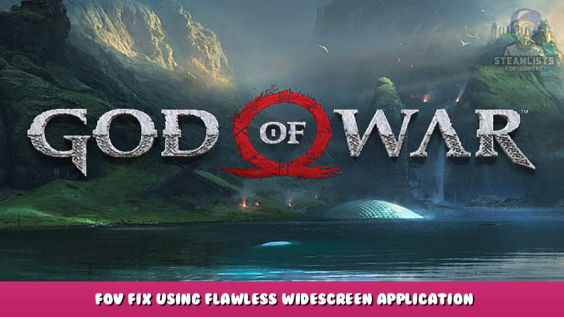
A working FOV fix using the Flawless Widescreen application.
FOV Fix
The Flawless Widecreen application now supports God of War.
Instructions:
1. Download the program here: https://www.flawlesswidescreen.org/ – [flawlesswidescreen.org]
2. Install the program and select “Yes” in the dialog box to automatically install required plugins
3. Scroll to God of War in the games list and select your FOV percentage and enable FOV adjustment fix.
4. Profit
Comparison Images
Before:
After:
I hope you enjoy the Guide we share about God of War – FOV Fix Using Flawless Widescreen Application; if you think we forget to add or we should add more information, please let us know via commenting below! See you soon!
- All God of War Posts List




Leave a Reply