
Hello and welcome, This Friends vs Friends – Change Color Nickname Guide was created to help you.
This guide will show you how to easily change the color of a nickname in Friends vs Friends.
1. Solor selection
You will need to find out your favorite color in the format HEX.
Click here to view the HTML color codes
)
As an example, #0008ff is blue in color.
*Copy colors as shown in screenshot
2. Nickname format
If you wish to change the nickname of your account, please follow this format. <color> nickname
The color of !WARNING! must be preceded by “#”.
For example my nickname: #b300ff>mofu
3. Enjoy
If you followed the instructions correctly, your username will look like this screenshot.
This Friends vs Friends – Change Color Nickname Guide is now complete. We would appreciate hearing from you if you have any questions or suggestions on how we may improve this post. Thank you very much; I hope you have a fantastic day! <#b300ff>mofu, the author and originator of this post, is to thank for the inspiration. Don’t forget to add us to your bookmarks if you like the post; we update regularly with fresh stuff.
- All Friends vs Friends Posts List

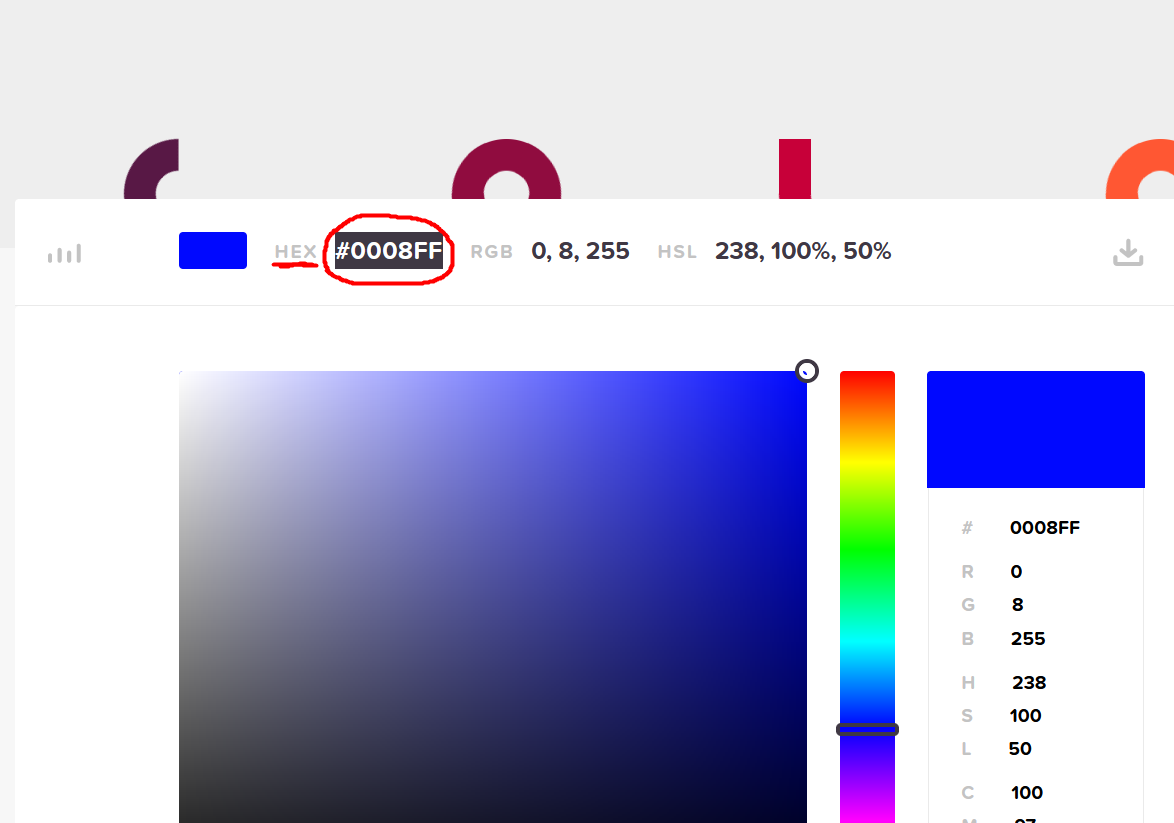
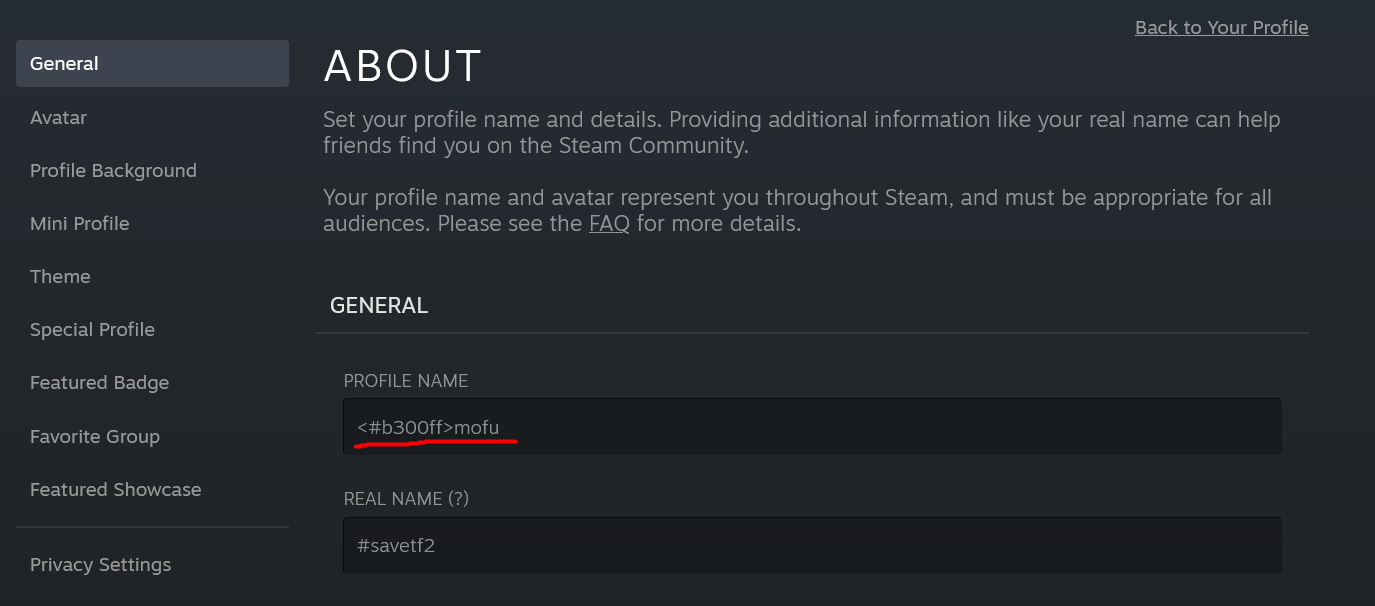


Leave a Reply