
Guide to how to modify the game with a hex editor in order to change the auto-battle pace.
Hacking the Auto Battle Speed Multiplier using Hexinator
***Updated for Version 1.0.6 (7/5/2022)!***
Opening GameAssembly.dll
To change the auto-battle pace, you will need to modify the hexadecimal values for the default autobattle rate that are located in GameAssembly.dll. This file is located in the root directory for Final Fantasy VI PR within the steamapps folder. This will default to:
C:\Program Files\Steam\steamapps\common\Final Fantasy VI PR\ .
Make a copy GameAssembly.dll, and rename it GameAssembly.bak in case you need to go back to the original.
To open and modify the file, you will need a Hex Editor. I use
Hexinator – [hexinator.com]
Because it is free and does not require installation, you can use the portable ZIP version instead of the MSI installation file).
Modifying the Auto-Battle Speed Value
Open GameAssembly.dll once you have installed your hex editor. You won’t be allowed to save any changes to the file if the game is running. Please exit the game before you attempt to modify the file.
Auto-battle speed defaults to 00 00 c0 3f, which is 1.5x speed. We want to increase the battle speed. This improves many aspects of the game, particularly for those who have played it before and want to speed up their play-through for 100% runs and EXP grinding.
Position 0x1b0bf28 is the value we need to change.
This information can be entered into the “Go To Position” field at the top right of the Hexinator window. Once you hit enter, it will take you to the location you need.
It is important to note that any updates to the game will replace your GameAssembly.dll with an updated file, removing your modification, and resetting your multiplier value. The position of the auto-battle multiplier will change as updates to the game often include code additions/deletions.
If the game has been updated since the last edit of this guide (last game update as of the writing this guide was 7/5/2022), Ver. 1.0.6 – The value will change to a different position.
I will update the guide as soon as possible after any updates. Please also check the comments section, as sometimes other people will post their findings.
In the example, I have changed the value to 00 00 f0 41, a.k.a. 30x normal speed . You will need to react faster to party members dying. With that speed, your party can wipe out very quickly. If you’re running faster than 5x, I recommend quick saving. However, you should still pay attention to battles and fights that are more difficult.
These are some other values that you can use:
2x: 00 00 00 40
3x: 00 00 40 40
4x: 00 00 80 40
5x: 00 00 a0 40
10x: 00 00 20 41
20x: 00 00 a0 41
30x: 00 00 f0 41
Use a float-to-hex converter if you need to use a value I don’t list. I recommend
This website – [gregstoll.com]
. Make sure you check the box at top that says “Swap big-endian”. This will ensure that the hex values are in their correct order. You can remove the “0x” at the end of the output value and you’re good!
Steam users, special thanks
eyrie0 – [steamcommunity.com]
Who created the auto-battle hacking guide for Final Fantasy Pixel Remaster I-IV?
I hope you enjoy the Guide we share about FINAL FANTASY VI – How to Modify Auto-Battle Speed Multiplier; if you think we forget to add or we should add more information, please let us know via commenting below! See you soon!
- All FINAL FANTASY VI Posts List



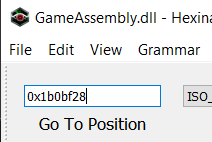
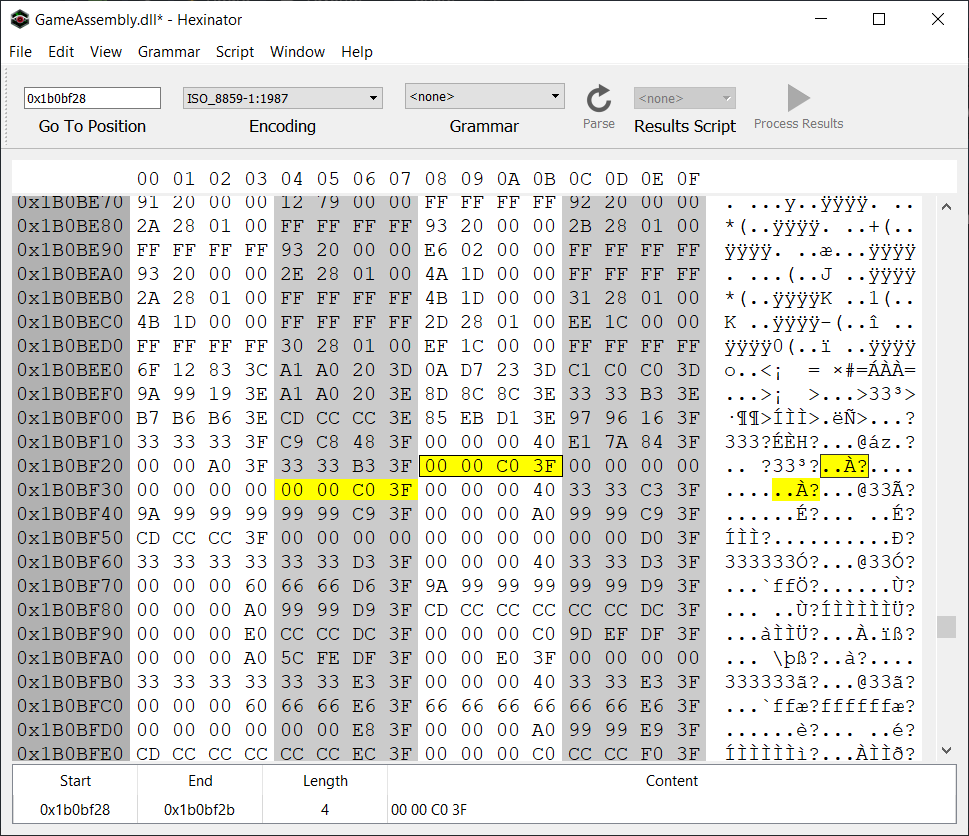
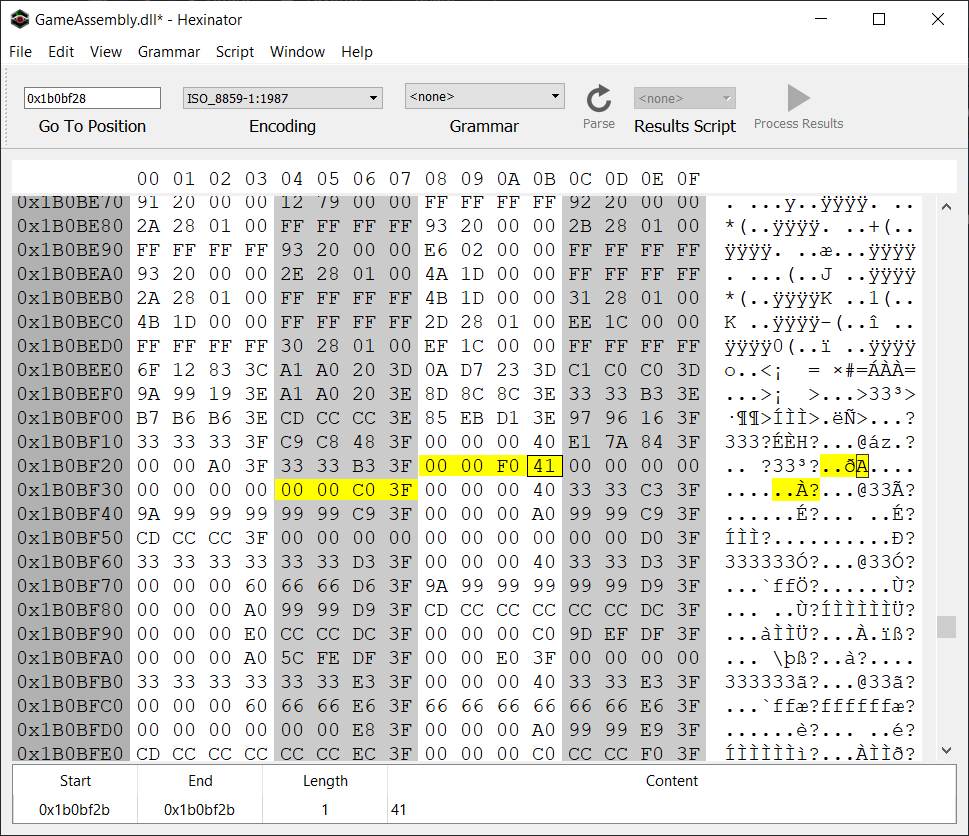
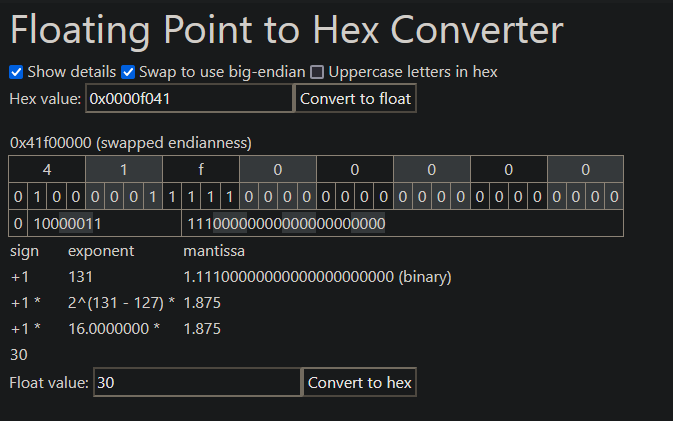
Hey, tks, works perfectly. I’m from Brazil. Please, do you know how to hack speed auto-battle for FF 5 Pixel Remaster?