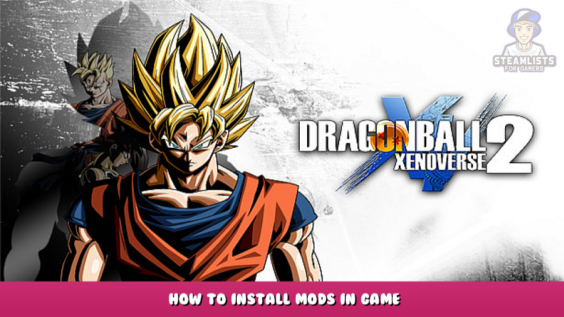
Hello and welcome, This post will provide you with information regarding the DRAGON BALL XENOVERSE 2 – How to install mods in Game, and we hope you will find this material helpful.
This guide will show you how to install mods, along with other useful information.
Part 0: Some Things Before We Start
Disclaimer: If you get a virus or something its not my fault. Be careful out there.
Also very important
DO NOT USE MODS ONLINE, NO ONE LIKES CHEATERS. You can use them with your friends online but that is outside the scope of this guide.
Part 1: Disabling the Anti-Cheat
To install mods, we need to prepare the game first. To do this, we have to disable Easy Anti-Cheat, but keep in mind that this will prevent you from accessing online features. To begin, go to the game’s installation location.
You can do this by clicking on the gear icon on the right of the game screen on Steam and selecting Manage, then ‘Browse local files’.
Then going into folder ‘EasyAntiCheat’
And find the file EasyAntiCheat_x64.dll
Now all you have to do is to either rename it or move it out of the EasyAntiCheat folder (dont delete just in case you need it)
And now Easy Anti-Cheat should be disabled!
Part 2: Eternity Tools
Eternity Tools are the key to modding Xenoverse 2
First you will need to download Eternity Tools from here – [videogamemods.com]
Move it into a folder (any folder) and unzip it using WinRAR – [rarlab.com]
You should see something like this
Dont get scared! you just need 2 files, xv2patcher_4.0.zip and XV2INS.zip
Part 2.1: Getting XV2 Patcher set up
First unzip xv2patcher_4.0.zip and you should see something like this
Drag both XV2PATCHER and bin into the DB Xenoverse 2 folder
This is what i should look like before:
And what i should look like after:
Now you may be wondering what is — alternative dll — and [Optional] XV2Patcher UI Extensions
Well — alternative dll — is for when you have gamepad issues and [Optional] XV2Patcher UI Extensions is for Optional things like controlling CPU allies. I explain it more further down the guide in Part 5.1 and part 5.2
Part 2.2: Getting the XV2 Installer setup
Unzip XV2INS.zip into any folder and you should see this
All you will need is xv2ins.exe all the other stuff is for modders so unless you want to get into making mods you wont need them
Open xv2ins.exe and you should see this
What it needs is DBXV2.exe (NOT START.exe)
DBXV2.exe is located in the bin folder
Once you have selected DBXV2.exe click open and then after a few seconds you should see this
Congratulations! Xenoverse 2 is now mod ready! All you have to do now is install some mods.
You can see how to do that further down at Part 3 of this guide
Part 3: Getting and installing Mods
Before we can install mods we will need to download them.
I use https://videogamemods.com/xenoverse/ – [videogamemods.com] for mods but you can get them from anywhere (might not be the safest thing to do tho)
I will be using Milk Man’s Playable Cell Max mod as a example – [videogamemods.com]
I recommend downloading one mod for now to ensure that everything is working properly.
After downloading a mode, you should see a file called [mod name].x2m or a zip file containing extra files; in most cases, you should not need to utilize the other files, but if you do, there should be a text file instructing you on what to do.
Because the Playable Cell Max mod is only a.x2m, it will be straightforward to implement.
If you haven’t already, launch xv2ins.exe and click this icon.
Now all you have to do is find your mod and open it
The Mods have to be installed into “slots” (and may come with extra things to install into other slots) for now you can just click “install to new slot(s)”
Now your mod should show up
From here you can close the XV2 Mod Installer to open the game DO NOT open it through steam and DONT open it with START.exe ether. You must go into the bin folder and start it from DBXV2.exe instead.
And now if you have done everything correctly your mod should show up!
You are now ready to mod Xenoverse 2!
Part 4: Save Editor
The Xenoverse 2 Save Editor is for Editing your save (Duh) you can get a million TP metals or unlock anything! Its very useful
Disclaimer: DO NOT USE ANY ACCOUNT YOU HAVE EDITED ONLINE. No one likes cheaters
Second Disclaimer: BACK UP YOUR SAVE FILE
First download the Xenoverse 2 Save Editor from here – [videogamemods.com]
Once you have unziped it into a folder open Xenoverse 2 Save Editor.exe
It will prompt you for the game location
Find the DB Xenoverse 2 folder and click ‘select folder’
You should now see this
Next click ‘file’ in the top left corner and then click ‘open’
Now you will have to find your DBXV2.sav file
It is located in were ever steam was installed then you go into userdata\[your user ID]\323470\remote\DBXV21
Your save file should be there
Now you should see something like this
As you may notice i have way to many Attribute points
That is because you can cheat every Attribute to max with this
Remember, do not use this Online
You should now be done!
Part 5: Other Things
This part is for other things that dont need their own part
Part 5.1: — alternative dll —
If you are having Gamepad problems this is for you
In the alternative dll you will find a file called ‘dinput8.dll’
Drag dinput8.dll into the bin folder
Then delete xinput1_3.dll (both can not be in the bin folder
This should fix your Gamepad problem(s)
Part 5.2 XV2Patcher UI Extensions
The XV2Patcher UI Extensions allows for these extra features
- Taking control of cpu allies
- Hiding the battle interface
- Dump auto-generated portraits
If you want these all you have to do is merge the Data folder into the games data folder. (done by dragging the Data folder into the DB Xenoverse 2 folder)
Then go into XV2PATCHER folder and open xv2patcher.ini with notepad and set
hide_battle_ui, dump_auto_gen_portrait and take_ally_control to true or what ever you want it to be (hide_battle_ui and dump_auto_gen_portrait should be set to true automatically)
Then you should be done
Part 5.3: Safe Mod Sites
This is a list of sites where you can get mods
Sadly only one for now but if i find any more i will add them!
Also if you have any you would like to suggest comment below!
Part 6: Conclusion
Xenoverse 2 is a very fun game to mod and mess with.
Good luck with modding Xenoverse 2!
If you have any suggestions for this guide please comment below.
Also if you have issues with this guide please comment below.
I sincerely hope the DRAGON BALL XENOVERSE 2 – How to install mods in Game was enjoyable for you to read. Please let us know in the comments box below if you find any errors in the post or have any recommendations for how it may be improved, and we will do our best to solve them as soon as possible. Thank you for your feedback! Don’t stress about it, and have a wonderful day! A big thank you to Ya Boi Wilhelm for his post that inspired this guide. Don’t forget to add us to your bookmarks if you enjoyed the post; we update regularly with fresh stuff.
- All DRAGON BALL XENOVERSE 2 Posts List

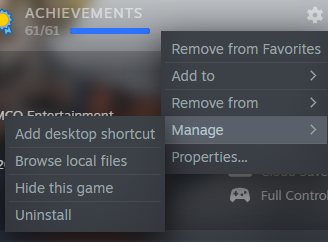
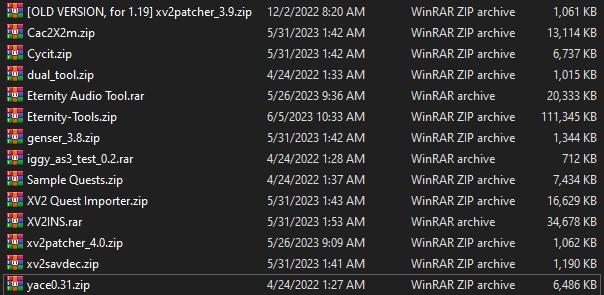
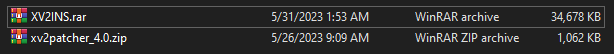
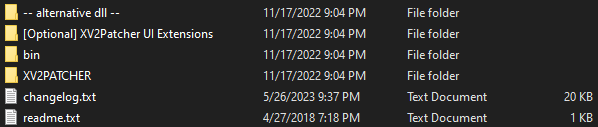
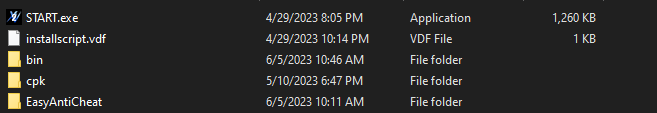
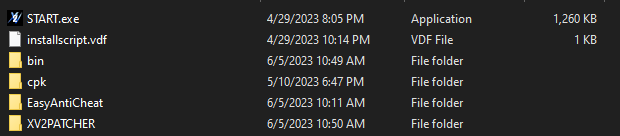
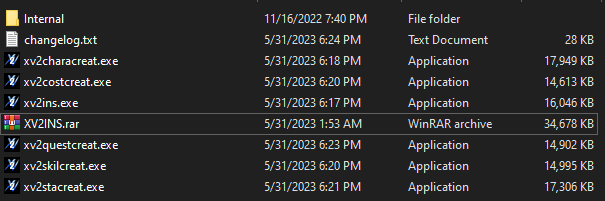
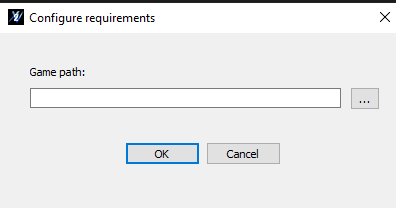
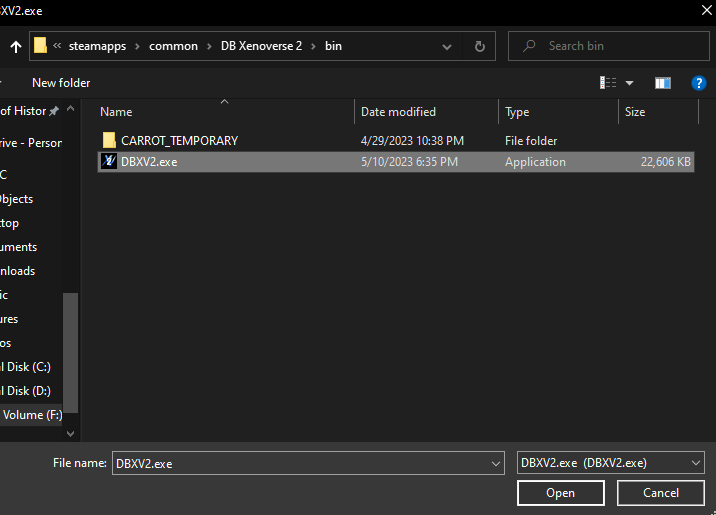



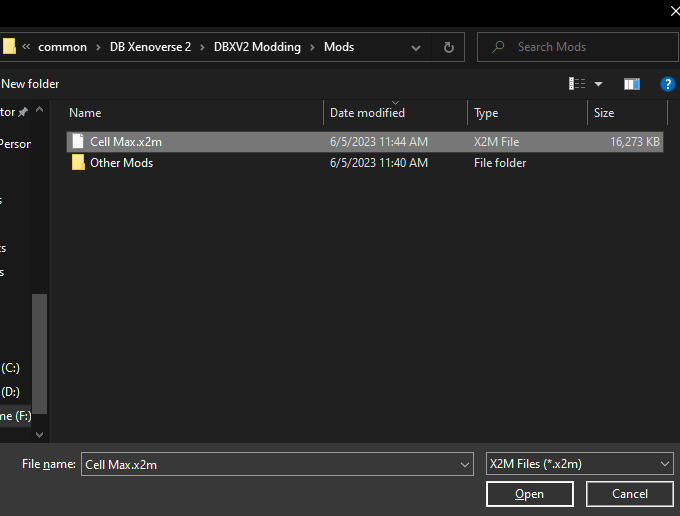
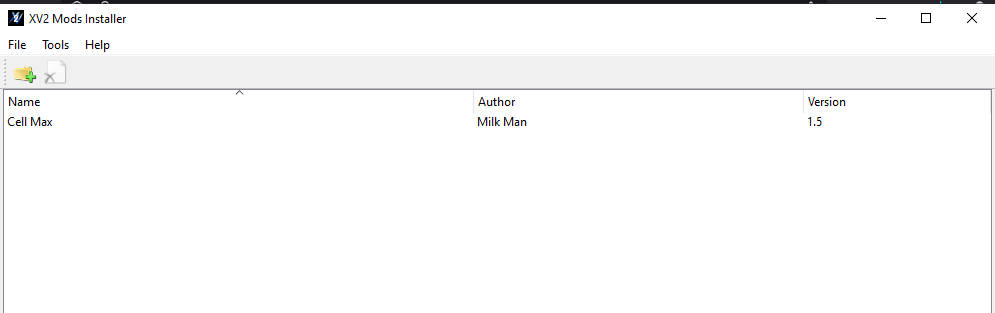

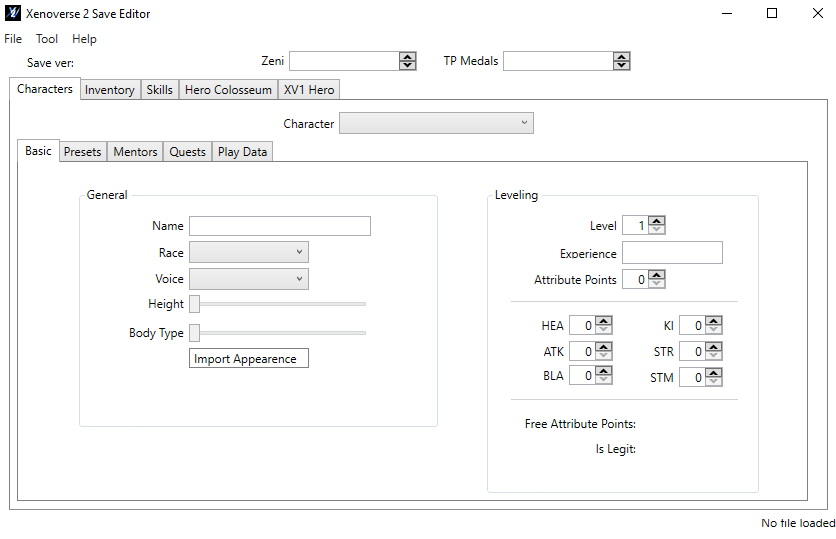
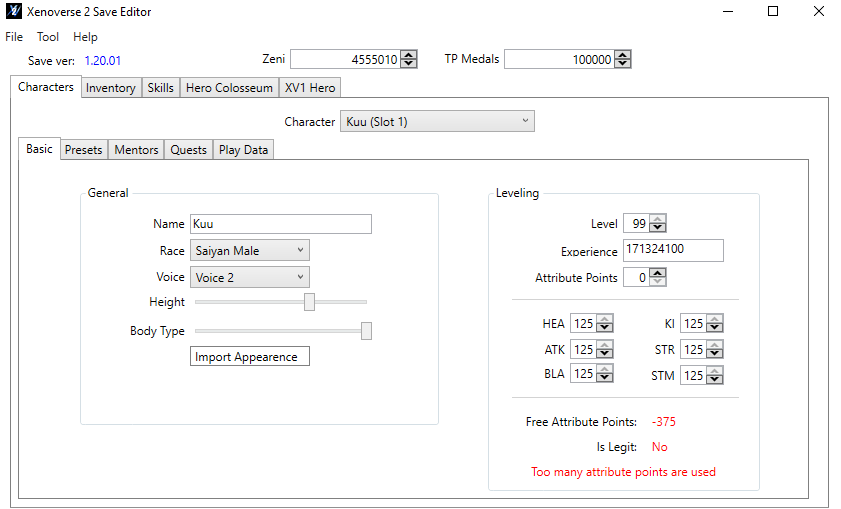
안녕하세요. 모드 편집중인 제노버스 접한지 얼마 안된 사람인데요. 스킬 관련 툴을 만지고 있는 중이에요. 그거 관련 해서 질문 있는데 드려도 되나요?