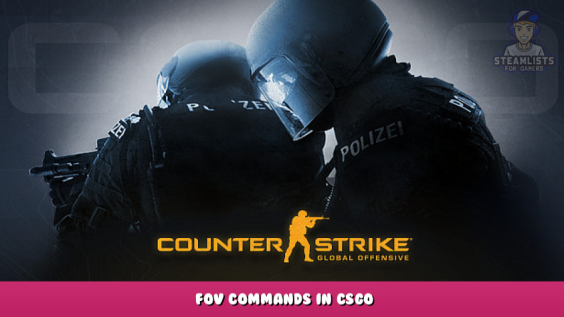
This Guide is a part of series of Guides For All Counter Strike Global Offensive Commands. Here are all The FOV (Field Of View) Commands you can use in CSGO. This is The First Guide In The Series. Stay Tuned For All Guides in this series of All 3057 CSGO Commands
Cl_righthand Command
cl_righthand [0 / 1]
This is the command that moves your gun to your left hand, also known as the switch hand command. Your gun and other weapons will be on the left side of your screen, which some people prefer.
0 / 1 Use a 0 after this command to move your weapon to your left hand. Use a 1 after this command to move your gun to your right hand.
Viewmodel_fov Command
viewmodel_fov [FOV]
This command sets your client’s FOV to the specified number. You can set your FOV to a maximum of 68 using this command. The default field of view is 60.
FOV A number – your desired field of view. By default this is 60. You can set this to a maximum of 68.
Viewmodel_offset_x Command
viewmodel_offset_x [X Offset]
This command sets the X offset of your view model – i.e. how far left or right it is. Your view model is your hand (and the gun in it) that displays in first person mode. The maximum value is 2.5 and the minimum value is -2.5.
X Offset Set this to a number between 2.5 and -2.5. -2.5 would be closest to the middle of the screen. 2.5 would be closest to the edge of the screen.
Viewmodel_offset_y Command
viewmodel_offset_y [Y Offset]
This command sets the Y offset of your view model – i.e. how close or far from your character is. Your view model is your hand (and the gun in it) that displays in first person mode. The maximum value is 2 and the minimum value is -2.
Y Offset Set this to a number between 2 and -2. 2 would be closest to the top of the screen. -2 would be closest to the bottom of the screen.
Viewmodel_offset_z Command
viewmodel_offset_z [Z Offset]
This command sets the Z offset of your view model – i.e. how far up or down it is. Your view model is your hand (and the gun in it) that displays in first person mode. The maximum value is 2 and the minimum value is -2.
Z Offset Set this to a number between 2 and -2. 2 would put your viewmodel as far in front of you as possible. -2 put your viewmodel as close as possible to you.
I hope you enjoy the Guide we share about Counter-Strike: Global Offensive – FOV Commands in CSGO; if you think we forget to add or we should add more information, please let us know via commenting below! See you soon!
- All Counter-Strike: Global Offensive Posts List


Leave a Reply