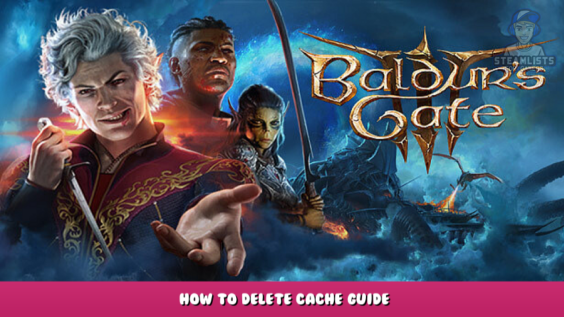
Hello and welcome, This Baldur’s Gate 3 – How to delete cache Guide was written to be of use to you, and we genuinely hope that it is.
Troubleshooting Approach Number One – whether after a game update, graphics drivers update, or a crash: most issues are caused by corrupted files within the cache. A simple cleanup solves most issues, including such you would not expect.
Delete the Game’s Cache
Tip: all links which are put in the (code) frame can be copied & pasted into your Windows Explorer’s address bar for convenience.
Example:
%LocalAppData%\Larian Studios
===================================================
Go to
%LocalAppData%\Larian Studios
and delete the Launcher folder.
Go to
%LocalAppData%\Larian Studios\Baldur's Gate 3\
and delete there everything except PlayerProfiles folder
Go to
%LocalAppData%\Larian Studios\Baldur's Gate 3\PlayerProfiles\
and delete there all files except for the folders.
Go to
%LocalAppData%\Larian Studios\Baldur's Gate 3\PlayerProfiles\Public
and delete there everything except for the Savegames folder
Restart your PC at this point.
Next we trigger the Launcher’s Crash Reporter to help the launcher from being stuck.
Right-click on the game’s entry in your Steam Library -> Manage -> Browse local files
Go into the Launcher folder
Start CrashReporter.exe via double-click or ENTER
You do not need to enter and send any information. You can already close that window again. All we wanted is just to trigger it, in order to unstuck the Launcher from anything which might have disabled it from working properly.
Restart your PC.
Delete Steam Download Cache
Open Steam Settings from the main menu of Steam
Go to the Downloads tab and select Clear Download Cache
Restart your PC.
Delete Shader Cache
Deactivate shader pre-caching options of Steam, which can be seen in the screenshot above.
The interface below might differ for any other graphics cards but Nvidia.
The principle is the same.
Open the Nvidia Control Panel
Set the Shader Cache Size to 0 / disable it
Confirm with Apply and then
Restart your PC
Set the Shader Cache Size back to 10 GB minimum
Confirm with Apply and then
Restart your PC
Reset the Game
Proceed only if needed. This does not include deleting your savegames.
This is only to fully reset your game without the need to redownload everything.
Right-click on the game’s entry in your Steam Library -> Manage -> Browse local files
Enter the subfolder bin
Delete bg3_dx11.exe AND bg3.exe
Right-click on the game in your Steam Library -> select Properties
Go to the Local Files tab and select Verify integrity of game files
Open Steam Settings from the main menu of Steam
Go to the Storage tab, select the drive on which your game is installed, then pick the Repair Folder option from the menu (the three dots “…”)
Right-click on the game’s entry in your Steam Library -> Manage -> Browse local files
Enter the subfolder DotNetCore and launch the installer you can find there
Restart your PC
At this point, after you have followed all cache deletion steps, your game should be good as new.
The Baldur’s Gate 3 – How to delete cache guide is something I hope you found interesting. Please let us know in the comments box below if you find any errors or have any recommendations for improving the content, and we will do our best to correct them as soon as possible. Don’t stress out, and enjoy the rest of your day! This piece was motivated by the author and creator アンジェル. Also, don’t forget to Bookmark Us if you enjoy the post, we add new posts daily with more content, so check us often for more posts!
- All Baldur's Gate 3 Posts List

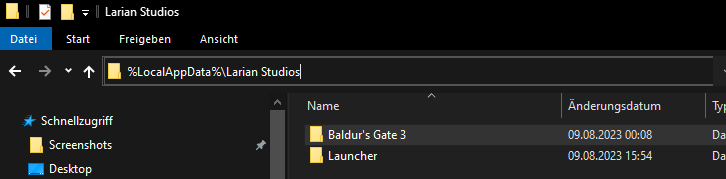
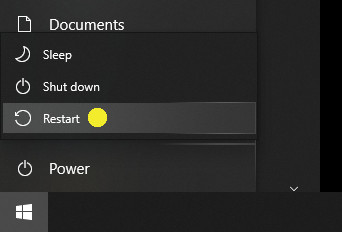
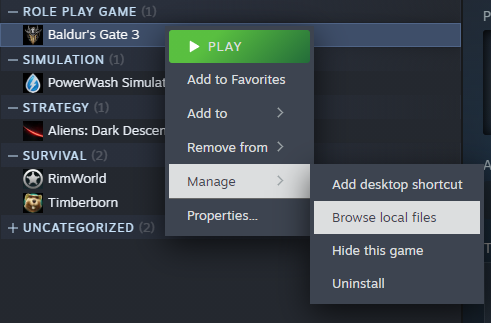
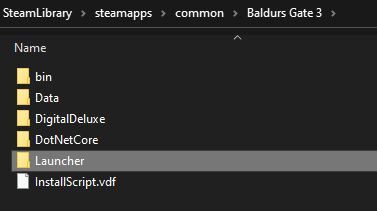
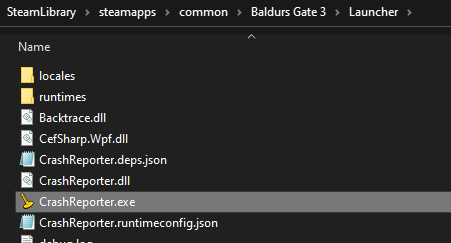
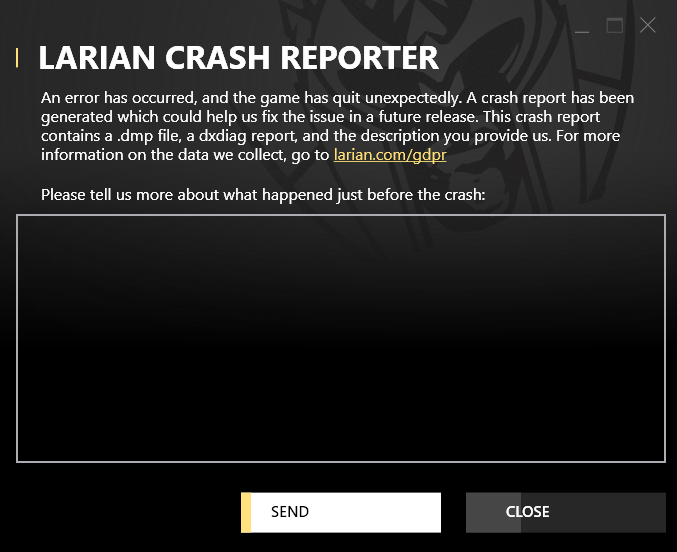
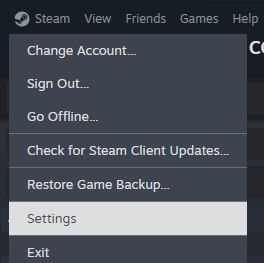
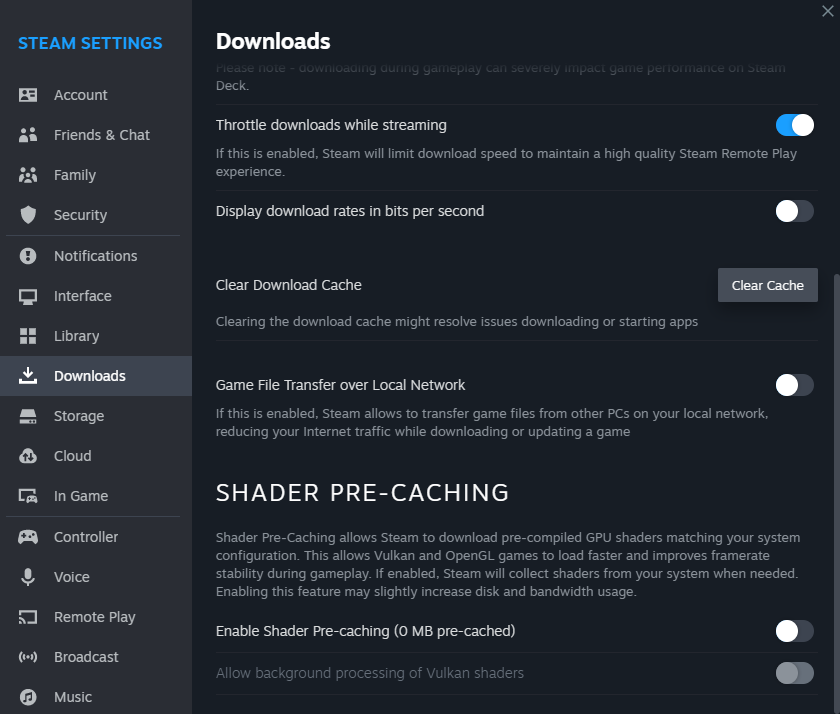
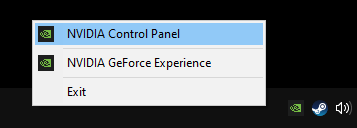
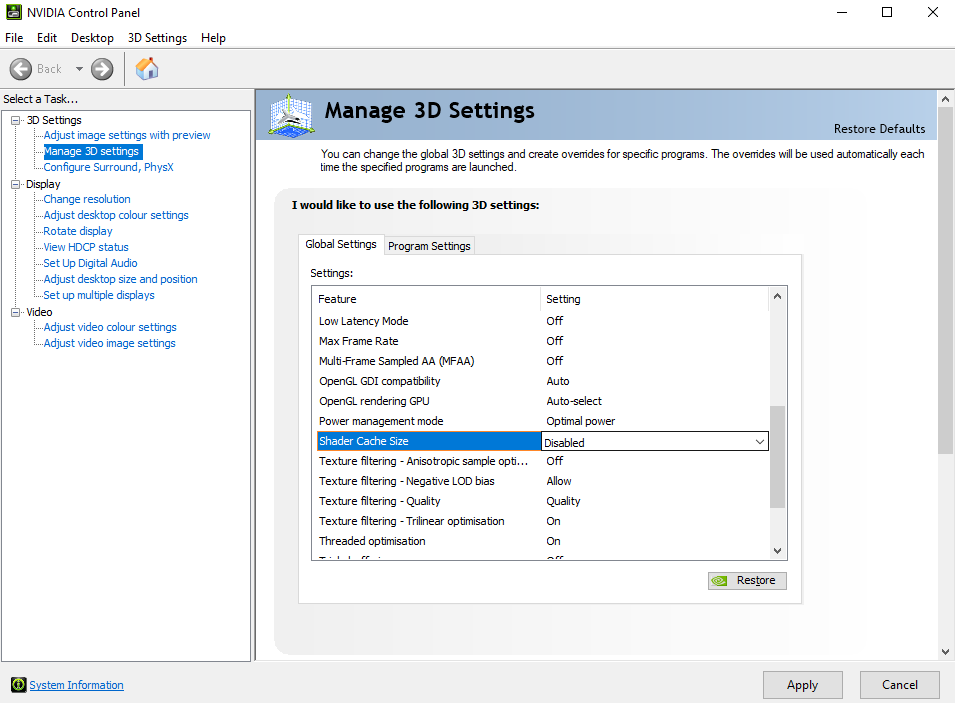
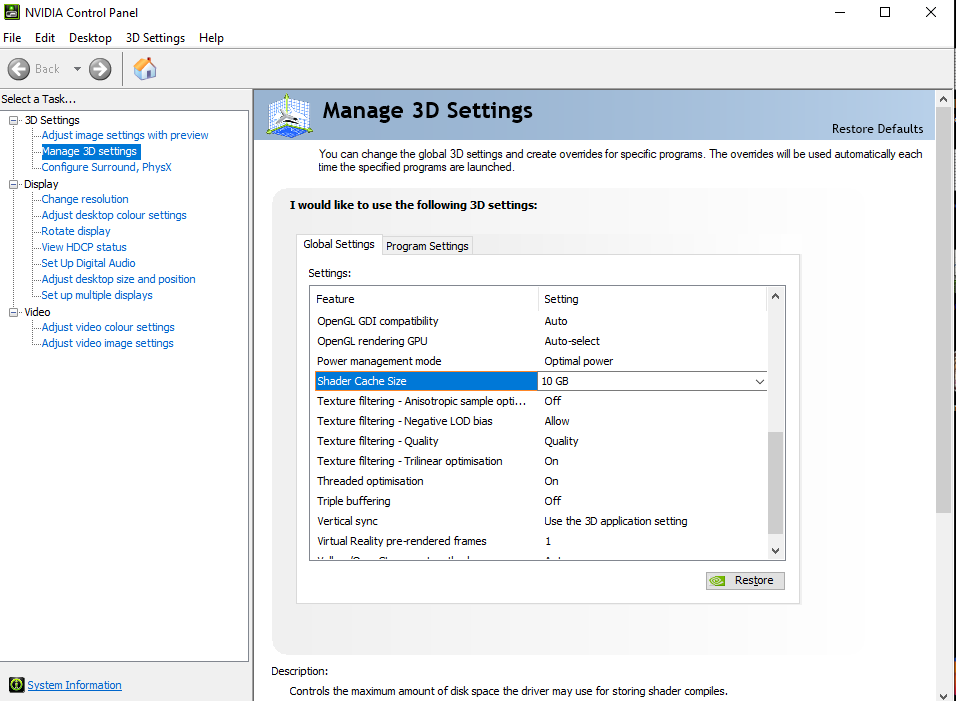

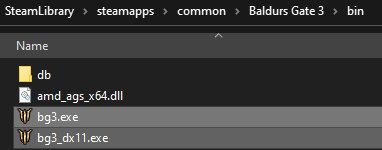
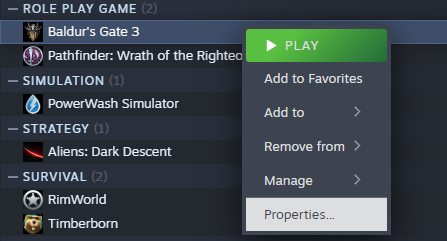
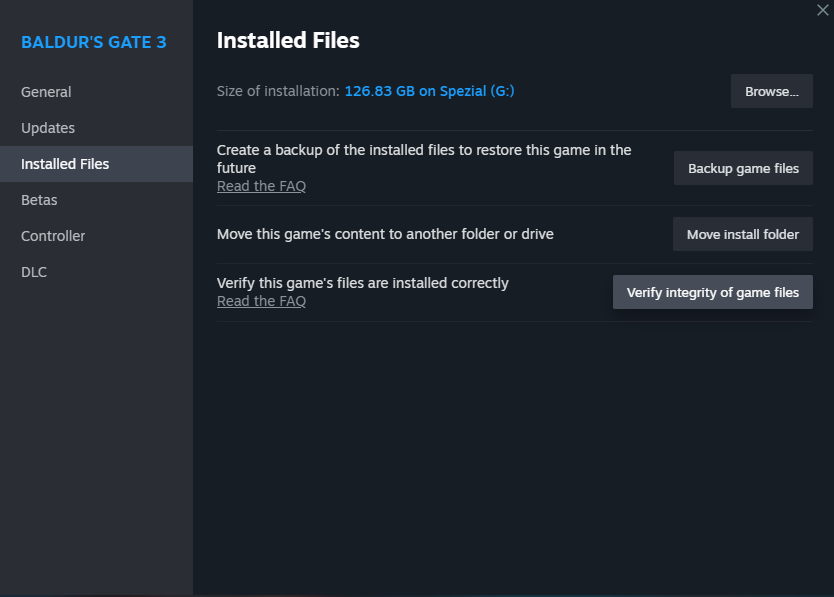
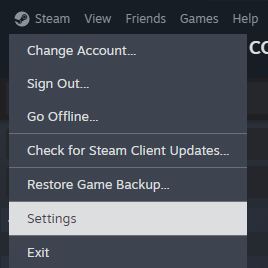

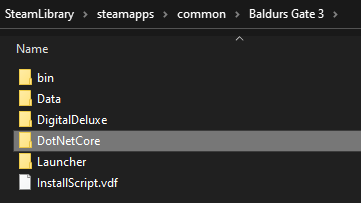
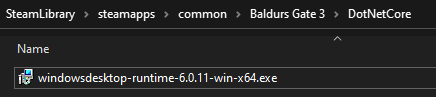
Leave a Reply