
Well then I can solve the problem for you, because it can be solved in two clicks! Lets Go)
Problem Solving Basis!
Well, since you collided, then we will decide!
This method works best on 1.40
DECISION!
To solve this problem you need the following:
1. Update video card drivers
2. When starting the game, select “launch with DirectX” (even if you have a video card from AMD) or “OpenGL” if it still does not help!
3. Play and have fun!
THE END!
Well, that’s all, this is how the problem of black textures in the modifications for ATS 1.40 is simply solved!
Hope you enjoy the Guide about American Truck Simulator – BLACK TEXTURES IN MODIFICATIONS (1.40V), if you think we should add extra information or forget something, please let us know via comment below, and we will do our best to fix or update as soon as possible!
- All American Truck Simulator Posts List



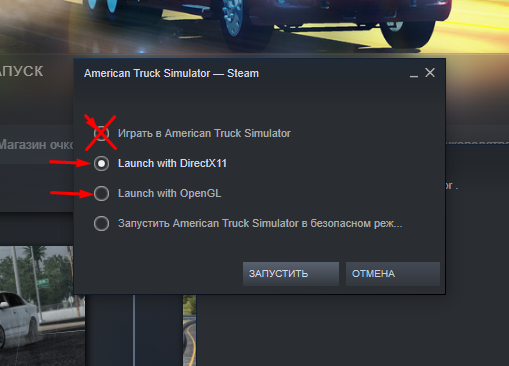

Leave a Reply