
If you got force feedback / auto centering issues, I might be able to help.
Introduction
So I recently got back into Euro and American Truck Simulator and bought a new G923, but I quickly realized that my auto centering wasn’t working as it should, it then took me 5+ hours to figure out what the problem was.
So if you have force feedback / auto centering issues, I might be able to help. All you have to do is follow my instructions and copy all my settings, you can always adjust the settings to your liking later on when your wheel is working.
Logitech G HUB
You’ll first have to download Logitech G HUB to make sure your wheel is working correctly on your pc. You can download G HUB Here – [logitechg.com]
Once G HUB is installed and setup, you should see your wheel there.
Click on your wheel and turn it around to make sure that it is detecting it all correctly.
Ingame Control Settings
So once you made sure that G HUB detects your wheel, and your settings look some what similar to mine, you can launch the game (remember to keep G HUB open in the background).
If its the first time you launch the game with your wheel, the game will most likely ask you if you need help setting it all up using the ingame wizard, you can do this if you want but it isnt needed.
- If you decided to go through the wizard, go through the first steps till you get to the control options.
- If you decided to skip the wizard, go to options/settings and click on controls.
Now all you have to do is copy my settings.
- It would be smart to choose simple automatic for now, just to make sure that this is gonna work for you, you can always change it back to manual after.
- It is also really important that you turn off force feedback ingame! This is actually the reason that the auto centering wont work most of the time, because G HUB and the game is interfering with each other.
Remember to restart your game after you applied the new settings!
Closure
Thanks for reading, I hope this helped you.
If it didnt, leave a comment with your problem and maybe I can help you some other way, or maybe some other people will see your comment who can.
Hope you enjoy the Guide about American Truck Simulator – Fix for Logitech Wheel – G27 / G29 / G920 / G923, if you think we should add extra information or forget something, please let us know via comment below, and we will do our best to fix or update as soon as possible!
- All American Truck Simulator Posts List


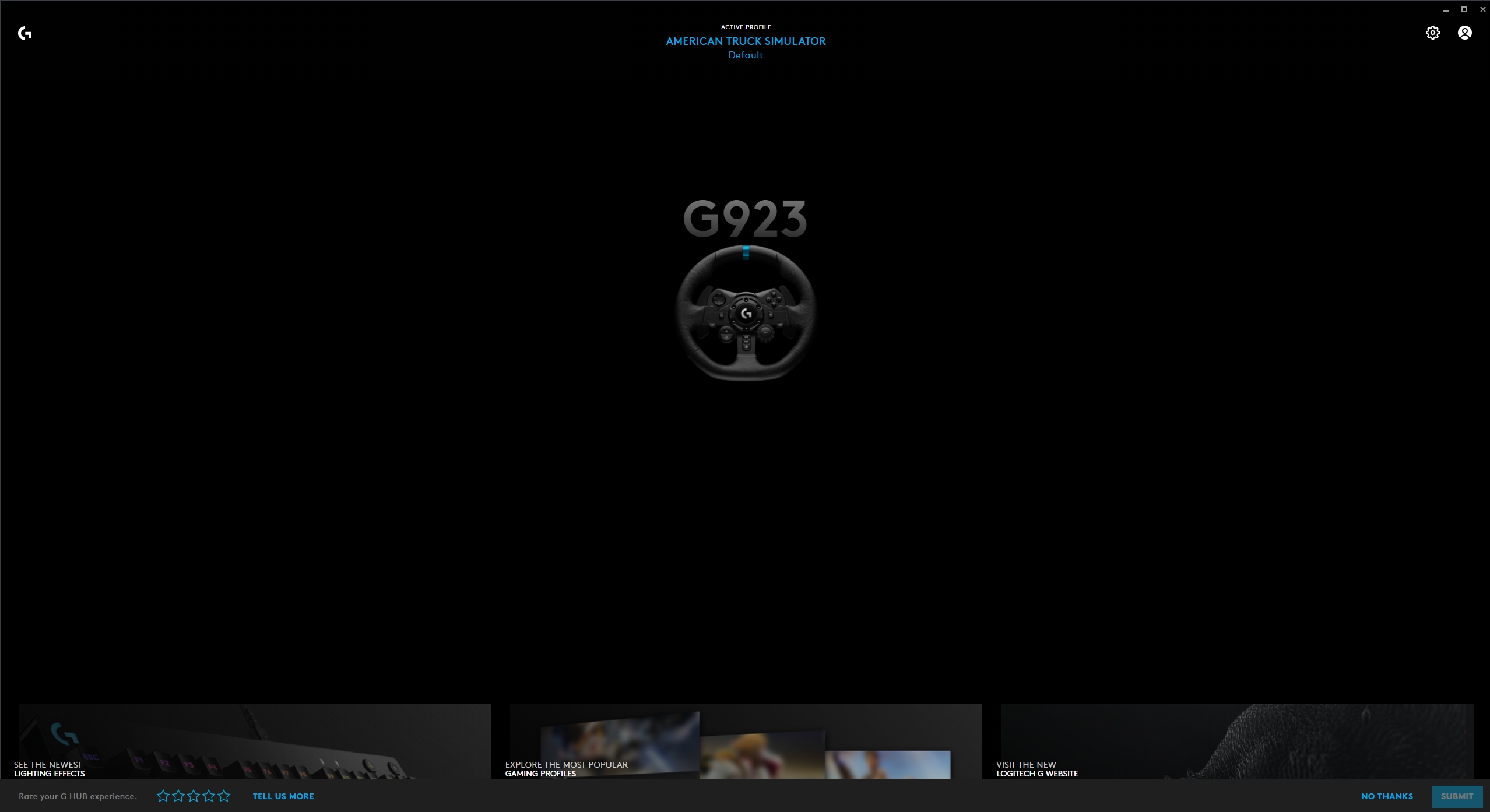
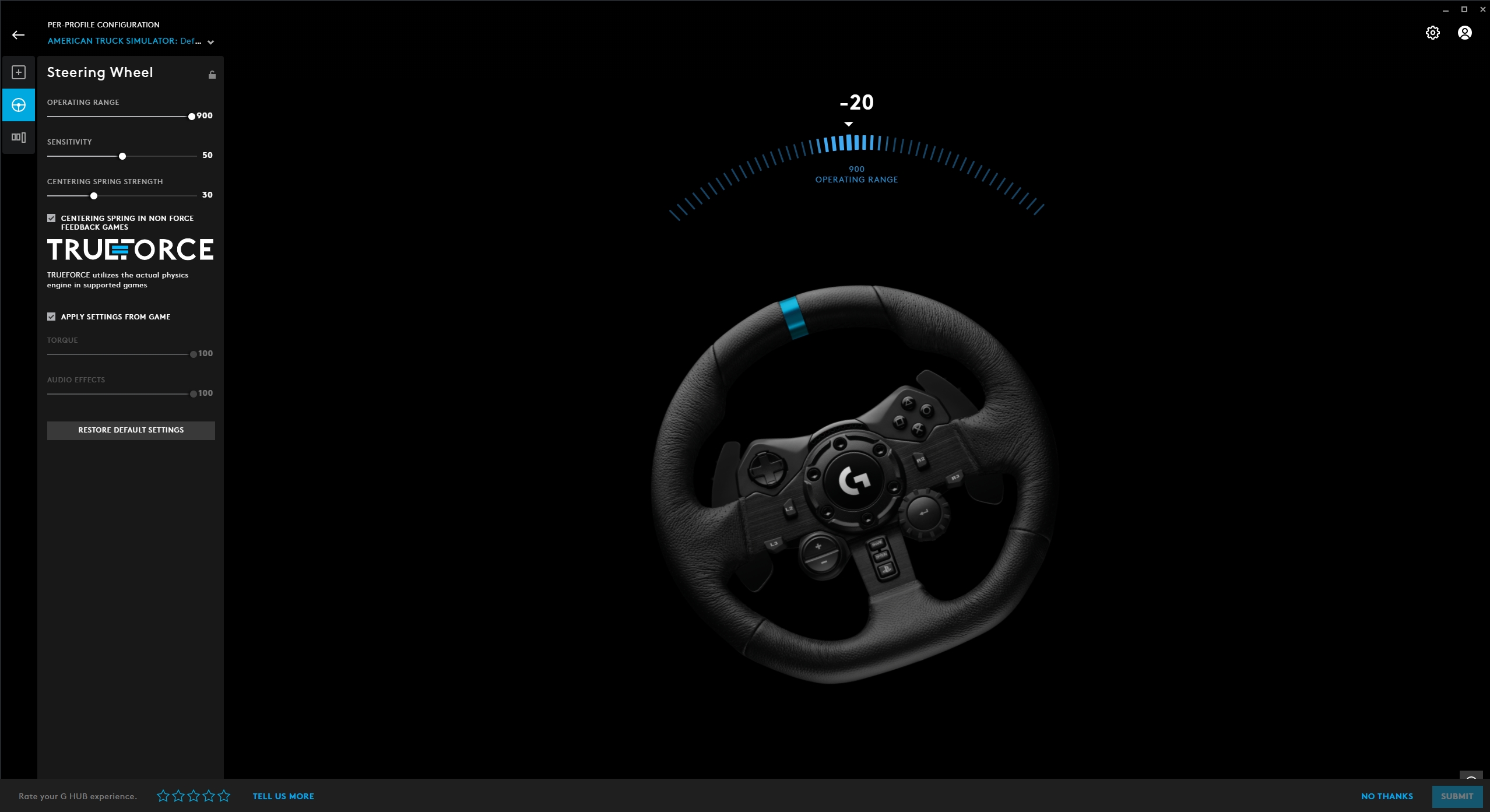
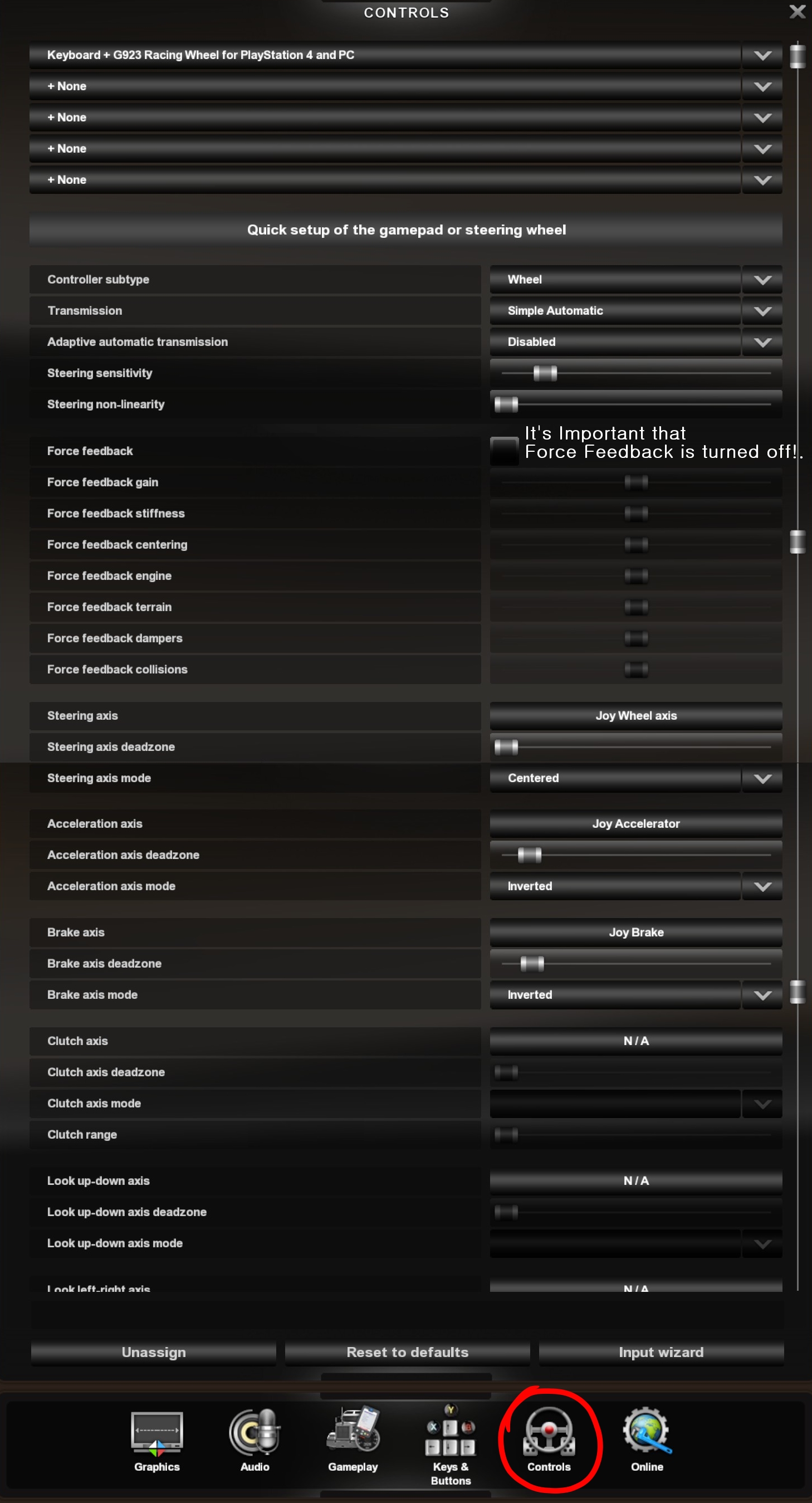
Leave a Reply