
Welcome to this post We hope you find this Warframe – Controller Options guide useful.
This guide included screenshots of my entire Controller Options Page, you can follow along to copy them if you wish, and I will explain any noteworthy changes below the images.
Controller Options
Look Sensitivity
I personally struggle with high sensitivity so I keep this low.
Aim Sensitivity
I have dropped Aim Sensitivity to a lower setting that my Look Sensitivity, this makes it so when I Aim my reticle speed is reduced further allowing my to easily aim with accuracy.
Enable Vibration – Disabled
I have this turned off as I dislike vibration when on controller, sometimes it throws off my aim so I keep it off.
Use Abilities on Selection – Enabled
Having this on paired with my custom bindings allows you to quickly use any Warframe ability or switch to Operator with just 2 inputs; LB + (X, Y, A, B, RB)
Auto-Swap Weapon on Empty – Disabled
This is a personal preference, I often use the Kuva Bramma so sometimes my ammo runs out while there is more available to pick up.
Having this disabled means I don’t have to switch back to my Primary when I collect more ammo.
Reload with Context Action Input – Enabled
I have this enabled to allow X on my custom bindings to manually reload my weapons, if this gets in the way for you for some reason you can Disable this.
Melee With Fire Weapon Input – Enabled
With this enabled, when you have your Melee Weapon drawn (Hold Y) you are able to use RT for your Light Attack and RB for your heavy attack with my custom bindings.
This allows you to use Melee freely without having to take your thumb off the Joysticks, making turning and aiming mid-fight easy.
Nothing noteworthy here.
Nothing noteworthy here.
Nothing noteworthy here.
I hope you found the Warframe – Controller Options to be interesting. If you see any errors or have recommendations for improving the content, please let us know in the comments box below, and we will do our best to resolve them as soon as possible. Don’t worry, and have a wonderful day The author and creator Minmaxed_Penguin inspired this post. Also, if you like the post, don’t forget to add this website to your bookmarks; we publish new posts every day with additional material, so be sure to check back with this website frequently for more posts.
- All Warframe Posts List



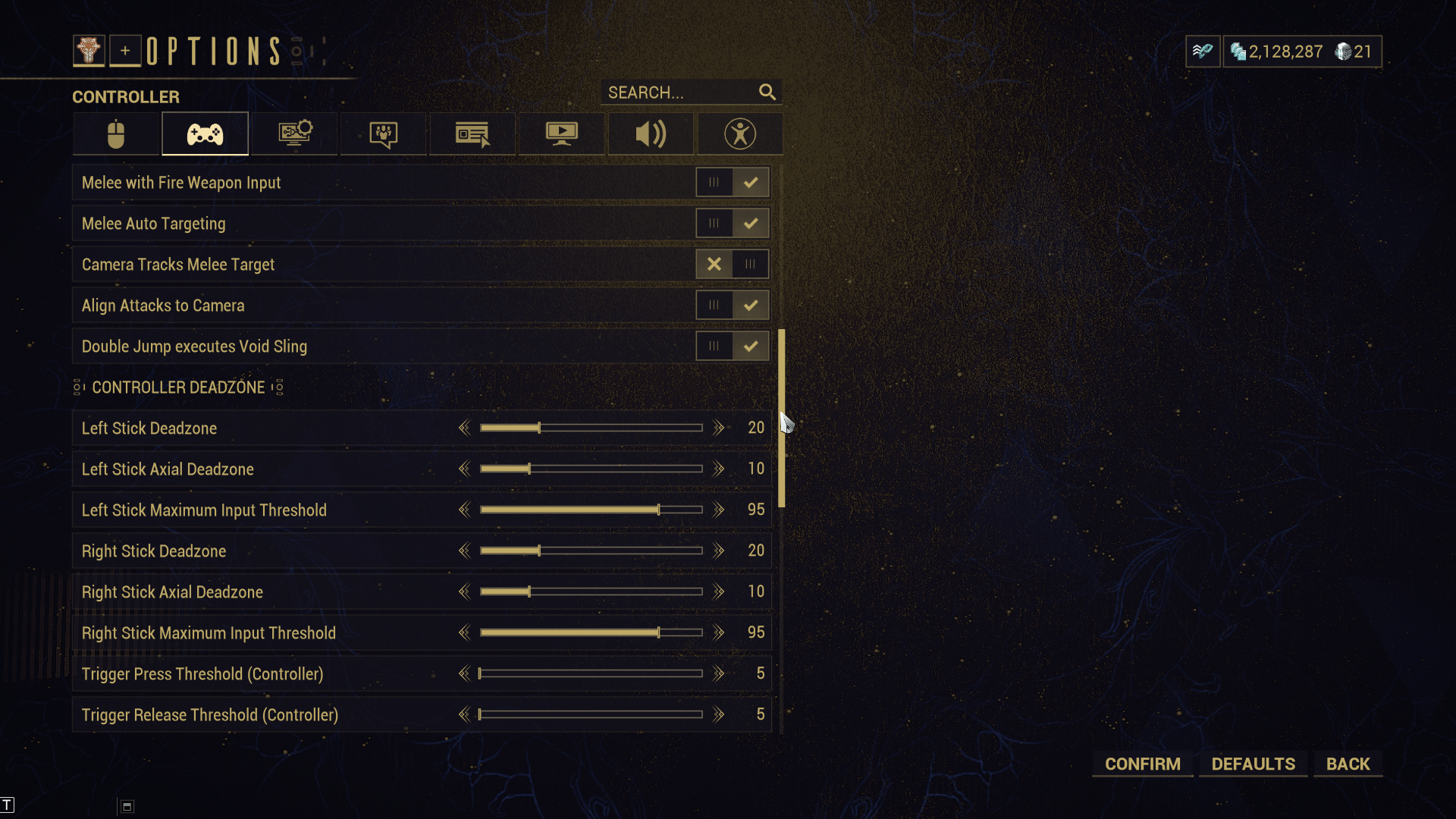

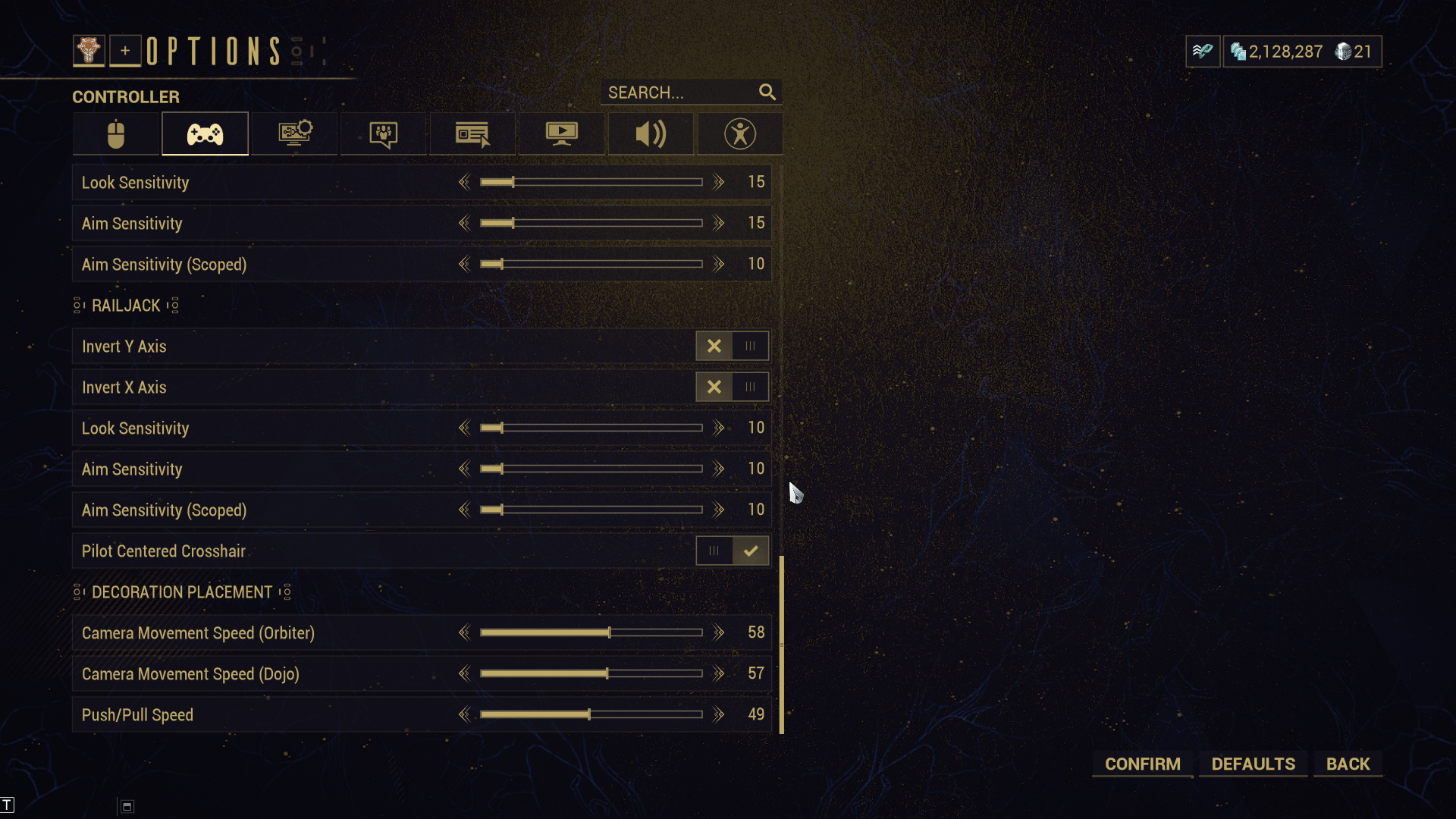
Leave a Reply