
A straightforward guide to fix the online functionality of Dark Souls 3 via the use of private servers.
Introduction
Due to the current maintenance, there’s no way to do any form of coop or pvp, so we’ll be fixing that, and we’ll also be using Blue Sentinel to keeps us safe from any harm people may want to do.
Do take in note, that none of these tools are made by “official means”, but by renowned members of the community, that I most certainly trust.
Using Private Servers
So, this is quite the simple process, but I’ll explain every step with images so that everyone understands.
First, download the tool here – [github.com]
You’ll want to click on “Binaries.zip” on the latest release
Then, unzip it’s contents on any folder, I do it on my desktop for the sake of convenience, but you can do it wherever you want
Install what’s on the “Prerquisites” folder
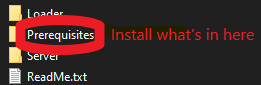
It should look like this
It’s pretty simple to use, just click on the server you want to join, and then click on the “Launch Game” button, this will open the game and now you’ll be playing on that private server.
Make sure the game location is the same as your actual game location, if not change it to be so.
You may need to run the tool as administrator if it doesn’t work right away.
I recommend using the ?ServerName? server since it’s the official unofficial server.
Keeping yourself safe
You are now done and can once again enjoy the multiplayer experience of this wonderful game, but there’s one extra step you can do to keep yourself safe frome anyone who wishes to do any sort of harm to your save file or computer.
For that, you’ll want to head here – [nexusmods.com] and download the latest version of Blue Sentinels
Then, unzip the contents on your “Game” folder, and you’re done.
If you don’t know where to find your “Game” folder:
Right click Dark Souls 3 > Manage > Browse local files
This is all about DARK SOULS™ III – How to Play Online + Using Private Servers; I hope you enjoy reading the Guide! If you feel like we should add more information or we forget/mistake, please let us know via commenting below, and thanks! See you soon!
- All DARK SOULS™ III Posts List


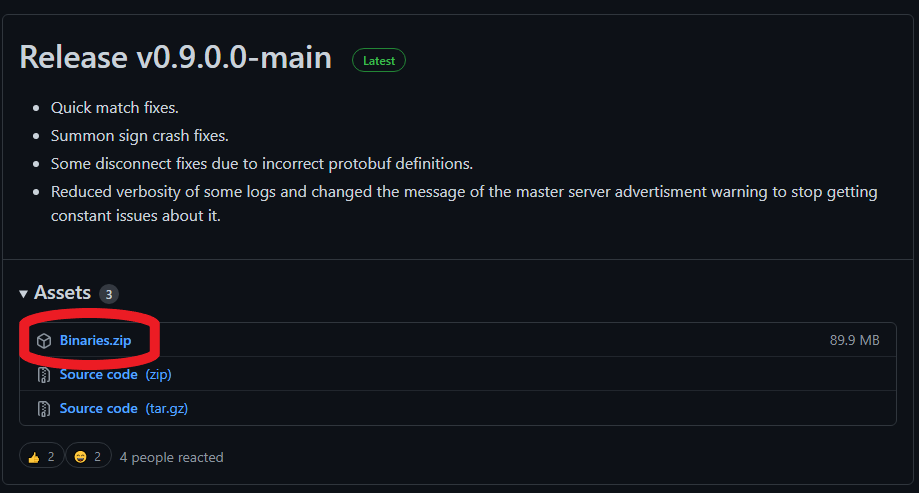
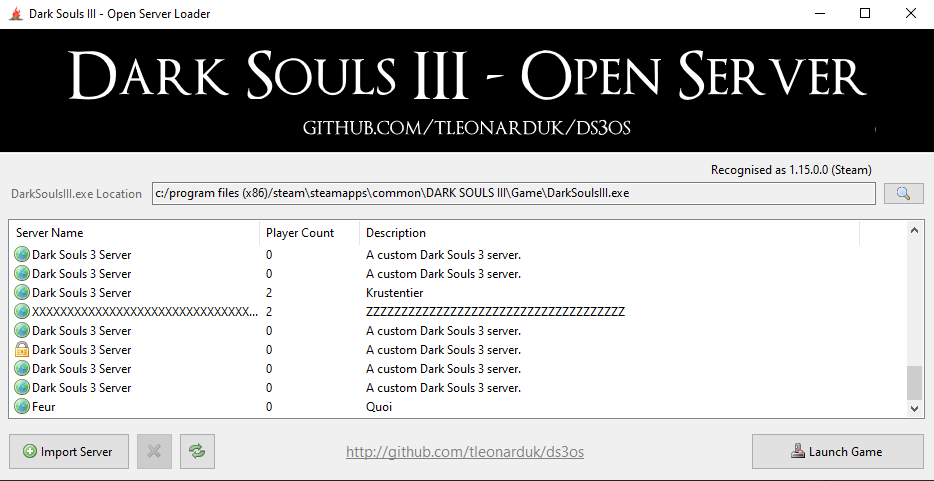
what the fuck no; the standard should not be for the community to come up with their own scripts to avoid REC exploits; that should fall on the company to just fix their shit.
L.m.a.o
Great job! I’m hoping for this to become the new standard