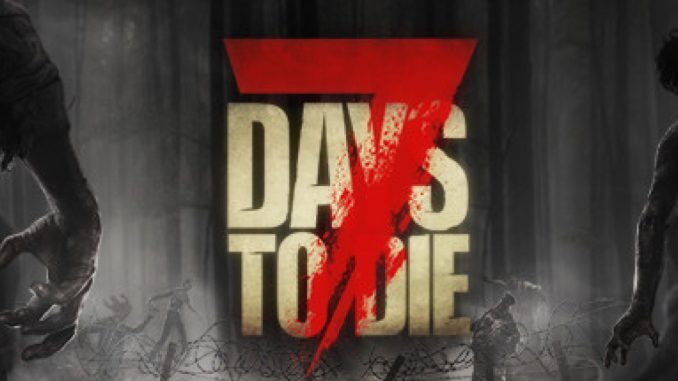
This guide will focus on creating/editing a prefab list. I’ve done a lot of world generating and there’s just some prefabs that aren’t worth keeping in your game. Get better with world generation using this guide.
Introduction
The main reason why I feel knowing which prefabs are good is because imagine if instead of having a Vacant Lot – [github.io] you could have a bomb shelter – [github.io] or a god tier crack-a-book – [github.io] . The opportunity to have better loot, or just loot period is just too important in this kind of game.
Getting rid of POIs like remnants – [github.io] can be such a world changer. That’s why I decided to make this guide.
I will say that you should of course look into these POIs yourself. Whether you look at the wiki, this wonderful prefab list – [github.io] , or just teleport to them yourself using the tppoi command.
Warning: I don’t recommend at ALL removing ANY of the prefabs with AAA or AA because these are important. I have no idea what will even happen if you remove these. I also don’t recommend removing the ore veins – [github.io] for obvious reasons. We like ore veins! This guide is strictly about removing prefabs that do NOT give major loot and/or are completely useless.
Also it is completely up to you but if you want eventual late game wasteland loot, do not remove any wasteland buildings. Obviously!
I hope this guide can help someone, and happy looting!
Good POIs
First off I’d like to go into the POIs that are incredibly useful and I do not ever suggest to get rid of these because they are beautiful for meds, books, weapons or other useful things.
Obviously you don’t want to get rid of Red Mesa – [github.io] but there are some others.
-Skyscrapers. A whole lot of xp, materials and loot. Honestly not that hard to go through and there’s a great main loot at the top. There’s usually a vending machine, bring money.
-Apartments. Very similar to skyscrapers but the housing version. Great for finding food, clothes, and other basic necessities. These have vending machines as well so bring tokens.
-Lodges and hotels. Same as apartments but not as big. Really good to bunker down in if need be and they have a vending machine usually.
-Bomb shelters. Pretty self explanatory. Insane loot and a great base if you choose to settle in it.
-The police station, post offices, banks, diners/fast food joints, pop n pills, crack-a-books and gas stations almost always have a vending machine and are great for when you need their respective loot. You could get rid of the lower tier version of these if you wish, but they’re all fantastic.
-Cemeteries and churches. While they might not have insane loot, when you’re able to get certain books read that add to the usefulness of grave robbing, they get insanely valuable.
-Houses. There are some that actually have good underground areas but the ones you definitely wanna keep are Tudors and Victorian houses. Modern houses are a coin toss as to how valuable they are. Usually the bigger and less burned the more valuable the raid.
-Industrial/utility. Buildings such as water and oil companies are incredibly useful usually for the safes they have that almost always have good early game guns.
-Car lots and mechanics are perfect for obvious reasons. Getting any form of transportation is a big progression point. Great if you need gas or car parts.
-Schools and football stadiums while not insane with high tier loot, usually have a lot in the way of normal essentials. Some books there, some clothes there. Its a lot of loot with usually not a lot of challenge. The big high school is the best as the gym has a hardened chest.
-Old west strips. While not insane in terms of loot, they are very quick and usually have some form of weapon to grab as well as quick food.
-Skate parks can be a great first night as they have iron fencing. Not a lot of loot but potentially even a great base.
-Undertakers are great for medical supplies and are basically just as useful as cemeteries/churches
POIs to Get Rid Of
Now we get on to the POIs that are near useless. These POIs for the most part have no loot or not any good loot and just take up space that good POIs could have.
-Abandoned houses. While easy to clear through are pretty much useless after early game. Considering the amount of good houses to choose from I recommend removing the most destroyed ones to clear up bad house choices from generation.
-Barns. If you’re not wanting corn then these are basically just unnecessary death traps. The potential meat is okay if you get the one with pigs but overall I find they’re pretty dull after awhile. I will note that the corn is a great place to build your own base. The smallest barn though is pretty useless.
-Cabins. Some of them are wonderful and great for housing. You can upgrade them quite easily and they’re usually very spacious. There’s a few though that are incredibly burned or don’t have any major loot. Definitely take a look and see which ones to keep.
-Remnants. Remnants are burned buildings that usually don’t have any good loot. The smaller deco ones are the most important to remove. The bigger ones you can definitely look through. The bigger and less destroyed they are the more useful they can be. Overall bad though.
-Old west buildings. A lot of old west buildings are good but some of the “businesses” don’t even have any loot OR are burned beyond recognition. The gallows as well is just a scrap POI to add to the immersion I guess. Most of the buildings are good but definitely take a look.
-Parks. No loot but if you like a town to feel realistic then you can keep it. One of them is also pretty flat for a base.
-The salon. The only reason I recommend getting rid of it is because of how bad it is compared to any other store. If you need medical supplies there’s plenty of other buildings.
-Survivor sites. Some of these are really good but the really small ones just take up space for a potential lodge or lone business building.
-Trailers. They’re kind of like worse hotels. Really squeezed in spaces and easy to die in with loot not much better than abandoned houses. I’ll pass thanks.
-Vacant Lots. These will at most have a dumpster. They’re not even remotely worth interacting with and they have zero value. Get em out of here!
How To Edit Available Prefabs(Vanilla)
If you’re playing without a world generator(which btw I do recommend you use KingGen as it is way better and will load faster), then this part is for you.
Navigate to your config folder.
It’ll look something like this: D:\SteamLibrary\steamapps\common\7 Days To Die\Data\Config
OR right click on your 7 days to die in your library, go to local files and click browse then go into your data, then config.
Once you’re in the config folder find your rwgmixer file and edit using notepad or a similar app. Use CTRL+F to search for the prefabs you want to remove.
Make sure to COPY the unedited rwgmixer file you’re editing and save it in a secure spot for when you need to move them back or you’ll have to repair your game!
Then delete the line(s) of the prefabs you wish to remove and then save.
You can also add custom prefabs you’ve downloaded into your file. Just make sure to add the custom prefab into your prefabs folder or the file won’t know what you’re talking about.
Remove your unwanted prefabs and voila, no bad POIs in your random gen!
How to Edit Prefabs(KingGen)
Now for KingGen users.
Click on Advanced Settings.
Click generate vanilla POIS list or custom POIs list if you have custom prefabs. Save it.
Edit the generated list and remove unwanted prefabs and then save.
Go into KingGen, advanced settings and click POIs list, select custom list and select your edited generated list.
Then create as many worlds as you like without any worry of bad prefabs ruining your generation.
I hope you enjoy the Guide we share about 7 Days to Die – How to Create/Editing a Prefab List – Modding Tutorial; if you think we forget to add or we should add more information, please let us know via commenting below! See you soon!
- All 7 Days to Die Posts List


Leave a Reply