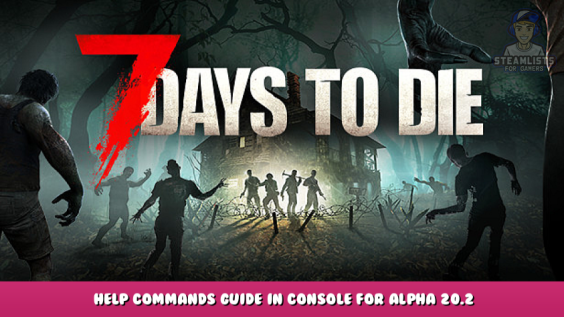
Console “Help” Commands for Alpha 20.2 (Feb 2022) 7DTD
A list of Console Commands (CC) for various debug/player actions. Some commands may have additional parameters that will need to be inputted with the original command. Example: To make the rain stop; CC – weather; Type of weather – rain; variable amount – 0; enter. The complete CC path you would type after opening the console would look like this: weather rain 0
The number 0 is a complete stop of action for the “rain” in command “weather”.
The most recent Console Command Guide I could find was done in 2017. I had already made this list for personal use, but when I saw how outdated the last guide was I decided to go ahead and create an updated one. Credit for the portion labeled “Detailed Help”** belongs to: SaltyMuffin | https://steamcommunity.com/sharedfiles/filedetails/?id=1248160017 – [steamcommunity.com] | He gives credit to user DEADication for his 04/14/2016 post in the official 7 Days to Die Forum.
**Note: If that list is not available in this Guide it will be added in later after updating with additional info & verifying existing info OR it will be available in a second guide after updating & verifying. I’d like to add screenshot examples of the command input pathing for easier clarification.
Please be aware there may be typos in my Command List. I rechecked each line, but mistakes do happen. For that reason YOU will need to type help after opening console and scroll to find desired command to check that the command spelling is correct.
If you find that a command does not work please comment below with the command and command path used so that this information can be relayed to TFP Devs through the bug report menu. I do not work for, nor have any direct contact with any FP team member, therefor have no control over how the commands work or don’t work. I only provided known information accessible to anyone who already has the game downloaded.
Feedback, Suggestions, & Comments are Welcomed & Appreciated, Thank You!
Console Commands from Help
*** Generic Console Help ***
To get further help on a specific topic or command type: help (+) CC | Ex: help weather
**Note: I do not know what each CC does, nor how it works. The next section of this guide may offer some help.
Generic notation of command parameters:
<param name> – Required parameter
<entityId/player name> – Possible types of parameter values
[param name] – Optional parameter
*** List of Commands ***
- admin ==> Manage user permission levels
- AdminSpeed as ==> AdminSpeed
- ai ==> AI commands
- aiddebug ==> Toggles AIDirector debug output.
- audio ==> Watch audio stats
- automove ==> Player auto movement
- ban ==> Manage ban entries
- bents ==> Switches block entities on/off
- buff ==> Applies a buff to the local player
- buffplayer ==> Apply a buff to a player
- camera cam ==> Lock/unlock camera movement or load/save a specific camera position
- chunkcache cc ==> Shows all loaded chunks in cache
- commandpermission (or) cp ==> Manage command permission levels
- creativemenu (or) cm ==> enables/disables the creativemenu
- debuff ==> Removes a buff from the local player
- debuffplayer ==> Remove a buff from a player
- debugmenu (or) dm ==> enables/disables the debugmenu
- debugshot (or) dbs ==> Usage: debugshot [save perks]
-Lets you make a screenshot that will have some generic info
-on it and a custom text you can enter. Also stores a list
-of your current perks levels in a CSV file next to it if the
-optional parameter ‘save perks’ is set to true
- debugweather ==> Dumps internal weather state to the console
- decomgr ==> (no info given)
- dms ==> Gives control over Dynamic Music functionality
- dof ==> Control DOF
- Dynamic mesh zz ==> Dynamic mesh
- Dynamic mesh debug zd ==> Dynamic mesh debug
- exhausted ==> Makes the player exhausted
- exportcurrentconfigs ==> Exports the current game config XMLs
- exportprefab ==> Exports a prefab from a world area
- floatingorigin fo ==> no info given
- fov ==> Camera field of view
- gamestage ==> Shows the gamestage of the local player
- getgamepref (or) gg ==> Gets game preference
- getgamestat (or) ggs ==> Gets game stats
- getlogpath (or) glp ==> Get the path of the logfile the game currently writes to
- getoptions ==> Gets game options
- gettime (or) gt ==> Get the currrent game time
- gfx ==> Graphics commands
- givequest ==> usage: givequest questname
- giveself ==> usage: giveself itemName [qualityLevel=6][count=1][putininventory=false][spawnWithMods=true]
- giveselfxp ==> usage: giveselfxp 10000
- help ==> Help on console and specific commands
- junkDrone (or) jd ==> Local player junk drone queries
- kick ==> Kicks user with optional reason. “kick playername reason”
- kickall ==> Kicks all users with optional reason. “kickall reason”
- kill ==> Kill a given entity
- killall ==> Kill all entities
- lgo (or) listgameobjects ==> List all active game objects
- lights ==> Light debugging
- listents (or) le ==> lists all entities
- listplayerids (or) lpi ==> Lists all players with their IDs for ingame commands
- listplayers (or) lp ==> lists all players
- listthreads (or) lt ==> lists all threads
- loggamestate (or) lgs ==> Log the current state of the game
- loglevel = Telnet/Web only: Select which types of log messages are shown
- logPlayerOwnedEntities (or) logpoe ==> Logs player owned entities
- mapdata ==> Writes some map data to an image
- mem = Prints memory information and unloads resources or changes garbage collector
- memcl = Prints memory information on client and calls garbage collector
- networkclient (or) netc ==> Client side network commands
- networkserver (or) nets ==> Server side network commands
- newave ==> Test new HD stuff
- occlusion ==> Control OcclusionManager
- pirs ==> tbd
- placeblockrotations (or) pbr ==> Place all rotations of the currently help block
- pois ==> Switches distant POIs on/off
- pplist ==> Lists all PersistentPlayer data
- prefab ==> Prefab commands
- prefabupdater ==> (no info given)
- profilenetwork ==> Writes network profiling information
- profiling ==> Enable Unity profiling for 300 frames
- reloadentityclasses (or) rec ==> reloads entityclasses xml data
- removequest ==> usage: removequest questname
- repairchunkdensity (or) rcd ==> check and optionally fix densities of a chunk
- resetallstats ==> Resets all achievement stats (and achievements when parameter is true)
- saveworld (or) sa ==> Saves the world manually
- say ==> Sends a message to all connected clients
- ScreenEffect ==> Sets a screen effect
- setgamepref (or) sg ==> sets a game pref
- setgamestat (or) sgs ==> sets a game stat
- settargetfps ==> Sets the target FPS the game should run at (upper limit)
- settempunit (or) stu ==> Set the current temperature units
- settime (or) st ==> Set the current game time
- show ==> Shows custom layers of rendering
- showalbedo (or) albedo ==> enables/disables display of albedo in gBuffer
- showchunkdata (or) sc ==> shows some date of the current chunk
- showClouds ==> Artist command to show one layer of clouds
- showhits ==> Show hit entity locations
- shownexthordetime ==> Displays the wandering horde time
- shownormals (or) norms ==> enables/disables display of normal maps in gBuffer
- showspecular (or) spec ==> enables/disables display of specular values in gBuffer
- showswings ==> Show melee swing arc rays
- showtriggers ==> Sets the visibility of the block triggers
- shutdown ==> shuts down the game
- sleeper ==> Show sleeper info
- sleeperreset ==> Show sleeper info
- smoothworldall (or) swa ==> Applies spme vatched smoothing commands
- spawnairdrop ==> Spawns an air drop
- spawnentity (or) se = spawns an entity
- spawnentityat (or) sea ==> Spawns an entity at a given position
- spawnscouts ==> Spawn zombie scouts
- SpawnScreen ==> Display SpawnScreen
- spawnsupplycrate ==> Spawns a supply crate where the player is
- spawnwanderinghorde (or) spawnwh = Spawns a wandering horde of zombies
- spectator spectatormode (or) sm ==> enables/disables spectator mode
- spectrum ==> Force a particular lighting soectrum
- stab ==> stability
- starve hungry food ==> Makes the player starve (optionally specify the amount of food you want to have in percent)
- switchview (or) sv ==> Switch between fpv(first person view) and tpv(third person view)
- SystemInfo ==> lists SystemInfo
- teleport (or) tp ==> Teleport the local player
- teleportplayer (or) tele ==> Teleport a given player
- testDismemberment (or) tds ==> Dismemberment testing toggled
- testloop ==> Test code in a loop
- thirsty ==> Makes the player thirst (optionally specify the amount of water you want to have in percent)
- tppoi ==> no info given
- traderarea ==> no info given
- trees ==> Switches trees on/off
- twitch ==> useage: twitch <command> <params>
- updatelighton ==> Commands for UpdateLightOnAllMaterials and UpdateLightOnPlayers
- version ==> Get the currently running version of the game and loaded mods
- visitmap ==> Visit a given area of the map. Optionally run the densisty check on each visited chunk
- water ==> Control water settings
- weather ==> Control weather settings
- weathersurvival ==> Enables/disables weather survival
- whitelist = Manage whitelist entries
- wsmats workstationmaterials ==> Set material counts on workstations
- xui ==> Execute XUi operations
Details from Help in CC (1/2)
The following information is a copy from SaltyMuffins Guide from 2017. I will be reviewing, adding, deleting, editing, and testing some of these “helps” for a more friendlier user read. As of (03/2022) it is listed as found here in Details 1 & 2: https://steamcommunity.com/sharedfiles/filedetails/?id=1248160017 – [steamcommunity.com]
This is a list of the commands with detailed help.
For most commands it adds nothing, for some less than the original description.
*** Command: admin ***
Set/get user permission levels. A level of 0 is maximum permission,
users without an explicitly set permission have a permission level of 1000.
Usage:
admin add <name / entity id / steam id> <level>
admin remove <name / entity id / steam id>
admin list
To use the add/remove sub commands with a name or entity id the player has
to be online, the variant with steam id can be used for currently offline
users too.
*** Command: aiddebug ***
No detailed help available.
Description: Toggles AIDirector debug output.
*** Command: audio ***
Just type audio and hit enter for the info.
*** Command: ban ***
Set/get ban entries. Bans will be automatically lifted after the given time.
Usage:
ban add <name / entity id / steam id> <duration> <duration unit> [reason]
ban remove <name / entity id / steam id>
ban list
To use the add/remove sub commands with a name or entity id the player has
to be online, the variant with steam id can be used for currently offline
users too.
Duration unit is a modifier to the duration which specifies if in what unit
the duration is given. Valid units:
minute(s), hour(s), day(s), week(s), month(s), year(s)
Example: ban add madmole 2 minutes “Time for a break”
*** Command: buff ***
No detailed help available.
Description: Applies a buff to the local player
*** Command: chunkcache ***
No detailed help available.
Description: shows all loaded chunks in cache
*** Command: commandpermission ***
Set/get permission levels required to execute a given command. Default
level required for commands that are not explicitly specified is 0.
Usage:
cp add <command> <level>
cp remove <command>
cp list
*** Command: creativemenu ***
No detailed help available.
Description: enables/disables the creativemenu
*** Command: deathscreen ***
DeathScreen on/off
*** Command: debuff ***
No detailed help available.
Description: Removes a buff from the local player
*** Command: debugmenu ***
No detailed help available.
Description: enables/disables the debugmenu
*** Command: debugweather ***
No detailed help available.
Description: Dumps internal weather state to the console.
*** Command: enablescope ***
No detailed help available.
Description: toggle debug scope
*** Command: exhausted ***
No detailed help available.
Description: Makes the player exhausted.
*** Command: getgamepref ***
No detailed help available.
Description: Gets a game preference
*** Command: gettime ***
No detailed help available.
Description: Get the current game time
*** Command: givequest ***
No detailed help available.
Description: usage: givequest questname
Details from Help in CC (2/2)
Details Part 2
*** Command: giveself ***
No detailed help available.
Description: usage: give itemName qualityLevel (default quality is 600)
*** Command: giveselfxp ***
No detailed help available.
Description: usage: giveselfxp 10000
*** Command: help ***
Type “help” for an overview or “help <command / topic>” for
detailed information about a specific command or topic
*** Command: kick ***
No detailed help available.
Description: Kicks user with optional reason. “kick playername reason”
*** Command: kickall ***
No detailed help available.
Description: Kicks all users with optional reason. “kickall reason”
*** Command: kill ***
Kill a given entity.
Usage:
1. kill <entity id> (or) kill all – to kill all nearby entities
2. kill <player name / steam id>
1. can be used to kill any entity that can be killed (zombies, players).
2. can only be used to kill players.
*** Command: killall ***
Kill all players
*** Command: lgo ***
No detailed help available.
Description: List all active game objects
*** Command: loglevel ***
Select which types of log messages are shown on the connection
you enter this command. By default all log messages are printed
on every connection.
Usage: loglevel <loglevel name> <true/false>
Log levels: INF, WRN, ERR, EXC or ALL
Example: Disable display of WRN messages: loglevel WRN false
*** Command: mem ***
No detailed help available.
Description: Prints memory information and calls garbage collector
*** Command: memcl ***
No detailed help available.
Description: Prints memory information on client and calls garbage collector
*** Command: ocv ***
on/off
*** Command: pplist ***
No detailed help available.
Description: Lists all PersistentPlayer data
*** Command: removequest ***
No detailed help available.
Description: usage: removequest questname
*** Command: saveworld ***
No detailed help available.
Description: Saves the world manually.
*** Command: say ***
No detailed help available.
Description: Sends a message to all connected clients
*** Command: setgamepref ***
No detailed help available.
Description: sets a game pref
*** Command: settempunit ***
Set the current temperature units.
Usage:
1. settempunit F
2. settempunit C
1. sets the temperature unit to Fahrenheit.
2. sets the temperature unit to Celsius.
*** Command: settime ***
Set the current game time.
Usage:
1. settime day
2. settime night
3. settime <time>
4. settime <day> <hour> <minute>
1. sets the time to day 1, 16:00.
2. sets the time to day 2, 5:00.
3. sets the time to the given value. 1000 is one hour.
4. sets the time to the given day/hour/minute values.
*** Command: showalbedo ***
No detailed help available.
Description: enables/disables display of albedo in gBuffer
*** Command: showchunkdata ***
No detailed help available.
Description: shows some date of the current chunk
*** Command: showclouds ***
type “showClouds myCloudTexture” where “myCloudTexture” is the name of the texture you want to see.
type “showClouds” to turn off this view.
Note: cloud textures MUST be locasted at ./resources/textures/environment/spectrums/default
*** Command: shownexthordetime ***
No detailed help available.
Description: Displays the wandering horde time
*** Command: shownormals ***
No detailed help available.
Description: enables/disables display of normal maps in gBuffer
*** Command: showspecular ***
No detailed help available.
Description: enables/disables display of specular values in gBuffer
*** Command: shutdown ***
No detailed help available.
Description: shuts down the game
*** Command: sounddebug ***
No detailed help available.
Description: Toggles SoundManager debug output.
*** Command: spawnairdrop ***
No detailed help available.
Description: Spawns an air drop
*** Command: spawnentity ***
No detailed help available.
Description: spawns an entity
*** Command: spawnscreen ***
SpawnScreen on/off
*** Command: spawnsupplycrate ***
No detailed help available.
Description: Spawns a supply crate where the player is
*** Command: spawnwanderinghorde ***
No detailed help available.
Description: Spawns a wandering horde of zombies
*** Command: starve ***
No detailed help available.
Description: Makes the player starve.
*** Command: switchview ***
No detailed help available.
Description: Switch between fpv and tpv
*** Command: thirsty ***
No detailed help available.
Description: Makes the player thirsty.
*** Command: updatelighton ***
Commands for UpdateLightOnAllMaterials and UpdateLightOnPlayers
*** Command: version ***
No detailed help available.
Description: Get the currently running version of the game and loaded mods
*** Command: weather ***
normalize
SnowFall [0..1]
Rain [0..1]
Wet [0..1]
Snow [0..1]
Clouds [0..1]
Temp [-9999..9999]
Fog [0..1]
DefaultSnowFall
DefaultRain
DefaultWet
DefaultSnow
DefaultClouds
DefaultTemp
DefaultFog
Defaults
*** Command: weathersurvival ***
No detailed help available.
Description: Enables/disables weather survival
*** Command: whitelist ***
Set/get whitelist entries. Note: If there is at least one entry on the list
no user who is not on this list will be able to join the server!
Usage:
whitelist add <name / entity id / steam id>
whitelist remove <name / entity id / steam id>
whitelist list
To use the add/remove sub commands with a name or entity id the player has
to be online, the variant with steam id can be used for currently offline
users too.
Key/Num Board Commands
Coming Soon**
InGame Player Commands
This Section will list Commands given by the Player while in game.
*Credit is given to Every player of 7 Days to Die.
- DIE DIE DIE DIE DIE DIE DIE DIE……..
- NO NO NO NO NO NO……
- STOP!! STOP!! STOP!!! STOP!!!!
- TAKE THAT YOU <Bleep> <Bleepity> <Bleep>
**As more command become known they will be added here. If you have any not listed please feel free to comment them for add-on to this All Important InGame Player Commands List. Thank you!
I hope you enjoy the Guide we share about 7 Days to Die – Help Commands Guide in Console for Alpha 20.2; if you think we forget to add or we should add more information, please let us know via commenting below! See you soon!
- All 7 Days to Die Posts List


Leave a Reply