
The guide.
BTW for those who want to select a region on Steam.
1. Install the game.
2. Download a DLC appropriate for your region. Enter one of those into your web browser address window and press enter.
ASIA: steam://install/1407610
EU: steam://install/1407600
NA: steam://install/1407590
RU: steam://install/1407580
3. Select the appropriate DLC in your Manage my DLC screen.
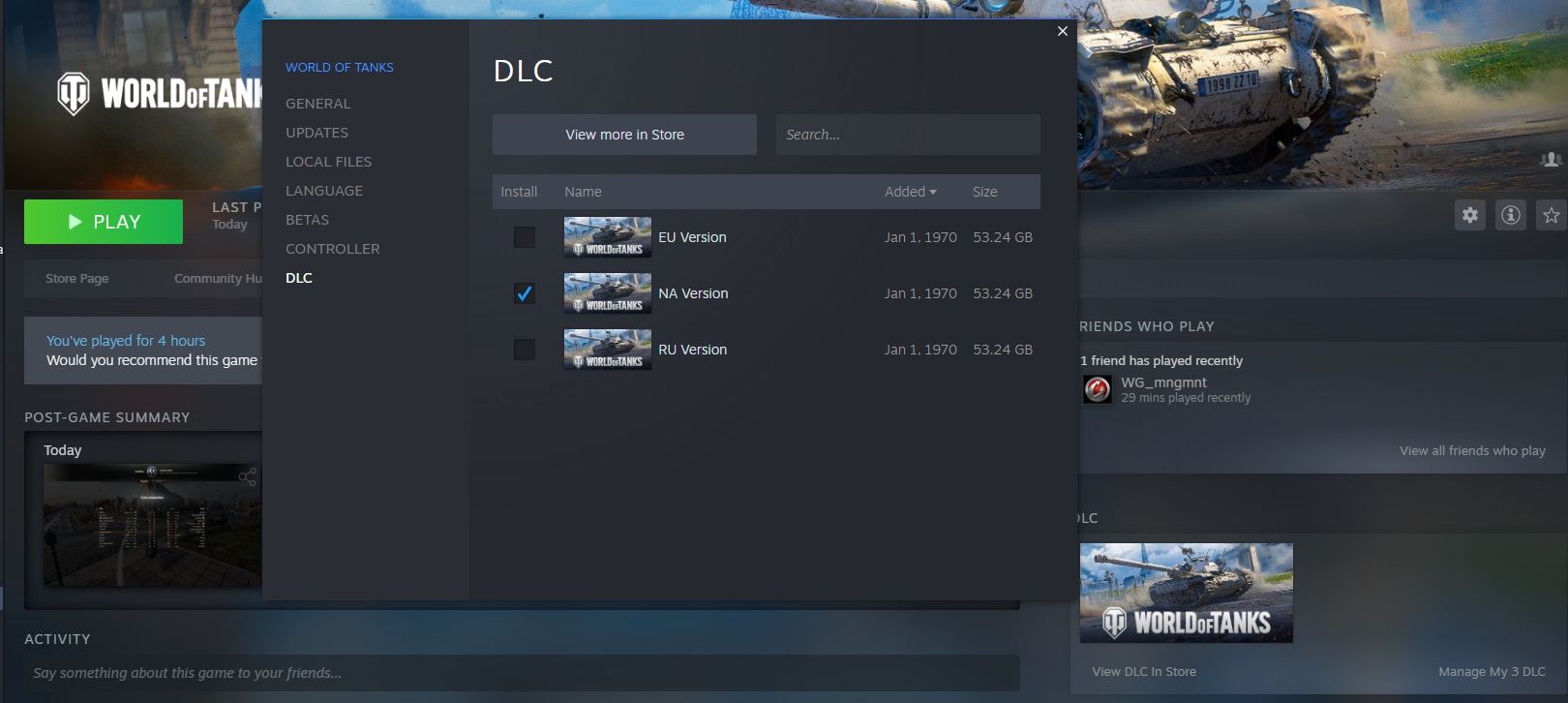
I hope you enjoy the Guide we share about World of Tanks – How to select a region; if you think we forget to add or we should add more information, please let us know via commenting below! See you soon!
- All World of Tanks Posts List


Leave a Reply