


Welcome to this post This Vampire Survivors – Giovanna to Ranni mod installation and back up save Guide was written to be helpful to you, and we genuinely hope you do.
This guide will show you how to edit Giovanna’s default sprite to ensure she appears like Ranni from Elden Ring.
Installation Guide:
Back up your game’s files before starting.
- Right click on the image below and choose “copy link address”.
- Open your browser.
- Paste the link in the search bar.
- Click to open the link address.
- Right-click the image.
- Select Save image as’.
- Save the image.
- Rename it as ‘characters.
- Drag and drop the image to:
C:\Program Files (x86 – \Steam\steamapps\common\Vampire Survivors\resources\app\.webpack\renderer\assets\img
Then let it replace the file & you’re done.
Share your opinions on our recent post, Vampire Survivors – Giovanna to Ranni mod installation and back up save, and let us know if there is anything we can do to enhance it or if there is an error; we will make the required modifications as soon as possible. We are quite grateful to you, and we wish you an enjoyable remainder of the day. This write-up was inspired by a piece written by the creator and author ☕TeaDrinker If you liked this post, be sure to bookmark us so you can easily find more of our great material in the future.
- All Vampire Survivors Posts List

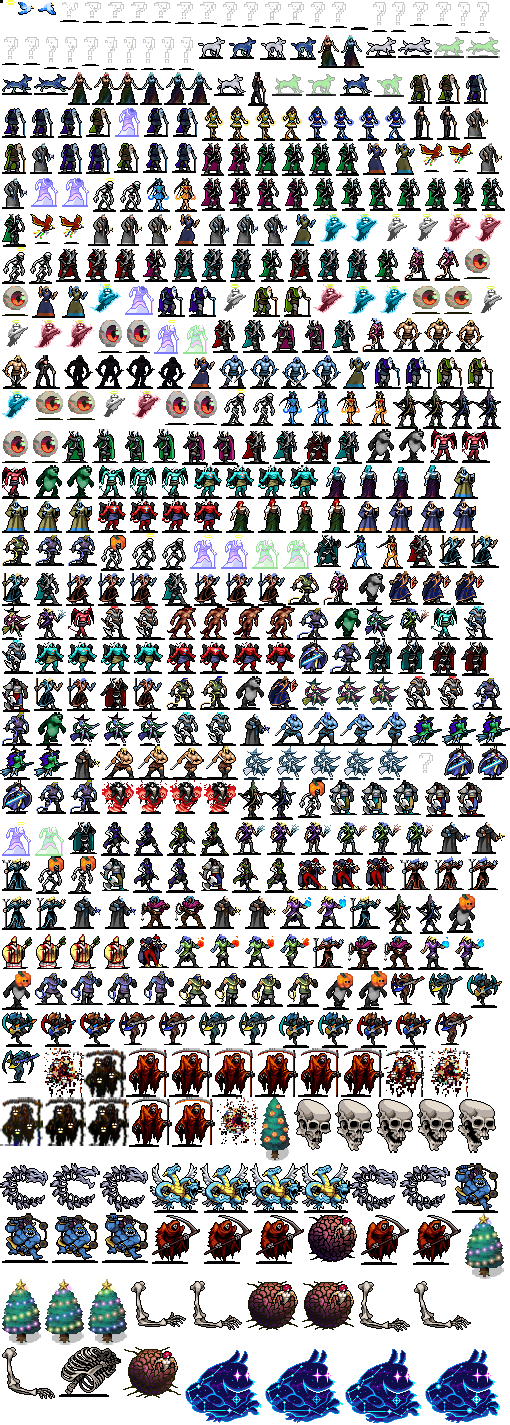
Leave a Reply