


VALHEIM BOOT CONFIG OPTIMIZATION
Step 1 – Edit Config File
Navigate to This PC > (C:) > Program Files (x86) > Steam > steamapps > common > Valheim > valheim_Data
⬇️
Right-click the boot config file and open with Notepad
⬇️
Add the following lines to the top of the document:
gfx-enable-gfx-jobs=1
gfx-enable-native-gfx-jobs=1
⬇️
Save changes and close the file

(Image credit: RustyB3ans)
Step 2 – Set Launch Options
Right-click Valheim in the Steam app and select Properties
Under the General tab, type in the following in the Launch Options box :
-window-mode exclusive -screen-fullscreen

Best Quality / Performance Settings
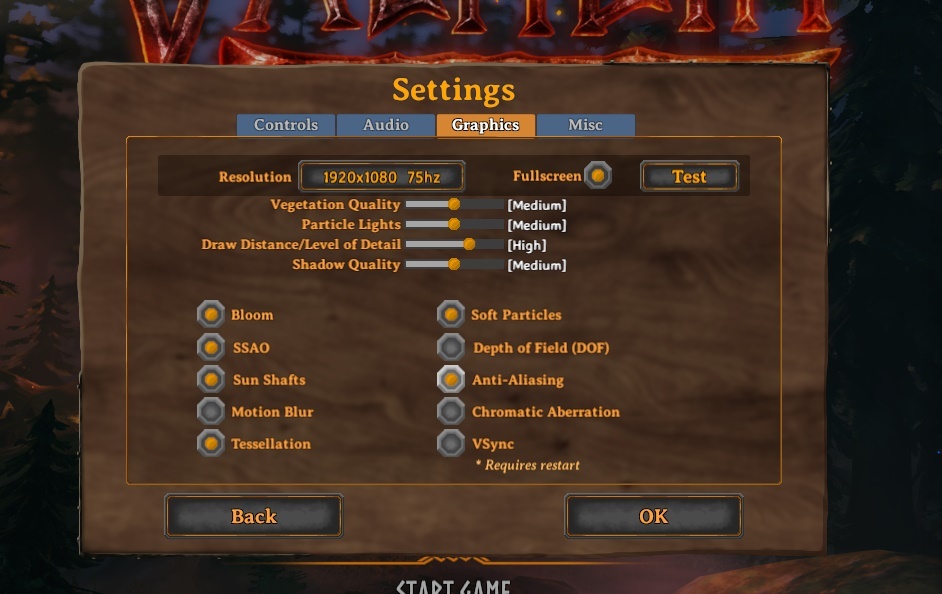
The Game is still in early access , so dont expect some optimization from the game itself.
You need a good cpu and gpu to play the game , the game have like this PS1 texture style but the game its heavy :/
Hope this Guide have helped you and remember the game is brand new from a indie devs 🙂

Hope you enjoy the Guide about Valheim – FPS BOOST, if you think we should add extra information or forget something, please let us know via comment below, and we will do our best to fix or update as soon as possible!
- All Valheim Posts List

Leave a Reply