
Simply, legal way to change your gun viewmodel like in cs:go 😉
Change your Viewmodel !
1. Right-click Unturned in your steam library and go to local files
2. Find file called “Preferences.json”
3. Open our file by notepad or notepad++ or other programme
4. Find “Viewmodel” config
5. Change Aim and Hip as you like 😉
6. Make sure to save settings
“Viewmodel”: {
“Field_Of_View_Aim”: 78.0,
“Field_Of_View_Hip”: 78.0,
“Offset_Horizontal”: 0.0,
“Offset_Vertical”: 0.0,
“Offset_Depth”: 0.0
FOV 30
FOV 60 (basic)
FOV 90
FOV 120
FOV 78 (my setting)
Last words !
If you have any questions just ask below or add to me friends 😉 Hope you have a nice day !
This is all about Unturned – How to change viewmodel FOV Guide; I hope you enjoy reading the Guide! If you feel like we should add more information or we forget/mistake, please let us know via commenting below, and thanks! See you soon!
- All Unturned Posts List


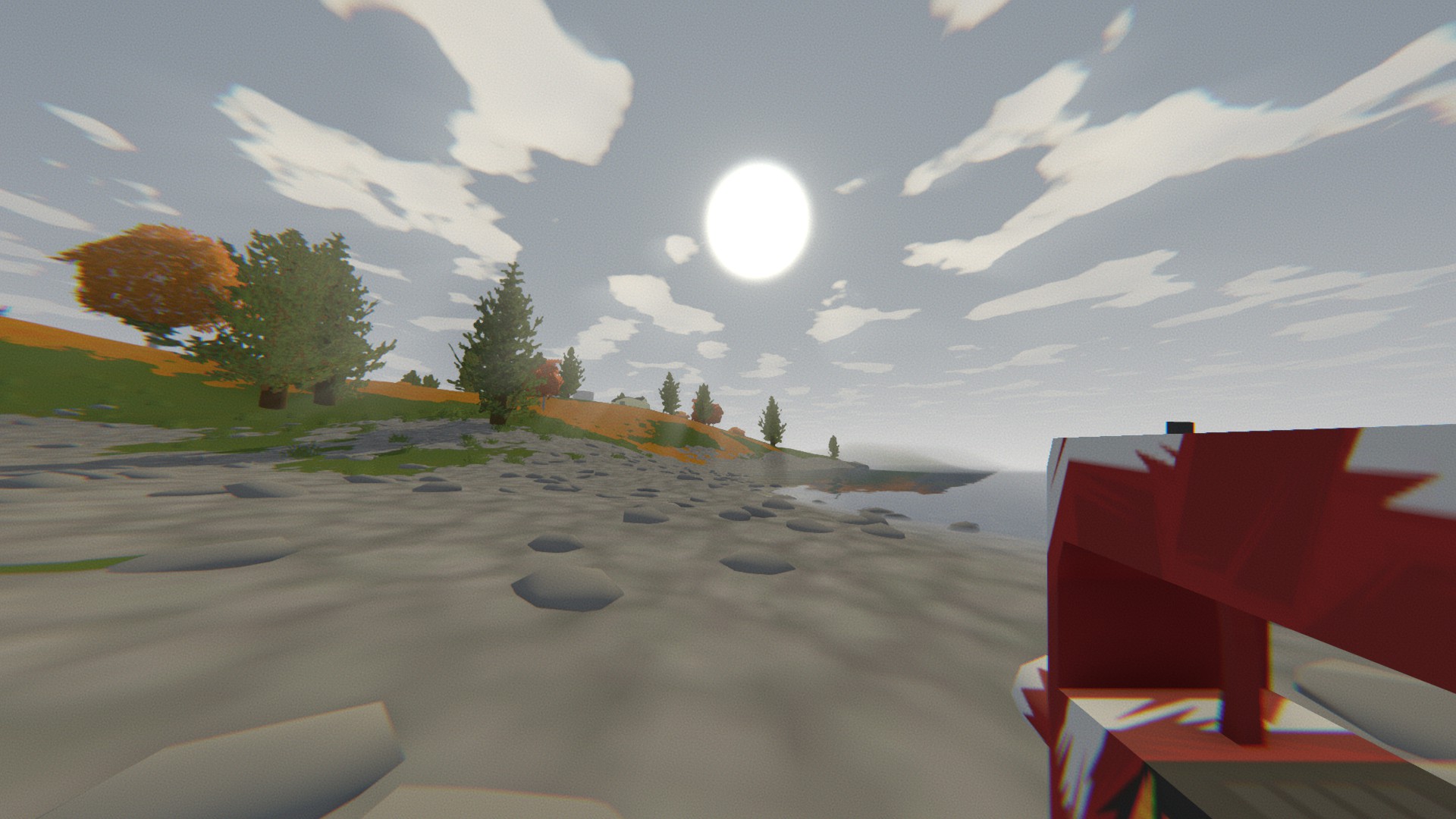
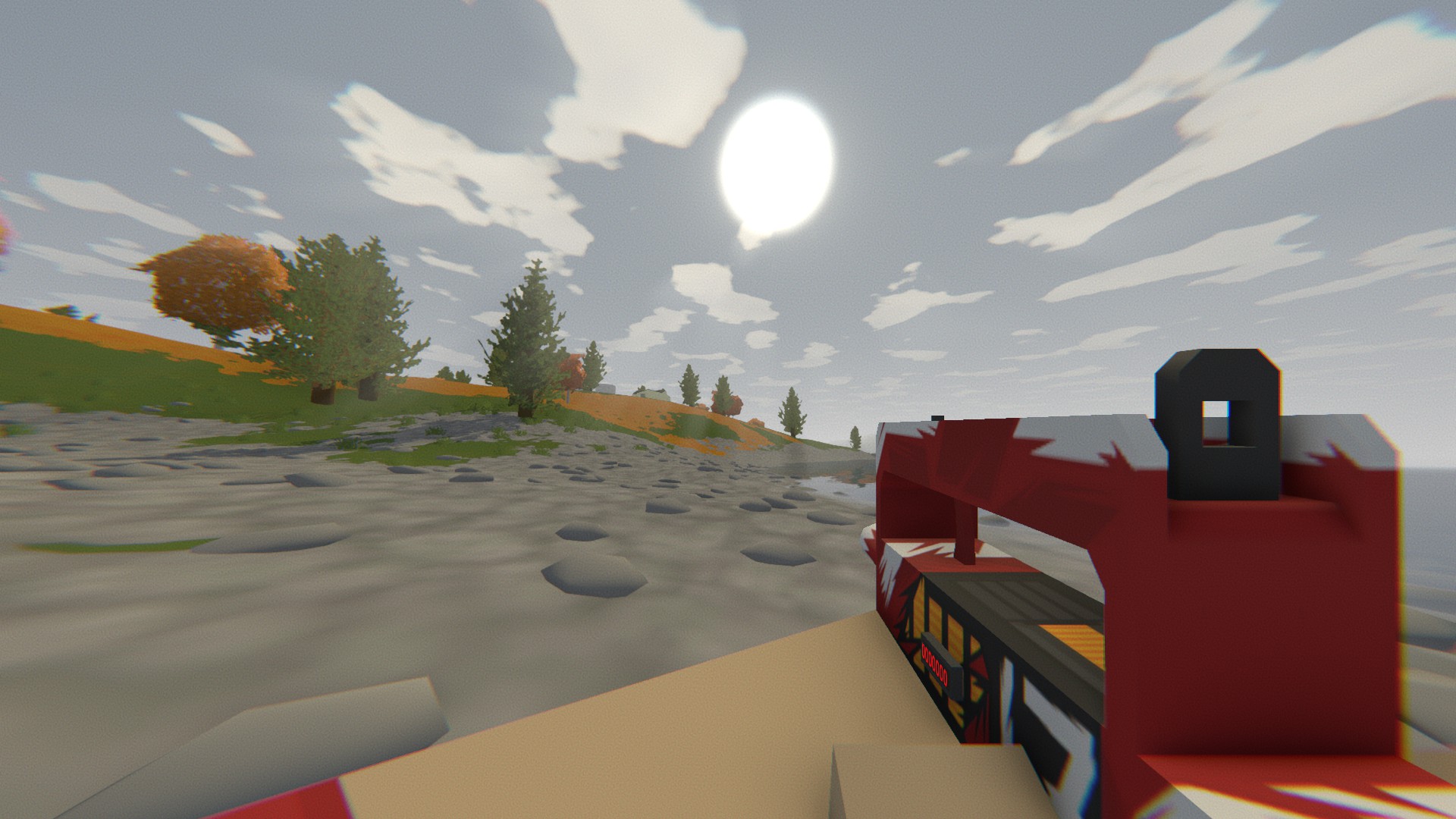
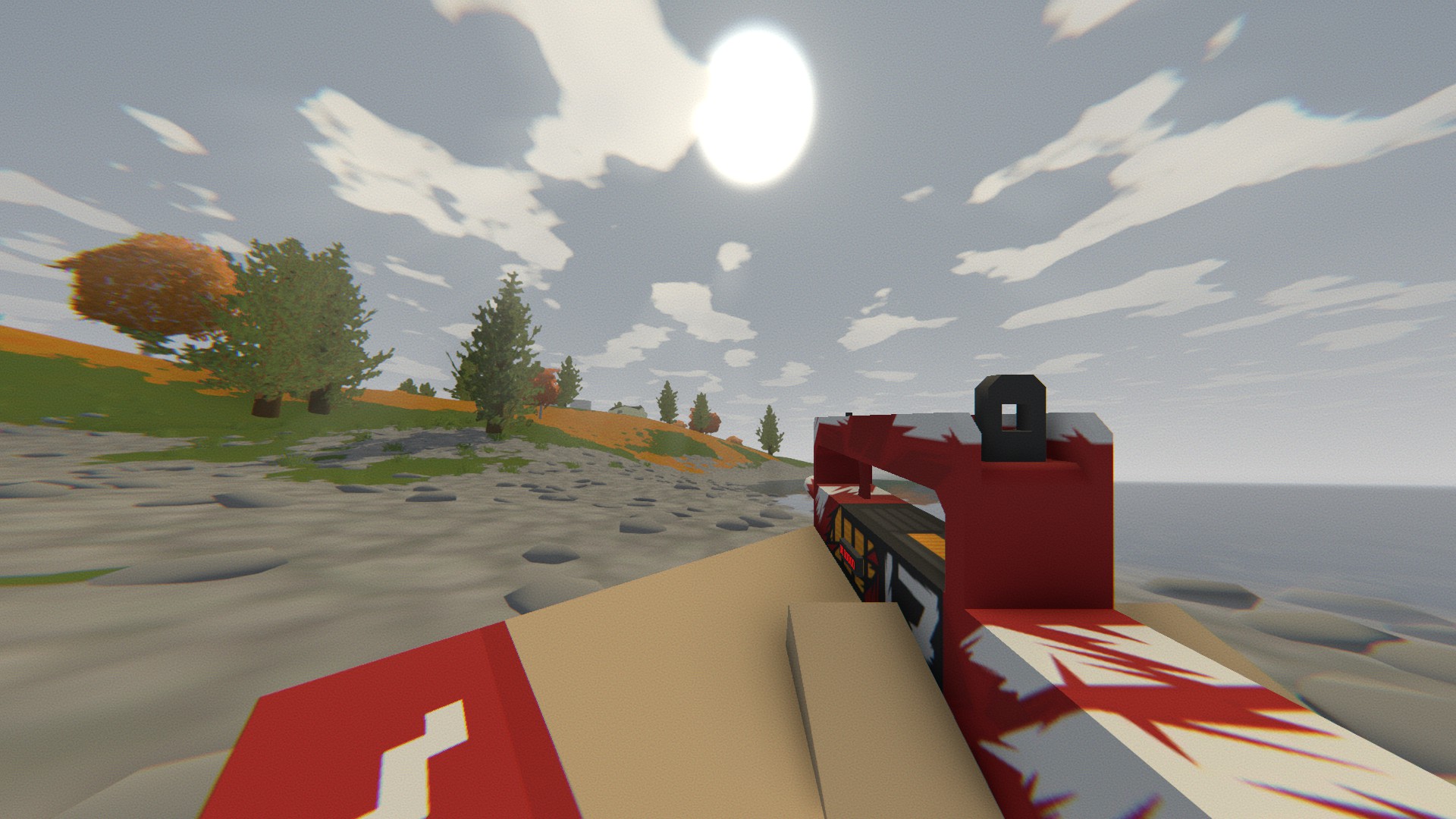
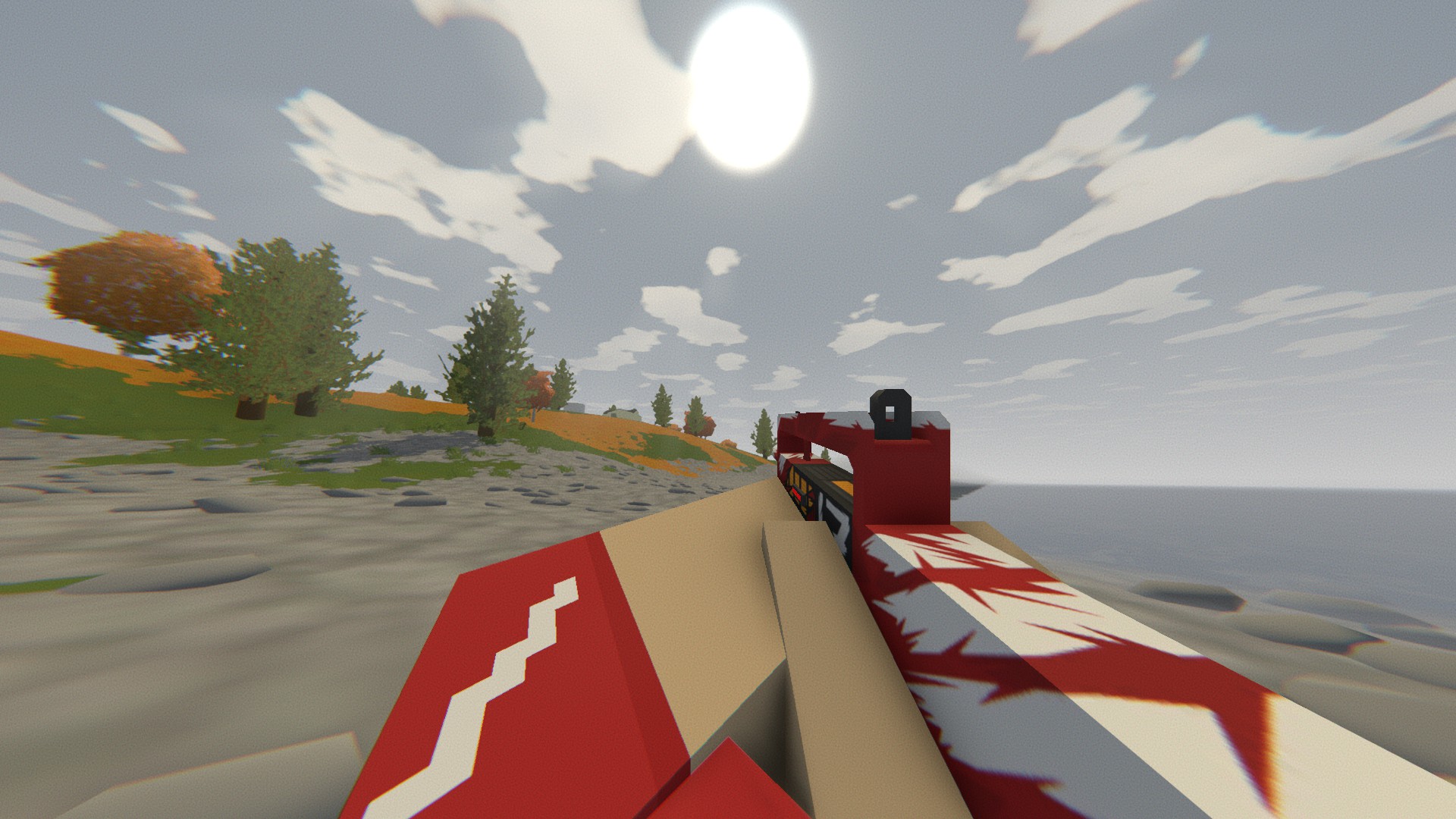

Leave a Reply