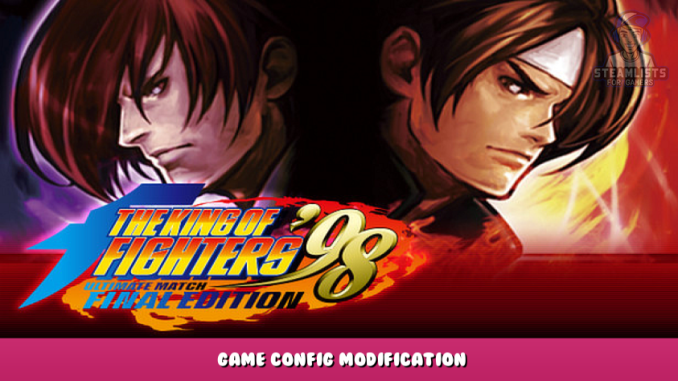
Improving the KOF 98 UM performance on your PC.
How to:
The KOF 2002 UM update brought native 64-bit support. But some users with 64-bit PCs prefer the 32-bit version. The reasons vary between performance and input timing. I had no problems with the x64 version, but I am bringing a simple way to load the 32-bit version directly from Steam Library for those who need it.
If it is helpful to you, show your support with a
Download this file – [dropbox.com] . Follow the path: Library ▻ right click on the game ▻ Properties ▻ Local Files ▻ Browse. You will see the game installation folder. Paste the downloaded file. Make sure the two files below are in the folder¬
If the two executables are not appearing, follow the path: Library, right click on the game, Properties, Local Files, Verify Integrity of Game Files.
Double-click the pasted file. it’s done! Now you can play the 32-bit version!
When you want to go back to the 64-bit version, do the same that you did before and the game will back to the 64-bit version.
If this simple batch script is blocked by Windows “Smart”Screen, do a favor to yourself and disable this useless thing.
[Windows 10] Still in the game’s installation folder, right-click on these two executables, go to Properties, Compatibility tab, check Disable fullscreen optimizations and Apply.
If the game get an update from the developer, you will have to redo this.
Set the game’s priority to High through Steam Client
Follow the path: Library ▻ right click on the game ▻ Properties ▻ General. In Launch Options, type -high
In case of issues with input timming or framedrop, test:
• Keyboard vs controller
• VSync on/off
• Different graphics modes (fullscreen, borderless window, bordered window, scanline setting)
• Make sure as little background code is running as possible. No streaming, social media, virus scanners…
Enable FPS Counter:
Another mods
• Graphic Filters / Filtros Gráficos – [steamcommunity.com]
Another guides
• Rollback Netcode | How to configure / Como configurar – [steamcommunity.com]
• Spectator Mode / Modo Espectador – [steamcommunity.com]
I hope you enjoy the Guide we share about THE KING OF FIGHTERS ’98 ULTIMATE MATCH FINAL EDITION – Game Config & Modification; if you think we forget to add or we should add more information, please let us know via commenting below! See you soon!
- All THE KING OF FIGHTERS '98 ULTIMATE MATCH FINAL EDITION Posts List


![THE KING OF FIGHTERS '98 ULTIMATE MATCH FINAL EDITION - Game Config & Modification - How to [English] - 8D9C7DA THE KING OF FIGHTERS '98 ULTIMATE MATCH FINAL EDITION - Game Config & Modification - How to [English] - 8D9C7DA](https://steamlists.com/wp-content/uploads/2021/10/1_THE-KING-OF-FIGHTERS-steamlists-com.png)
![THE KING OF FIGHTERS '98 ULTIMATE MATCH FINAL EDITION - Game Config & Modification - How to [English] - 23CA133 THE KING OF FIGHTERS '98 ULTIMATE MATCH FINAL EDITION - Game Config & Modification - How to [English] - 23CA133](https://steamlists.com/wp-content/uploads/2021/10/2_THE-KING-OF-FIGHTERS-steamlists-com.png)
Leave a Reply