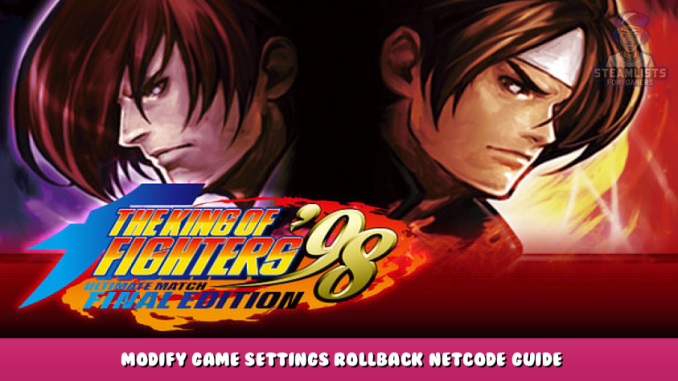
Learn the best way to use it.
How to:
The netcode update improved online matches, but left many players confused. This guide will explain in a simple way what to do to get the best performance.
If it is helpful to you, show your support with a
KOF 98 UM is a fast-paced fighting game in which you can miss a combo for a frame. It requires a shorter response time than most of the other games of this genre. A balance between input delay and rollback is necessary, bearing in mind the ping between the two players. When properly configured, this combination avoid teleports from the pure rollback and heavy characters from high input delay.
You can configure this balance between input delay and rollback in two different places¬
Help & Options → Settings → Network Setting
![THE KING OF FIGHTERS '98 ULTIMATE MATCH FINAL EDITION - Modify Game Settings + Rollback Netcode Guide - How to [English] - 88241F6 THE KING OF FIGHTERS '98 ULTIMATE MATCH FINAL EDITION - Modify Game Settings + Rollback Netcode Guide - How to [English] - 88241F6](https://steamlists.com/wp-content/uploads/2021/10/3_THE-KING-OF-FIGHTERS-steamlists-com.png)
The MAX INPUT DELAY that I target in most matches is 1. If exceed this number, the netcode changes to rollback. It is important that you set the option SAME AS MAX, this way a fluctuation in the connection will not affect the game timing. You can still choose whether or not to SHOW INPUT DELAY and NAMES of the players during online matches.
Online
![THE KING OF FIGHTERS '98 ULTIMATE MATCH FINAL EDITION - Modify Game Settings + Rollback Netcode Guide - How to [English] - 995F856 THE KING OF FIGHTERS '98 ULTIMATE MATCH FINAL EDITION - Modify Game Settings + Rollback Netcode Guide - How to [English] - 995F856](https://steamlists.com/wp-content/uploads/2021/10/4_THE-KING-OF-FIGHTERS-steamlists-com.png)
If you haven't already done it in Network Setting, it is important to set INPUT DELAY as fixed by pressing the Light Punch (LP) button, this way a fluctuation in the connection will not affect the game timing. Here you can also change the MAX INPUT by pressing left or right, according to the opponent's ping. If INPUT exceed the selected number, netcode will change to rollback. In this example, the ping was very low and stable, and I could put 0 instead 1. But I put it 1 to prevent teleports in case of connection fluctuation.
PING x INPUT suggestion sheet
With INPUT 2 you'll start to feel the character more heavy and, above it, veteran players do not consider the game playable. This sheet was based on personal and other players' experiences, but it is not absolute. You can use it as a base and run your own tests. THE MOST IMPORTANT IS THAT THE ROLLBACK FRAMES DO NOT EXCEED 4
If sometimes the game freezes or ROLLBACK FRAMES suddenly rises and then falls, the processor of one of the two players may be overloaded.
If you want to know better what makes the combination between input delay and rollback so good, watch the
.
I hope you enjoy the Guide we share about THE KING OF FIGHTERS ’98 ULTIMATE MATCH FINAL EDITION – Modify Game Settings + Rollback Netcode Guide; if you think we forget to add or we should add more information, please let us know via commenting below! See you soon!
- All THE KING OF FIGHTERS '98 ULTIMATE MATCH FINAL EDITION Posts List


Leave a Reply