
Guide for using custom music with the Radio [TDMP] Mod.
Adding Your Audio
To add your audio you are going to want to Make a local copy of the mod.
To do this:
1. Click on the mod in Subscribed
2. Click Make Local Copy
3. Open The Folder For the local copy by clicking the directory at the bottom
Now that you have this folder open you will want to put your music in the audio folder
(you can also delete base songs if you wish)
The audio must be .ogg format if it is not you can use this website – [convertio.co] to convert it
Adding Song To Radio / Editing Main.lua
Now don’t leave yet this will be very easy even if you don’t know how to code
1. Open main.lua in your radio copy
2. Scroll to aprrox. Line 98
3. There should be functions set up like this:
4. To setup your song put your info in this format:
Song(Starting Station,Ending Station, “Song Name”)
Make sure the name of the song does not have .ogg on it and is in ” ”
Song Start and Ending Station refer to the range in which the song will be audible
Say we have:
Song(107.1,107.5,”journey”)
The song will play when the slider is inclusively between 107.1-107.5
If you deleted the base songs in the lua file and/or in the audio folder
please set your first song’s starting station to 88!
Share!
After Completing these steps all that’s left is to have your friend either:
Set it up the same way you did
OR:
Send them the copy you made!
! Realize that having different layouts will cause the wrong music to be played between clients !
Hope you enjoy the Guide about Teardown – Custom Music (Radio Mod), if you think we should add extra information or forget something, please let us know via comment below, and we will do our best to fix or update as soon as possible!
- All Teardown Posts List



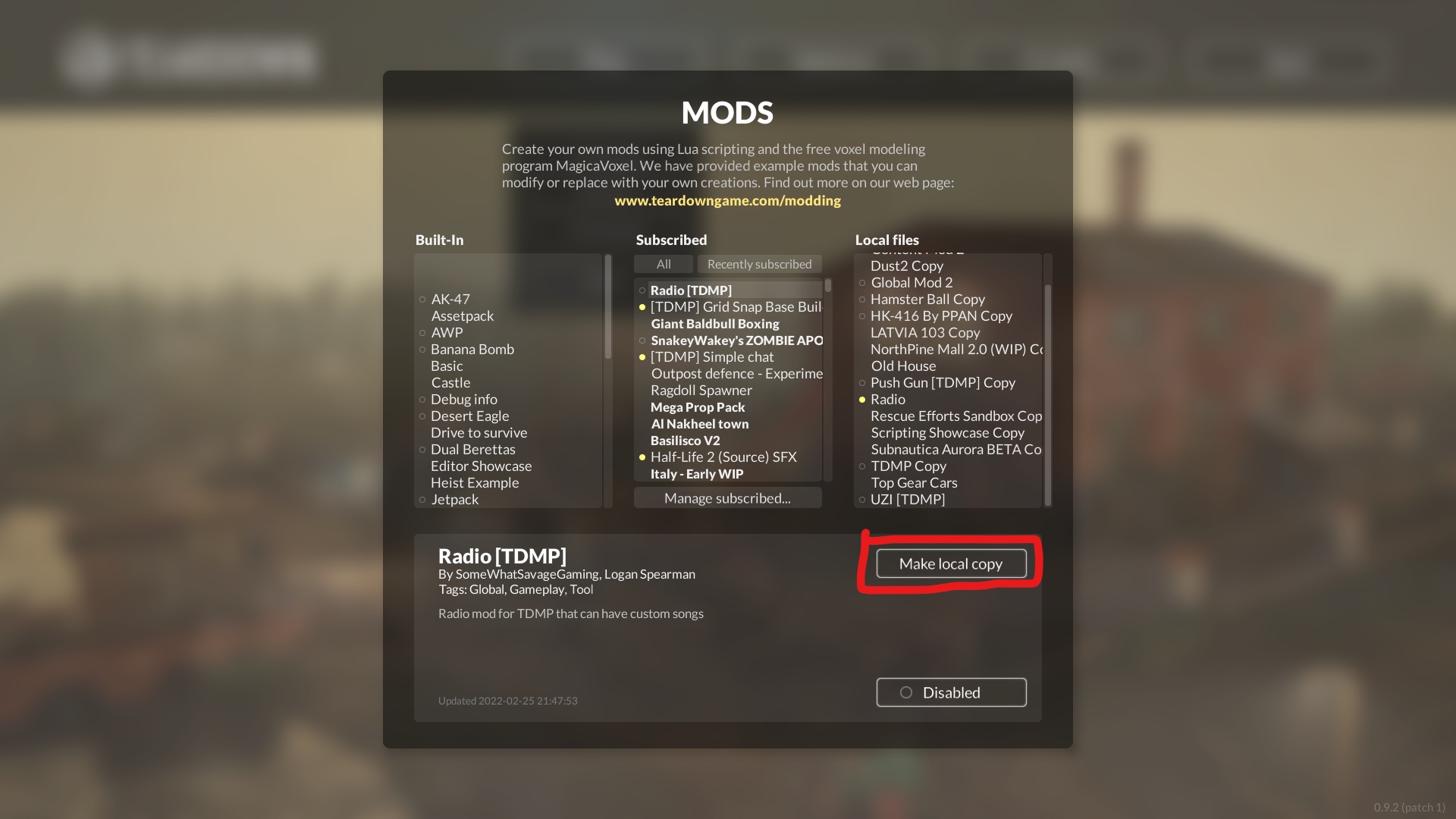
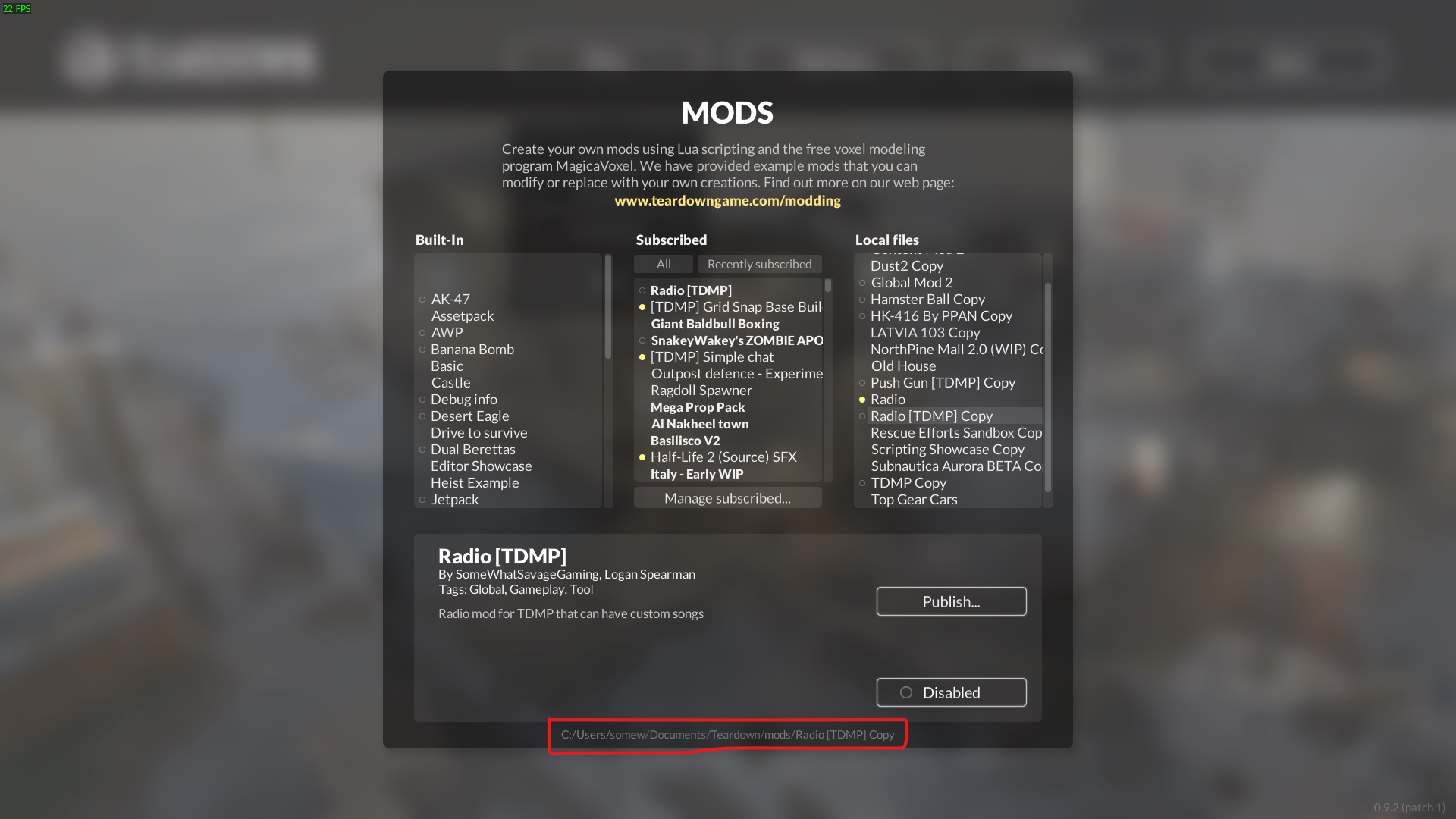
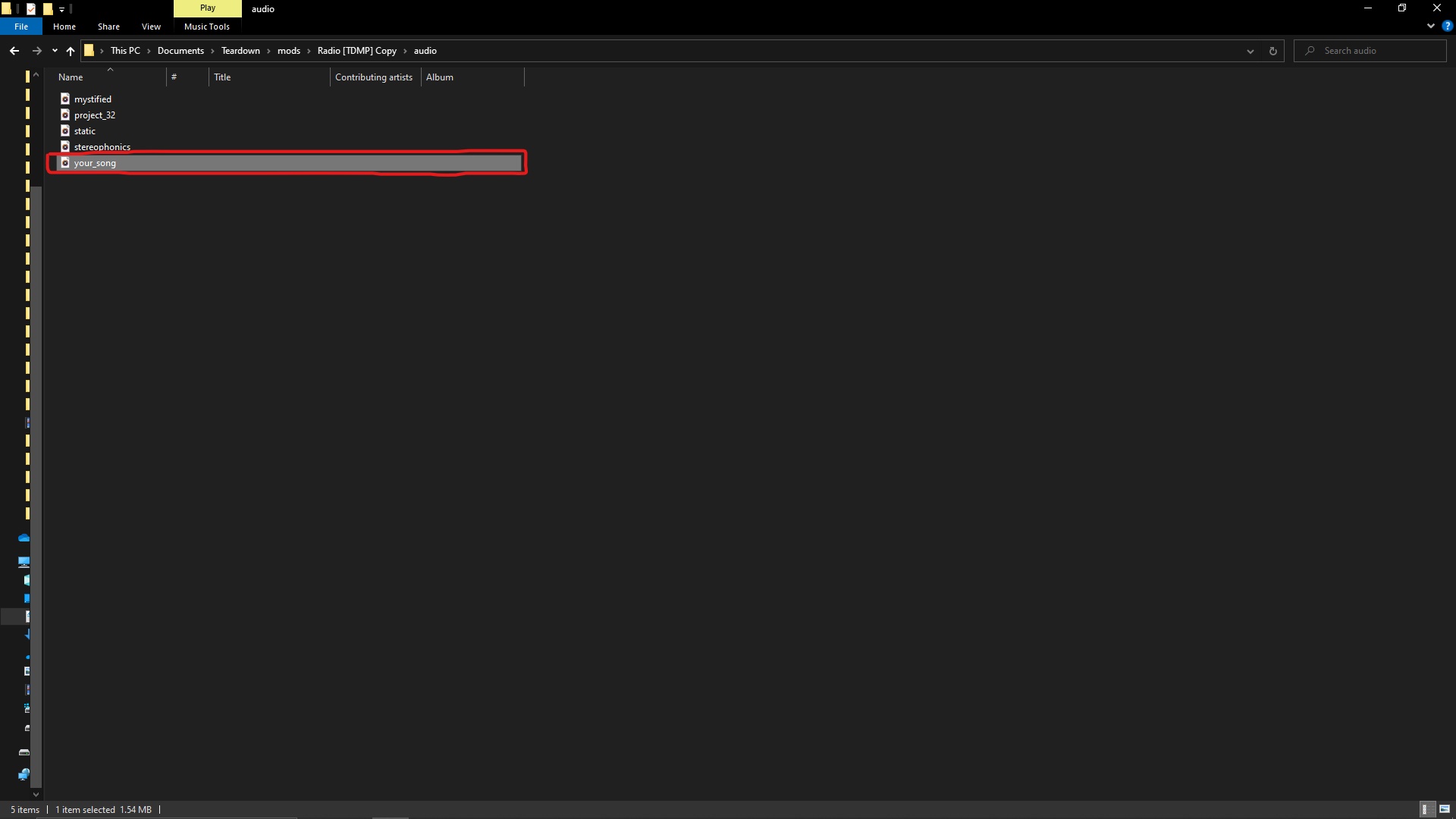
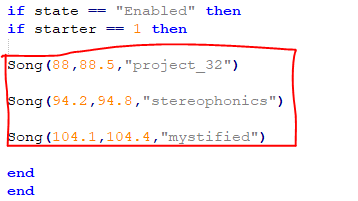
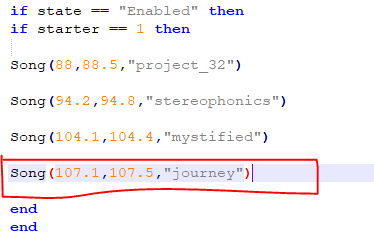
Leave a Reply