
Introduction
Hi there! Welcome to this short guide on how to use the slabs and boards that other players have uploaded to the slab sharing sites https://talesbazaar.com/ and https://talestavern.com/.
Slabs
A “Slab” can be shared on the two websites mentioned above. “Slabs” are essentially a collection of assets and props that you can select as a group, then cut, copy and paste.
Behind the scenes, when you copy a selection of assets/props, it is copying a long string of text. You can see this by opening Notepad and pasting into it. This, in essence, is why it’s so easy to share slabs with others.
When you have found a slab you’d like to use, simply click the “Copy” button on Tales Bazaar
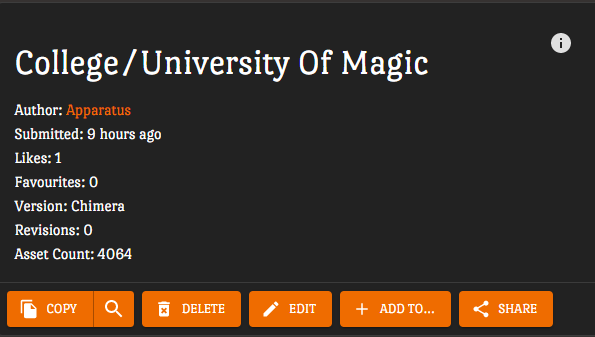
⠀
⠀
Or click the “Copy code” on Tales Tavern
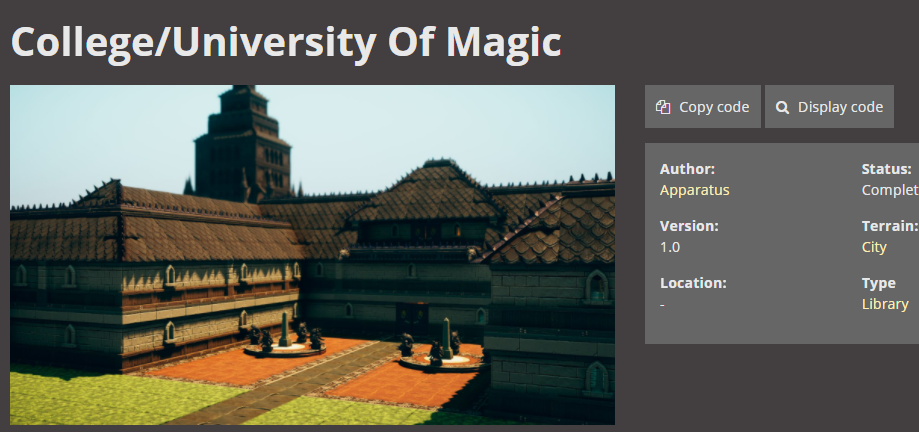
⠀
To then use these in game, load up Talespire, open a campaign and a board. Enter build mode by pressing B and you can paste those slabs using Ctrl+V. If you want to adjust the height of where the slab will be placed, hold the Ctrl key and move your mouse forwards/backwards to adjust the designated height of the placement.
Boards
Sometimes players want to share a lot, too much for a slab to handle. For these cases, you can share whole boards.
To access a board that someone else has shared on the sharing websites, open up Talespire and load up the campaign you would like the board added to. Then go to your chosen website and click the “open In Talepsire” button on Tales Bazaar

⠀
⠀
or click the View In Talespire button on Tales Tavern
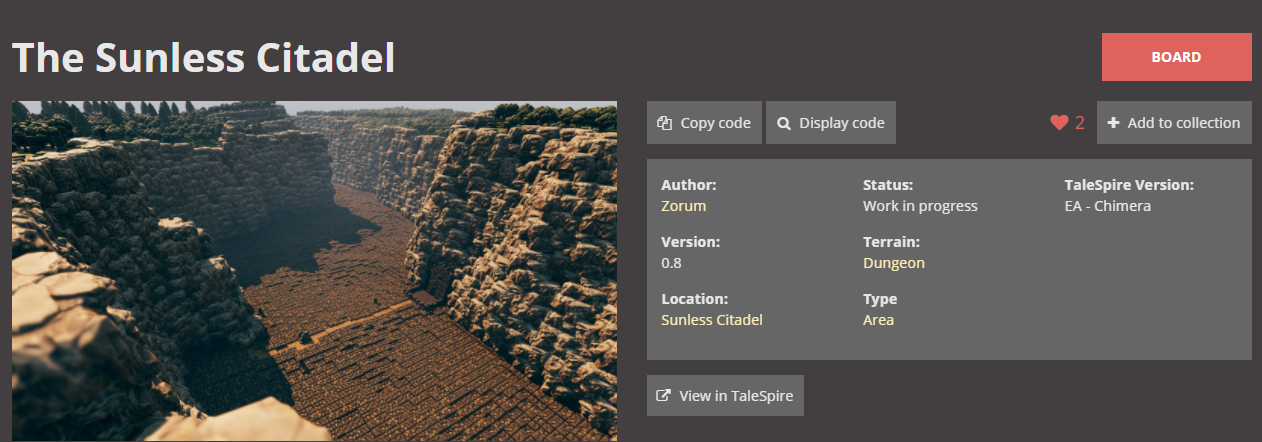
⠀
You’ll then get a prompt in game confirming if you want to add that board to your campaign.
It’s as easy as that!
Enjoy!
This is all about TaleSpire – Using Other Player’s Slabs/Boards; I hope you enjoy reading the Guide! If you feel like we should add more information or we forget/mistake, please let us know via commenting below, and thanks! See you soon!
- All TaleSpire Posts List


Leave a Reply