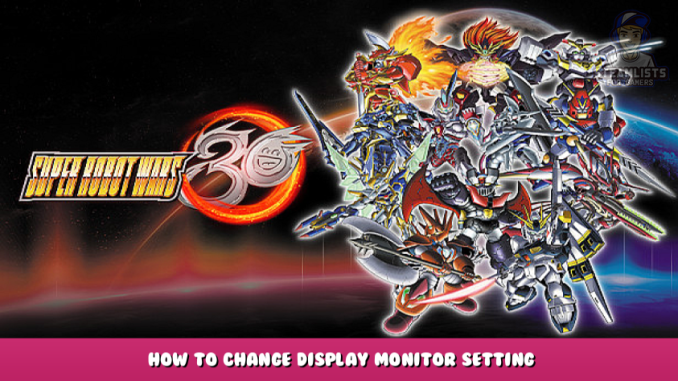
change setting .ini file
you can find .ini config file in this location.
%LocalAppData%\SRW30\GameOptions.ini
(Windows 10「Player1」C:\Users\Player1\AppData\Local\SRW30\GameOptions.ini )
if you install windows 10 in C drive and your user name is “Player1”
then path is “C:\Users\Player1\AppData\Local\SRW30\GameOptions.ini”
[DISPLAY]
you have to find [DISPLAY] row
[DISPLAY] output=\\.\DISPLAY3 displayW=3840 displayH=2160
| output | change monitor identification number |
| displayW / displayH | set width / height for your monitor specification |
save & re-run
How to confirm your monitor identification
Windows
click identify button in advanced display settings ( windows 10)
sometimes it’s not correct number. do trial and error.
Hope you enjoy the Guide about Super Robot Wars 30 – how to change Display Monitor Setting, if you think we should add extra information or forget something, please let us know via comment below, and we will do our best to fix or update as soon as possible!
- All Super Robot Wars 30 Posts List


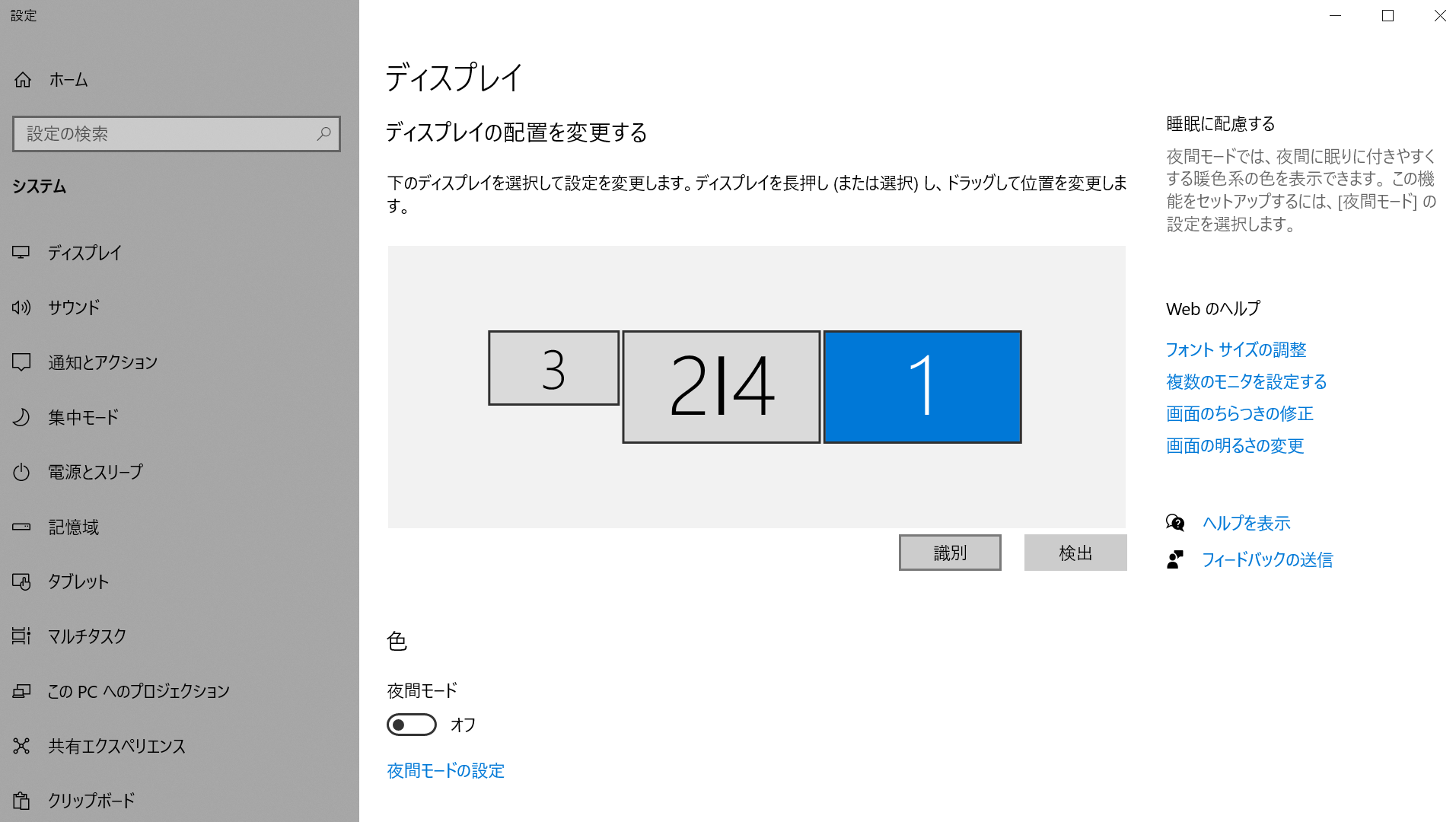
Leave a Reply