
This is a guide for people who hate and complain about steam cloud.
How to Permanently turn off Steam Cloud for all Games.
First open Steam.
Look in the top left of the window.
Click on Steam.
Click on Settings.
Click on Cloud.
Uncheck “Enable Steam Cloud synchronization for applications which support it”
Enjoy
Written by Zalker
I hope you enjoy the Guide we share about Steam – How to Permanently turn off Steam Cloud for all Games; if you think we forget to add or we should add more information, please let us know via commenting below! See you soon!
Recommended for You:
- All Steam Posts List


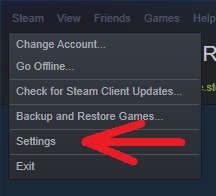
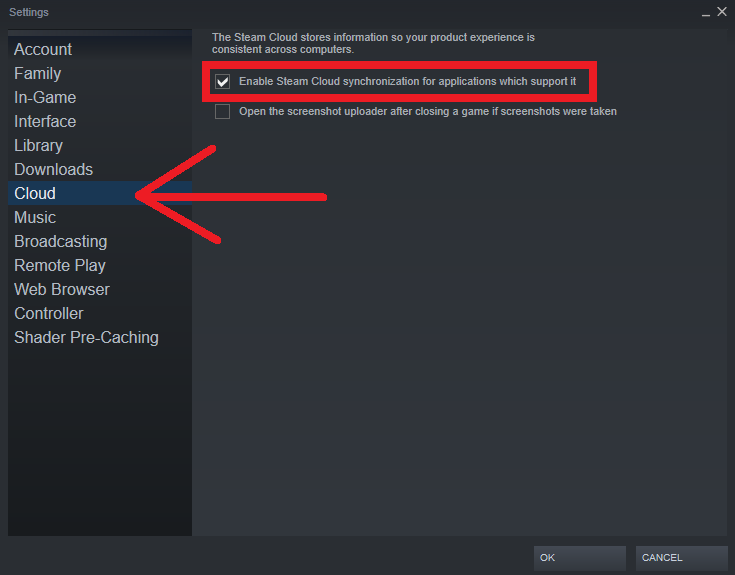
Leave a Reply