
Welcome to this post we hope you find our Stardew Valley – Transfer Save File from PC to Android Guide to be useful.
Stardew Valley is not compatible with cloud saving across platforms. However, you can still transfer your savings from different sources.
Stardew Valley is available on the Play Store for a third of the price of Steam.
Transfer Save Files from PC To Android
1. Windows Key +R
2. Type “%appdata%\StardewValley\Saves” and click ok
3. Copy the folder containing your saved file (highlighted), and paste it as shown below. You don’t even need to copy your autocloud.vdf. You’ll need to ensure that all of the files in your saved folder are copied over.
4. Connect your Android Mobile Device to your PC. Ensure that you have allowed your phone/PC the access to files. Stardew Valley must be installed on your mobile device and. A save file is required. Create a fake account and delete it later.
5. Navigate your mobile>Internal Storage>Android>Data>com.chucklefish.stardewvalley. If you’re having trouble finding it, try searching for stardewvalley on your phone’s internal memory.
6. Now open com.chucklefish.stardewvalley, open Files>Saves and copy your Save Folder from your PC to your Mobile
7. That’s it. If you want to move from Android to PC in reverse order, follow the steps.
It was our pleasure to walk you through the Stardew Valley – Transfer Save File from PC to Android, and we sincerely hope that you found it useful. If you find any mistakes or have suggestions for improving this post, do let us know in the comments. Regards and best wishes for a wonderful day in return for your time and effort. We are indebted to snow, whose perceptive guide served as the impetus for this one. Also, don’t forget to Bookmark Us if you enjoy the post, we add new posts daily with more content, so check us often for more posts!
- All Stardew Valley Posts List


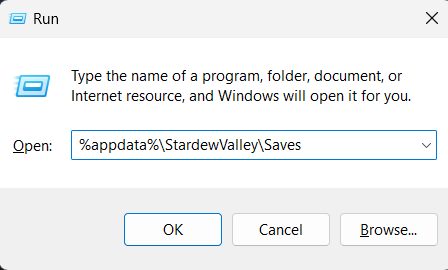
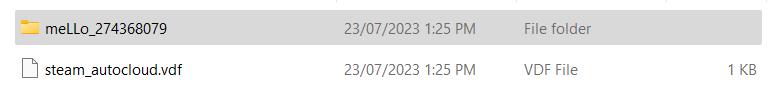
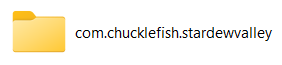

Leave a Reply