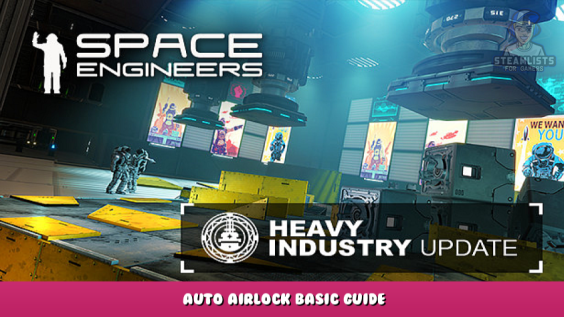
Hi SE community!
This guide will show you how to create a auto airlock using only one Sensor and one Timer block for the hangar doors to open/close and Press/Depress automatically when detecting a small ship.
Basic Manual Airlock using buttons :
Do it manually first so by using a *Button Panel block and adding all the important to create a basic manual airlock.
1 – The hangar doors group set to open/close added to button #1.
2 – One air vent inside the hangar used to Press/Depress that must be connected to O2 tank (Balance tank) and not connected to O2/H2 Gen, to button #2.
3 – A second air vent (inside the hangar) turned OFF that must be connected to O2/H2 Gen. that you turn ON only to refill the balance tank when missing air in (emergency Air IN) to button #3 or #4.
*Button :
Aim at the button, hit G to open the block menu to drag and drop the hangar doors group and air vents to buttons :
Button #1 action = Open/close hangar doors.
Button #2 action = Press/Depress Air vent to Balance tank.
Button #3 action = ON/OFF air vent emergency Air IN.
Auto Airlock using 1 Sensor and 1 Timer block :
Once that basic part is done, do the following Small ship setup for example.
1 – Add a sensor on the exterior of the station in front of the hangar door/access 1 where you want the ship to enter so to detect small ships getting close to the hangar doors.
2 – In the first sensor slot you will add the Air Vent Press/Depress (to balance tank) set to depress the hangar when small ship is detected so entering the sensor range.
3 – To the Air Vent Press/Depress right action slot you will add the Hangar Doors group (the access 1), that slot is triggered when the Air Vent detects 0% oxygen so set the hangar doors to open when at 0% O2.
4 – To the second sensor slot so the right one (on exterior sensor) you will add a Timer block with the Hangar doors that will close and the Air vent Press/Depress set to pressurize on exiting the sensor range.
Enhance your airlock :
The above are the basics, you may enhance to more advanced airlock using more Timers or air vent to add more actions like LCDs that will tell you what is going on, like this :
____________________
Have fun testing and trying different concepts, Engineer!
This is all about Space Engineers – Auto Airlock Basic Guide; I hope you enjoy reading the Guide! If you feel like we should add more information or we forget/mistake, please let us know via commenting below, and thanks! See you soon!
- All Space Engineers Posts List


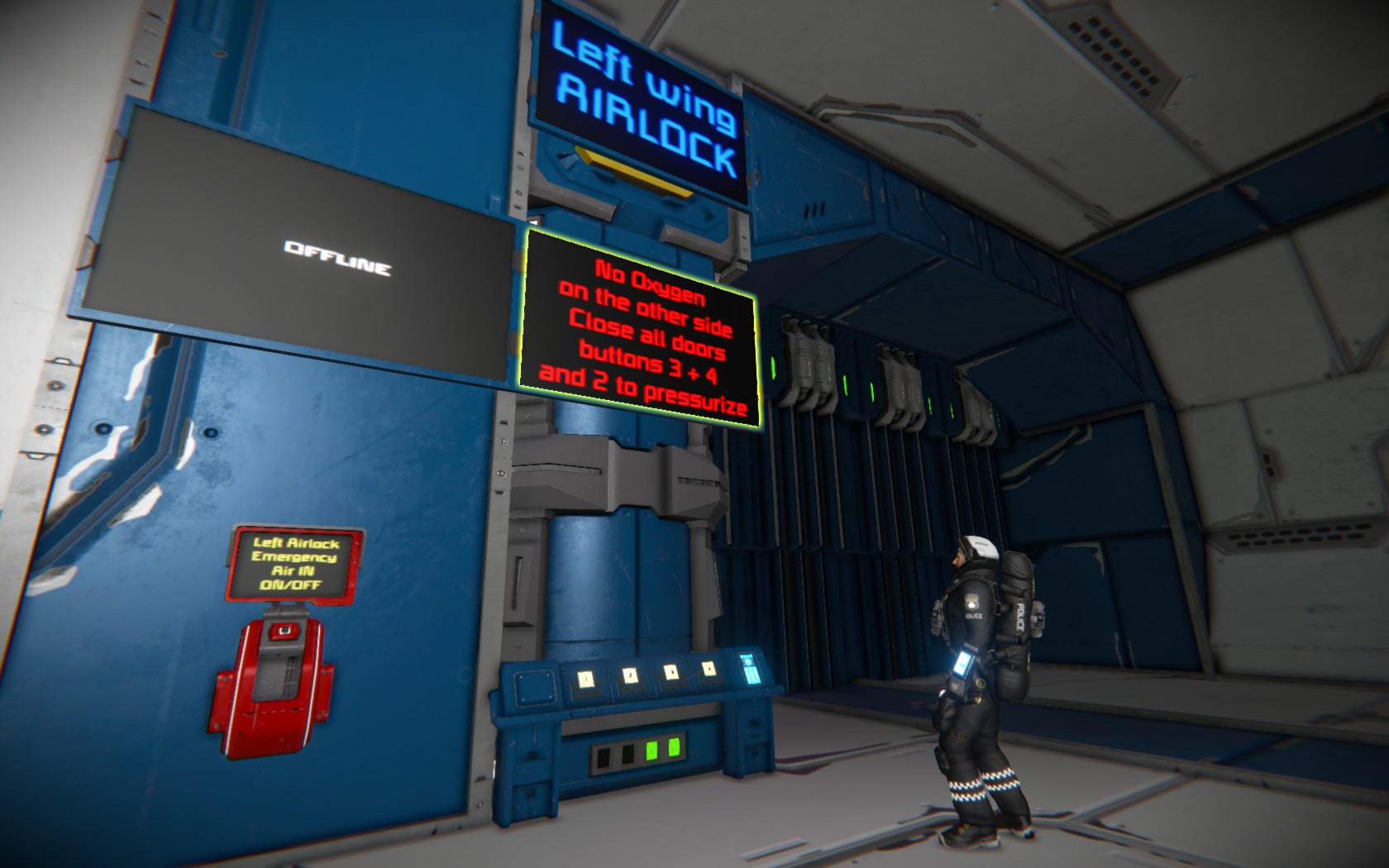
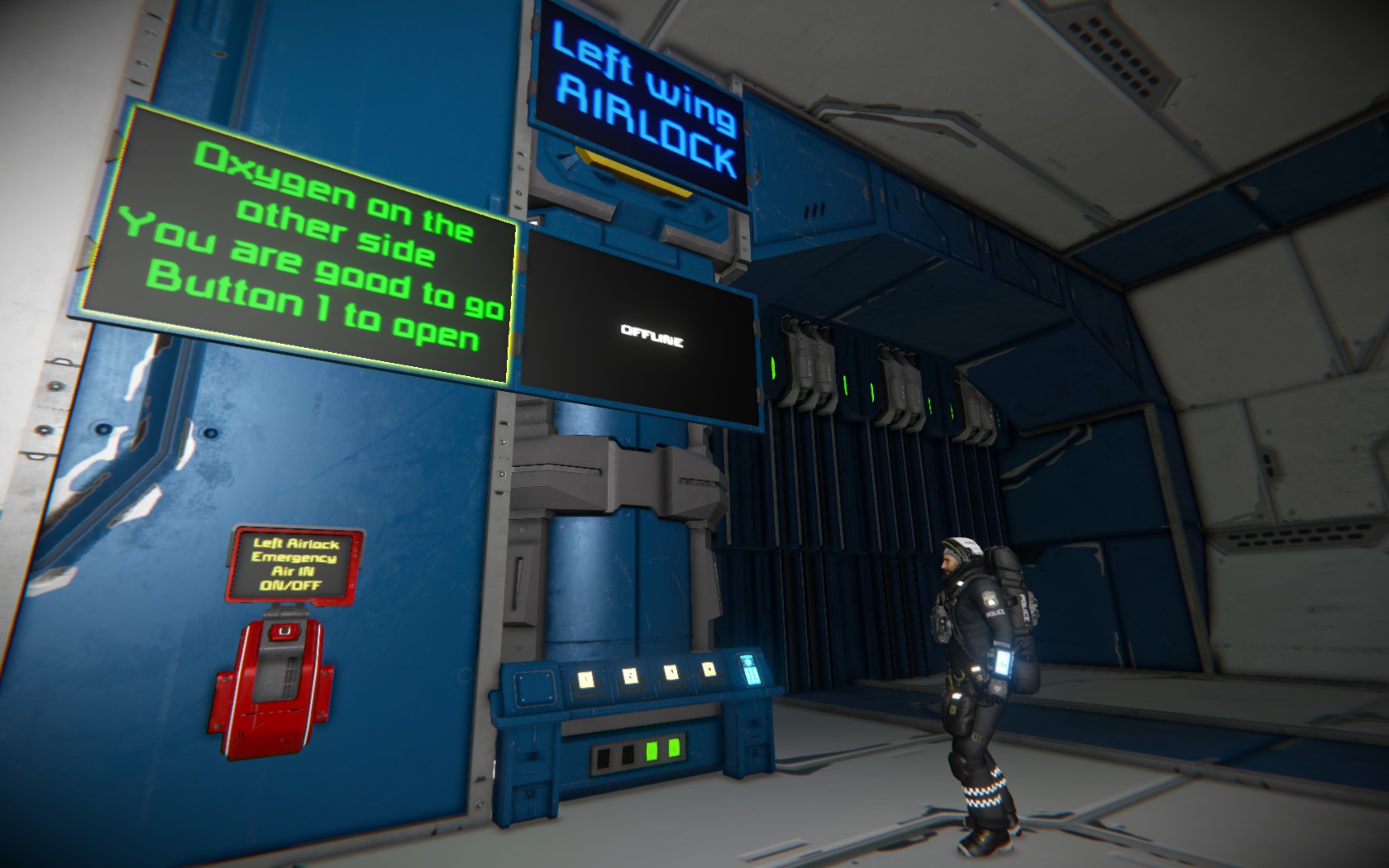
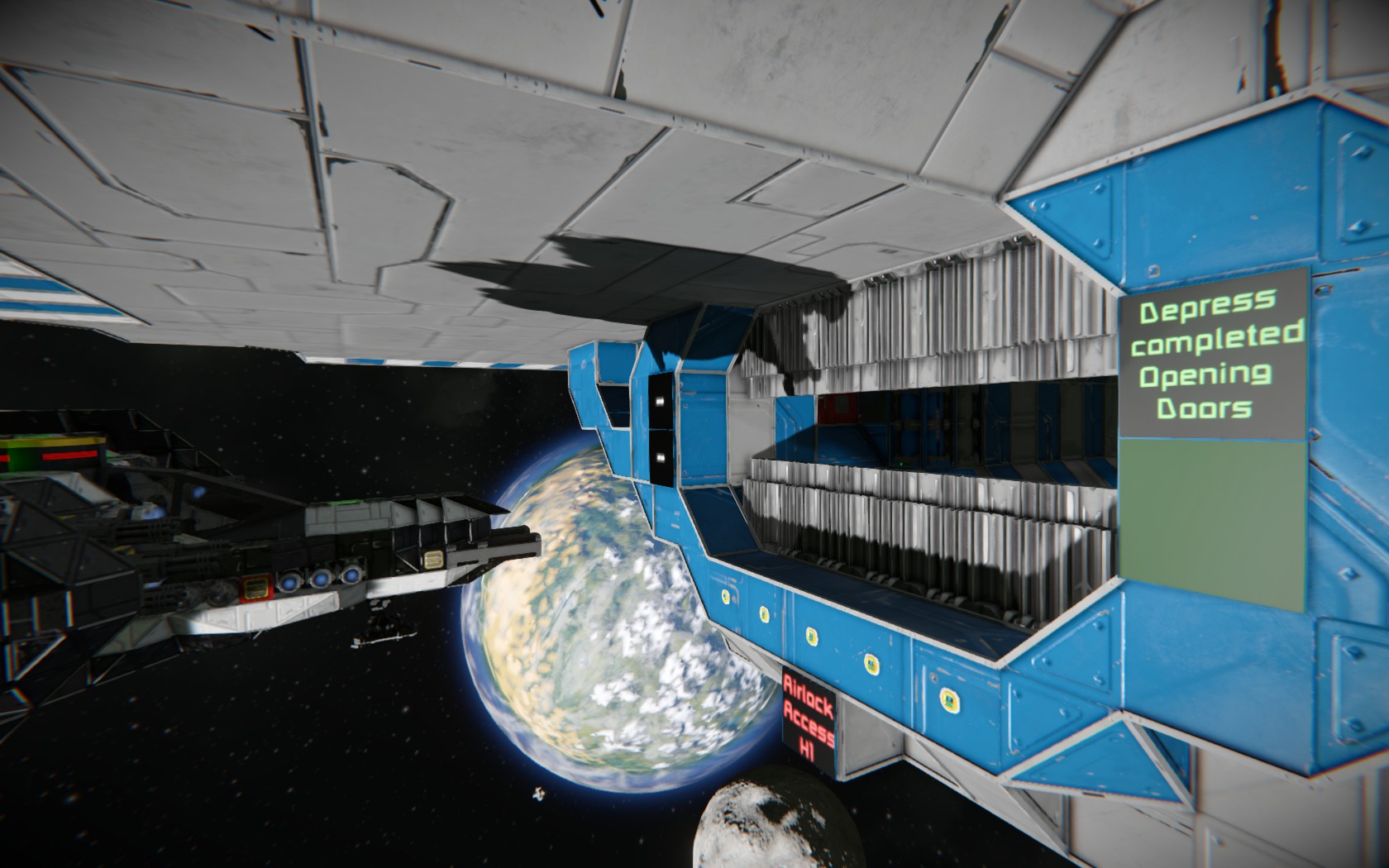
Leave a Reply