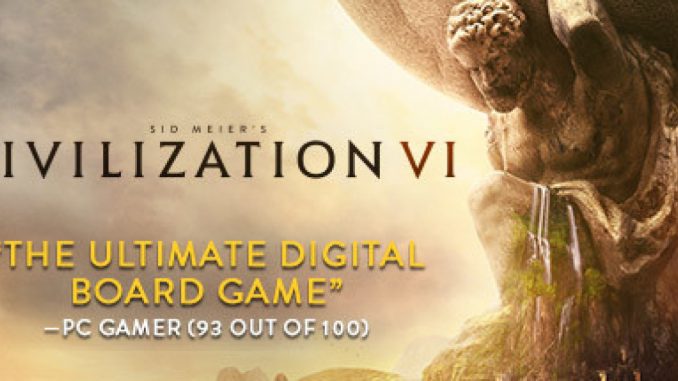
Civilization VI offers a wide variety of real world maps and the ability to play as a historic civilization in their true geographical regions, interacting as well with other civilizations from the same region and beyond. The true starting location maps are diverse and many require customized setup in order to properly play and fully enjoy. This guide provides information regarding all available true starting maps as well as the best configuration in order to maximize gameplay.
An Overview of True Starting Locations
Playing a game with true starting locations can be very enjoyable and fulfilling and there are quite a few maps available for this purpose. Beginning with the stock maps available in Civilization VI, the mod “Yet (not) Another Earth Maps Pack” is a repository of several Earth wide and Earth regional maps all designed to depict true civilization starting locations as well as the historic starting locations of city states.
True starting locations in Civilization VI
To start with Civilization VI stock maps, the game provides for a Huge Earth Map with True Starting Locations as well as true starting maps for Europe, the Mediterranean, and South East Asia. All of these maps use a template for starting locations which applies across all maps and mods as well.
Geographical locations for all major civilization and city state starting locations
In addition to the Civilization VI stock maps, a major add on, entitled “Yet (not) Another Earth Maps Pack” may be subscribed through Steam for larger and more accurate maps. While the stock Civilization VI maps generally are smaller, preventing some civilizations (most notably England and Japan) from having room to expand on their original land masses, the Not-Yet Earth pack allows for large coastlines and more starting territory for these island nations.
https://steamcommunity.com/sharedfiles/filedetails/?id=77138438 – [steamcommunity.com]
Once the Not-Yet mod is active, some players have reported the stock Civilization Vi true starting location maps failing to properly load. At the time of this writing, the original Earth and Europe maps operated under the Mod, but the Asia and Mediterranean maps did not.
The original Civilization VI maps provide for around a twenty civilization maximum, while it is possible in the Not-Yet mod to play every civilization and city state available. However, since the original game was only designed for a limited number of civilizations, additional add-ons are required to both allow for nations to be properly rendered as well as having enough religious beliefs for all players (especially pantheons)
The “Jersey system” mod allows every civilization in the game to be rendered with a national color, whereas playing with too many civilizations in the stock game causes some civilizations to have transparent city names with no colors.
https://steamcommunity.com/sharedfiles/filedetails/?id=1661785509 – [steamcommunity.com]
The religion expansion mod also allows for more religious beliefs, which is critical when playing a large number of civilizations to ensure that the game will not run out of pantheon beliefs before the player achieves this by earning faith.
https://steamcommunity.com/sharedfiles/filedetails/?id=1178185727 – [steamcommunity.com]
Without the additional beliefs, it is possible for a player to be prompted to select a pantheon, but a blank screen will be displayed with all pantheons already awarded to other players, thus preventing the game from continuing (as of this writing, some players have reported a hot key workaround if such an error is encountered, allowing the game to proceed).
Once all modifications and maps have been loaded, a player should ***manually***set up each game using the advanced settings to pickboth major civilizations and city states. The purpose of this is to ensure that civilizations are not selected which spawn in the same starting location, such as France and Gaul, or city states appearing directly next to a starting civilization such as the Aztecs and Mexico City or the Vatican City and Rome.
The next section describes individual maps as well as recommended ways in which to configure their start up locations and settings.
Playing the Entire World – What to Know
If you have what it takes the play the entire world in Civilization VI, several options are available. The Civilization VI basic game comes with both a standard Earth map as well as a Huge Earth Map with a maximum of twenty civilizations. Included as well are a True Start Europe map (discussed in the next section) as well as true start maps for the Mediterranean and Southeast Asia.
True starting locations in the Standard Civilization VI game. The Mediterranean and Southeast Asia maps will fail to load if using the “Yet (not) Another Maps Pack” mod.
EARTH MAP EXPANSIONS
The Earth maps may also be expanded by using the “Yet (not) Another Maps Pack” mod (see previous section) which adds larger and more complex maps with true starting locations. Included as well is a “Terra” map which is Earth like but not technically a true start location map.
Available Earth maps from the “Yet (not) Another Maps Pack” mod
The only “Yet (not) Another Maps Pack” Earth map which will load properly in Civilization VI is the “Greatest Earth Map”, which is designed to give larger land areas for traditionally smaller nations as well as limit the land areas of Africa and South America to prevent civilizations in these regions from vastly surpassing other players.
The Greatest Earth Map with a reduced Scandinavia marked in red
The Greatest Earth Map uses the same starting location as all other Earth maps (see previous section); however Scandinavia is reduced to a very small area making beginning the game as Norway or Sweden reduced to starting cities appearing at the very top of the map with little room to expand.
The “Giant Earth Map” is an Enormous level map which covers all regions in their proper geographical alignment, but will not function in late game due to a coding conflict with the rising seawater associated with climate change. Despite some reports on-line of work-arounds for this issue, this is a terminal game crash connected with the coding of the game itself, rather than a graphics limitation.
Likewise the “Largest Earth Custom” map is a Ludicrous level map which will not load properly if attempting to play the full map. The map is designed to be broken down into smaller sections which are playable (this is discussed in the next section).
SETTING UP AN EARTH MAP FOR GAMEPLAY
When playing any map with true starting locations, it is necessary (although not required) to manually set up all civilizations and city states which will appear in the game. This is especially important for civilizations which may have starting locations on regional maps, since a civilization entered into a map where they have no starting location will not appear in the game. A player starting on such a civilization will begin the game with no settler units and will not be able to proceed with game play.
* Step One: Setting Advanced Features
To manually enter leaders, civilizations, and city states, the Advanced Settings of a game should first be entered from the main start menu. After selecting “Create game”, the “Advanced Setup” button at the screen bottom will allow for manual input of civilizations.
Create game selection from main menu
Advanced Settings selection from game menu
* Step Two: Setting up Major Civilizations
The manual selection of major civilizations is important for two reasons: To prevent two major civilizations with the same geographical starting locations from spawning in the same area and (for the regional maps of the “Largest Earth Custom” map) preventing a civilization from appearing in the game which does not have a valid starting location.
Right: Major Civilization drop down menu for selection
For major civilizations, there are six main civilizations which have duplicate starting locations with the possibility of both civilizations appearing in the game. If this happens, the civilizations will spawn in the same area on the first turn and likely will come into immediate conflict. The civilizations to which this applies are:
- France & Gaul
- Byzantine & Ottomans
- Sumeria & Babylon
The Incas and Mapuche, Spain and Portugal, and the Vietnamese and Khmer have starting locations very close to one another, but there is enough distance where the civilizations may establish cities before coming into contact with one another.
Civilization Vi is designed to prevent a player assigning leaders in the same game who control the same civilization, as these civilizations will have identical starting locations. Leaders who control the same civilization are:
- Victoria & Eleanor of Aquitaine (English) both control England
- Gandhi & Chandragupta both control India
- Genghis Khan & Kublai Khan (Mongolian) both control Mongolia
- Pericles & Gorgo both control Greece
- Qin Shi Huang & Kublai Khan (Default) both control China
France is the only civilization in the game which has there possible leaders, these being Catherine de Medici (Default), Catherine de Medici (Magnificence), and Eleanor of Aquitaine (French). There are also two permutations of Theodore Roosevelt of America, these being Teddy Roosevelt (Bull Moose) and Teddy Roosevelt (Rough Rider).
* Step Three: Manually Entering City States
City state selection is important for relatively the same reason as major civilizations, mainly to prevent a city state from spawning in the same geographical region as a major civilization as well as ensuring city states are not appearing in the game which do not appear on regional maps.
Right: The City State selection screen
The first step in establishing city states in the game is to enter the “Select City States” option from the Advanced Features menu. Once the city state screen is displayed, select the “Select None” option at the bottom of the screen and then manually select which city states will appear in the game.
Once selecting desired city states, and clicking “OK” from the city state menu, the final step is to ensure that the custom city state number matches the city state number on the main selection bar. If these two numbers do not match, more city states may appear or not enough, depending upon the number.
There are seven city states which have identical starting locations to a major civilization. When manually entering city states, if the map also contains the major civilization, the city state should not be entered as the two will come into immediate conflict.
City states which have the same starting location as a major civilization are:
- Akkad begins in the same area as both Sumeria and Babylon
- Vatican City begins in the same area as Rome
- Mexico City begins in the same area as the Aztecs
- La Venta begins in the same area as the Maya
- Hunza begins in the same area as Colombia
- Jerusalem begins in the same area as Phoenicia
- Nazca begins in the same area s the Inca
There are numerous city states which have starting locations very close to other major civilizations, such as Brussels and the Netherlands or Ayutthaya (Bangkok) and the Khmer. However, in these cases, the city state will normally establish its first city in the proper location before coming into contact with the major civilization.
All that Europe has to Offer
There are three primary maps available on the continent of Europe in Civilization VI. The first is the “True Start Location Europe Map”, provided with the basic Civilization VI game, as well as two additional Europe maps which may be accessed through the “Yet (not) Another Maps Pack” mod.
The main difference between the maps is the size, whereas all of the European maps follow the same template for starting locations
The stock European map is a standard sized map, the Large Europe Map has slightly more area, while the largest map is the “Play Europe Again” Map which is a Huge map with details for the various geographical regions of Europe. As with the Earth maps previously discussed, civilizations and city states should be manually entered into a game to avoid duplicate starting locations. On the smaller European maps, this will sometimes occur even with civilizations which would normally be spaced apart, simply due to the limited area on the map.
Another European-centric map, available in the “Largest Earth Custom Map” is the “Colonization Map” which is designed to simulate the European powers discovering and exploring the New World as well as, to a lesser degree, the Scramble for Africa in the late 1800s. This Huge map is a region of the (unplayable) Largest Earth Custom map and must be manually selected as a regional map.
Right: Setting up the Colonization Map (see next section for specifics on regional maps)
The Colonization Map may be played with all civilizations available, but is more designed for civilizations only in Europe to prevent advanced civilizations from already existing in Africa and the Americas upon discovery (although the map may certainly be played this way). The map may even be played with certain Eastern Europe and Middle Eastern societies, such as the Ottomans and Arabia, who may attempt to colonize the New World in competition with the traditional historical powers.
The Colonization map (above) covers all of Europe and most of Africa and the Americas. The South American west coast, which historically was the location of the Spanish Empire possessions in the New World, is accessible only overland (or much later through use of a canal) since the map does not extend to the tip of South America and the Strait of Magellan.
Playing on Regional Maps
Available through the “Yet (not) another Earth Maps” mod, are the regional maps of the Largest Earth Custom Map, which itself is too large to be played by Civilization VI and will not properly load unless a region is selected.
Regions may be loaded through the “Advanced Features” menu option (previously discussed) and selecting the Largest Earth Custom Map then navigating to the drop down menu below the primary map selection.
Right: Regional maps drop down menu
The one regional map which also will not load due to its size, is the “Old World” map. All other regional maps may be manually selected and set up by entering appropriate major civilizations and city states to appear on the map.
The manual selection of civilizations and city states is required for the maps to function correctly, since leaving the settings with random civilizations may cause civilizations in the game which have no valid starting location. Computer players will simply not appear in the game while the player selecting such a civilization will begin the game with no settler unit and be unable to proceed past the first turn.
The “Colonization Map” is a European-centric map (previously discussed). All other available regional maps are discussed below.
Regional Map (Mediterranean)
This map is designed to simulate the world of Classic Antiquity in the Mediterranean Basin. All of the classic civilizations are available, however the one disadvantage is that Germany is not playable on this map. Historically, Germany to the north of Rome was a major factor in the Ancient world, although Hungary is playable giving Rome competition from an Eastern nation, which is what traditionally led to the Roman Empire’s downfall at the hands of invading Eastern barbarians.
Available Civilizations (17)
- Babylon
- Byzantine (starting location with Ottomans)
- France (starting location with Gaul)
- Egypt
- Gaul (starting location with France)
- Georgia
- Greece
- Hungary
- Macedon
- Ottoman (starting location with Byzantine)
- Persia
- Phoenicia
- Portugal
- Rome
- Scythia
- Sumeria
- Spain
Portugal and Spain, although with separate starting locations, will come into almost immediate contact with one another.
Available City States (12)
- Akkad (overlaps major civilization)
- Bologna
- Fez
- Geneva
- Grenada
- Hattasu
- Jerusalem (overlaps major civilization)
- Preslav
- Valetta
- Vatican City (overlaps major civilization)
- Venice
- Yerevan
Regional Map (Asia & the Middle East)
The largest regional map available is designed to simulate Asia during the era of the Mongols, Chinese Empire, and the Silk road connecting to Europe. The map is well balanced and it is recommended to play with all available civilizations and city states so as to avoid any one civilization advancing unchecked in a remote region.
Available Civilizations (20)
- Arabia
- Australia
- Babylon (starting location with Sumeria)
- Byzantine (starting location with Ottomans)
- China
- Ethiopia
- Georgia
- India
- Indonesia
- Japan
- Khmer
- Korea
- Mongolia
- Nubia
- Ottoman (starting location with Byzantine)
- Persia
- Phoenicia
- Scythia
- Sumeria (starting location with Babylon)
- Vietnam
Noticeably missing from the available civilizations is Egypt, which historically had a great deal of contact with Asian and Middle Eastern civilizations, as well as Russia which after the 18th century had a significant presence in Asia as a major power.
Available City States (19)
- Akkad (overlaps major civilization)
- Anshan
- Antananarivo
- Ayutthaya
- Bandar Brunei
- Hattasu
- Hong Kong
- Jerusalem (overlaps major civilization)
- Kabul
- Kandy
- Lahore
- Mogadishu
- Mohejo Daro
- Muscat
- Nalanda
- Samarkland
- Singapore
- Yerevan
- Zanzibar
SOUTHEAST ASIA
A condensed version of the Asia map, and also the smallest regional map available, covering the major civilizations of Southeast Asia. A good map to be used as a Vietnam or Indonesia simulator. There are also no overlapping city state start locations or duplicate civilizations, although the Khmer and Vietnam begin the game relatively close to one another.
Available Civilizations (6)
- China
- Indonesia
- Japan
- Khmer
- Korea
- Vietnam
Available City States (4)
- Ayutthaya
- Bandar Brunei
- Hong Kong
- Singapore
THE MIDDLE EAST
A good map for simulating the ancient world of Mesopotamia leading up the current conflicts of the present day Middle East. For a good balance, all civilizations and city states should be played, although there are fair number of duplicate starting locations to avoid.
Available Civilizations (13)
- Arabia
- Babylon (starting location with Sumeria)
- Byzantine (starting location with Ottomans)
- Georgia
- Greece
- Egypt
- Ethiopia
- Macedon
- Nubia
- Ottoman (starting location with Byzantine)
- Persia
- Phoenicia
- Sumeria (starting location with Babylon)
Available City States (7)
- Akkad (overlaps major civilization)
- Anshan
- Kabul
- Jerusalem (overlaps major civilization)
- Muscat
- Preslav
- Yerevan
Regional Map (Africa)
The African regional map is best played with all available city states to simulate the historic trade network from the more developed areas into the African interior. The map may also be used as a Zulu simulator to recreate the expansion of the Zulu empire from the region of Natal in South Africa.
Available Civilizations (10)
- Arabia
- Babylon (starting location with Sumeria)
- Egypt
- Ethiopia
- Kongo
- Nubia
- Phoenicia
- Sumeria (starting location with Babylon)
- Zulu
Available City States (13)
- Akkad (overlaps major civilization)
- Antananarivo
- Chinguetti
- Fez
- Grenada
- Jerusalem (overlaps major civilization)
- Johannesburg
- Kumasi
- Mogadishu
- Ngazargamu
- Taruga
- Valetta
- Zanzibar
Regional Map (The Americas)
The Americas offer a challenging game play experience for any civilization, especially either Canada or America (or both) attempting to reach their historic size by expanding to the west coast with both the Aztecs and the Cree in the way.
Available Civilizations (10)
- America
- Aztec
- Brazil
- Canada
- Columbia
- Cree
- Inca
- Maori
- Mapuche
- Maya
Available City States (6)
- Buenos Aires
- Cahokia
- Hunza (overlaps major civilization)
- La Venta (overlaps major civilization)
- Nazca (overlaps major civilization)
- Mexico City (overlaps major civilization)
One major flaw with this map is that South American civilizations (in particular the Inca) have a major advantage and often will quickly expand and conquer other civilizations on the continent then massively excel in science far surpassing other players. Test games have shown the Inca (as an example) reaching space flight in the 1600s while other civilizations have just discovered gunpowder!
There are no duplicate starting civilizations, but nearly all of the available city states overlap with a major civilization
Regional Map (The Pacific)
The Pacific map is best to use as either an Australia or Japan simulator, since all of their territory is represented at its largest extent on any map (except, in Japan’s case, the Greatest Earth Map which has slightly more area).
There are two major disadvantages to this map, being that both Russia and China are absent, leaving Korea free to expand unchecked, and there also is virtually no competition for the Inca in South America. This will result in either of these civilizations far surpassing the others in science (often to a ridiculous degree) and easily winning the game.
Available Civilizations (13)
- America
- Australia
- Aztec
- Canada
- Columbia
- Cree
- Inca
- Indonesia
- Japan
- Korea
- Maori
- Mapuche
- Maya
Available City States (8)
- Auckland
- Cahokia
- Hong Kong
- Hunza (overlaps major civilization)
- La Venta (overlaps major civilization)
- Nan Madol
- Nazca (overlaps major civilization)
- Mexico City (overlaps major civilization)
All of the civilizations from the Americas map are present (except for Brazil) allowing for the same type of gameplay which may be experienced on that map as well.
Hope you enjoy the Guide about Sid Meier’s Civilization VI – Starting Locations Gameplay Tips and Useful Information, if you think we should add extra information or forget something, please let us know via comment below, and we will do our best to fix or update as soon as possible!
- All Sid Meier's Civilization VI Posts List



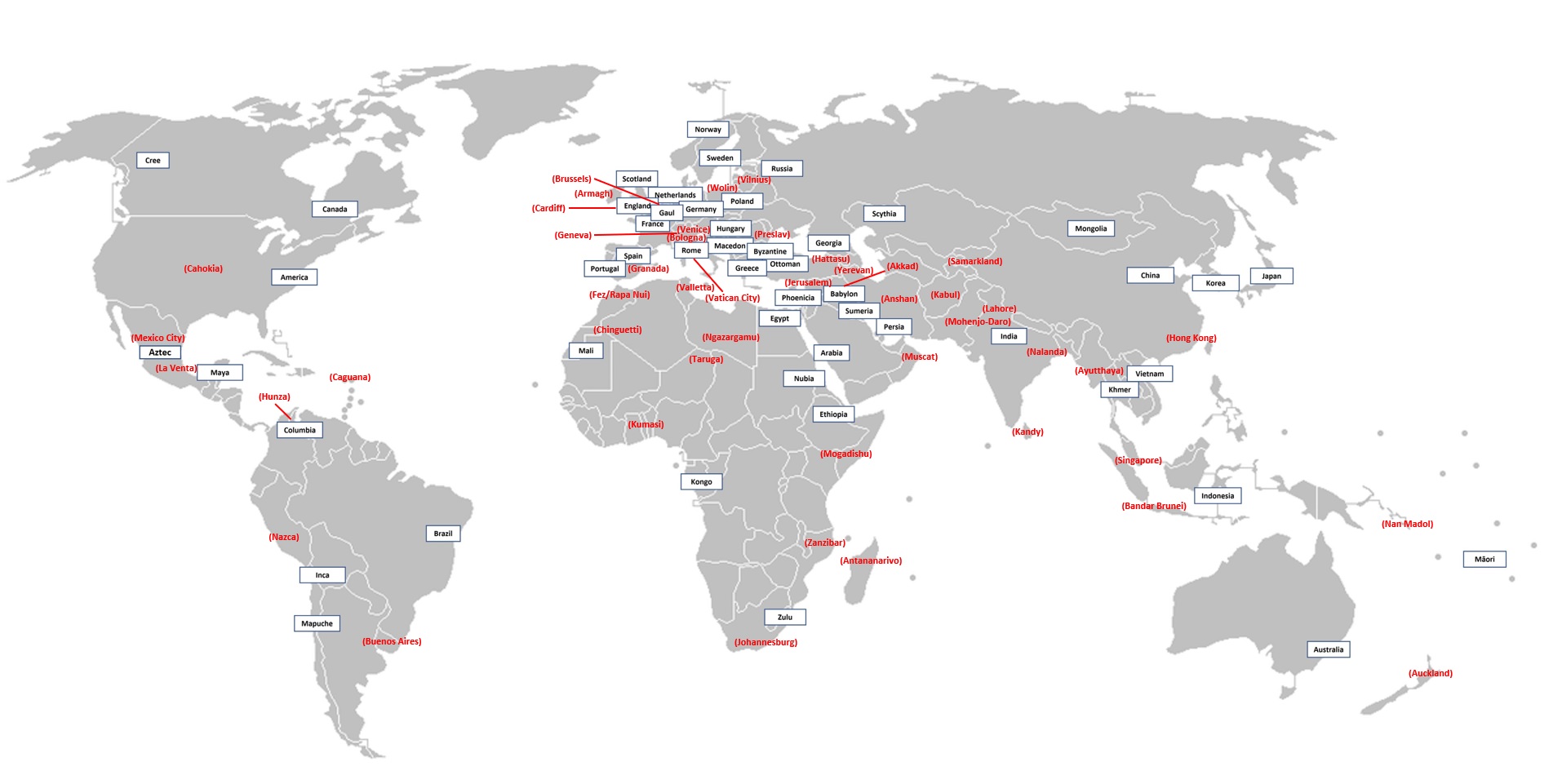



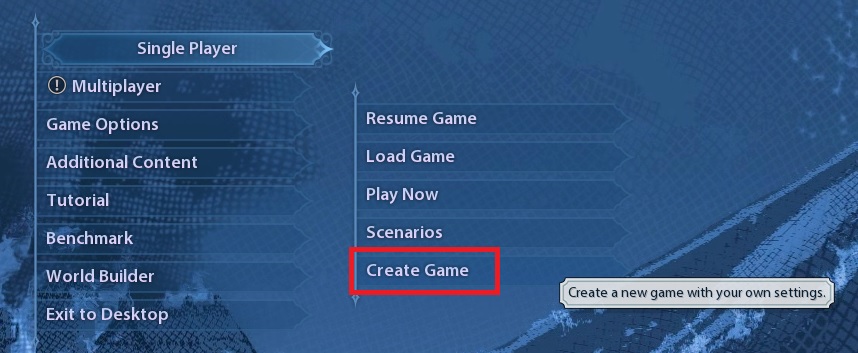



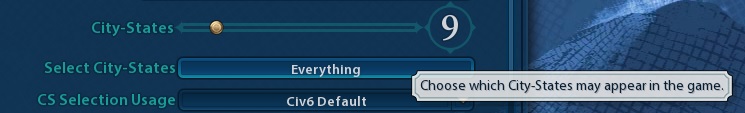
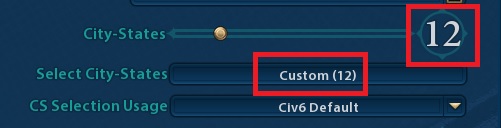

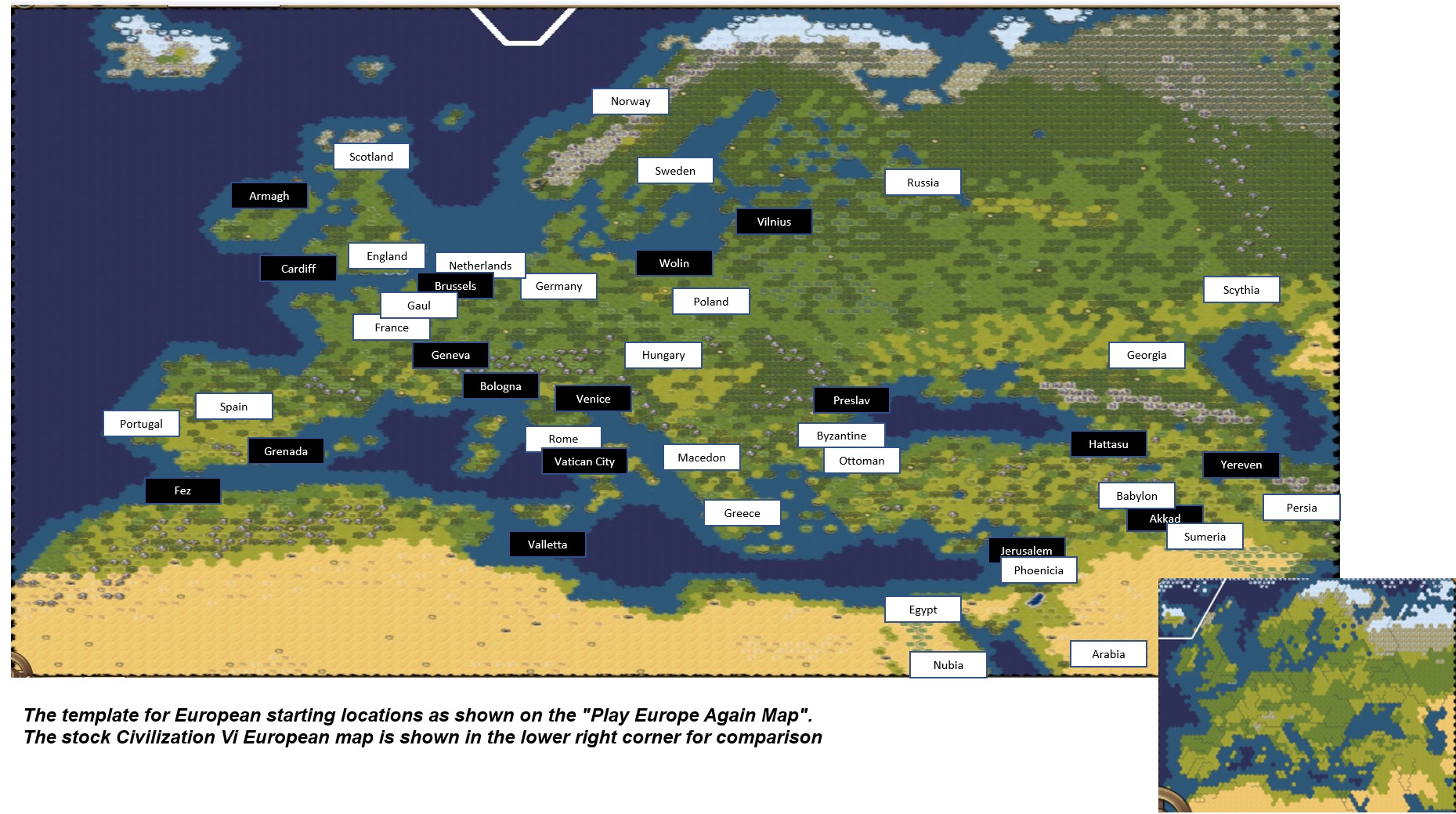

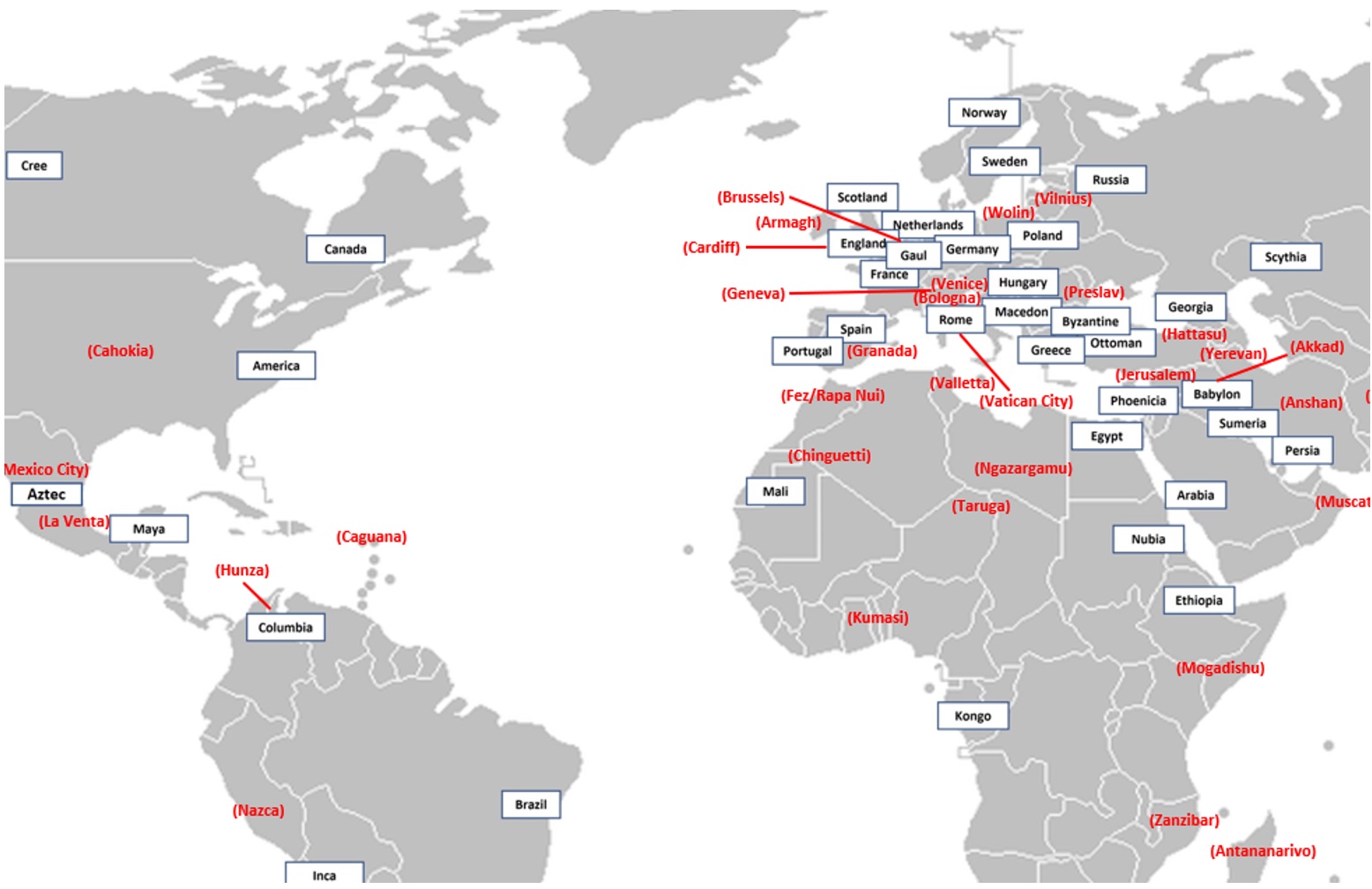


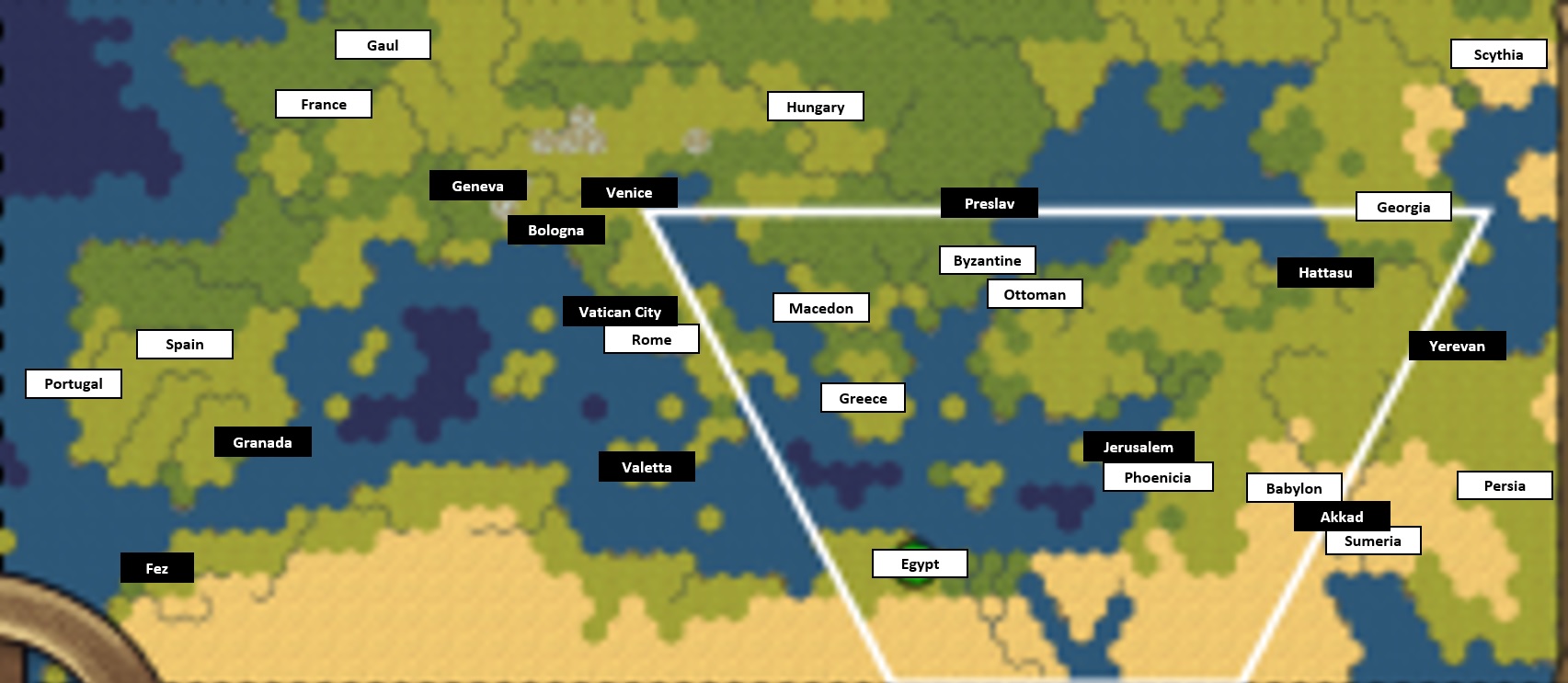

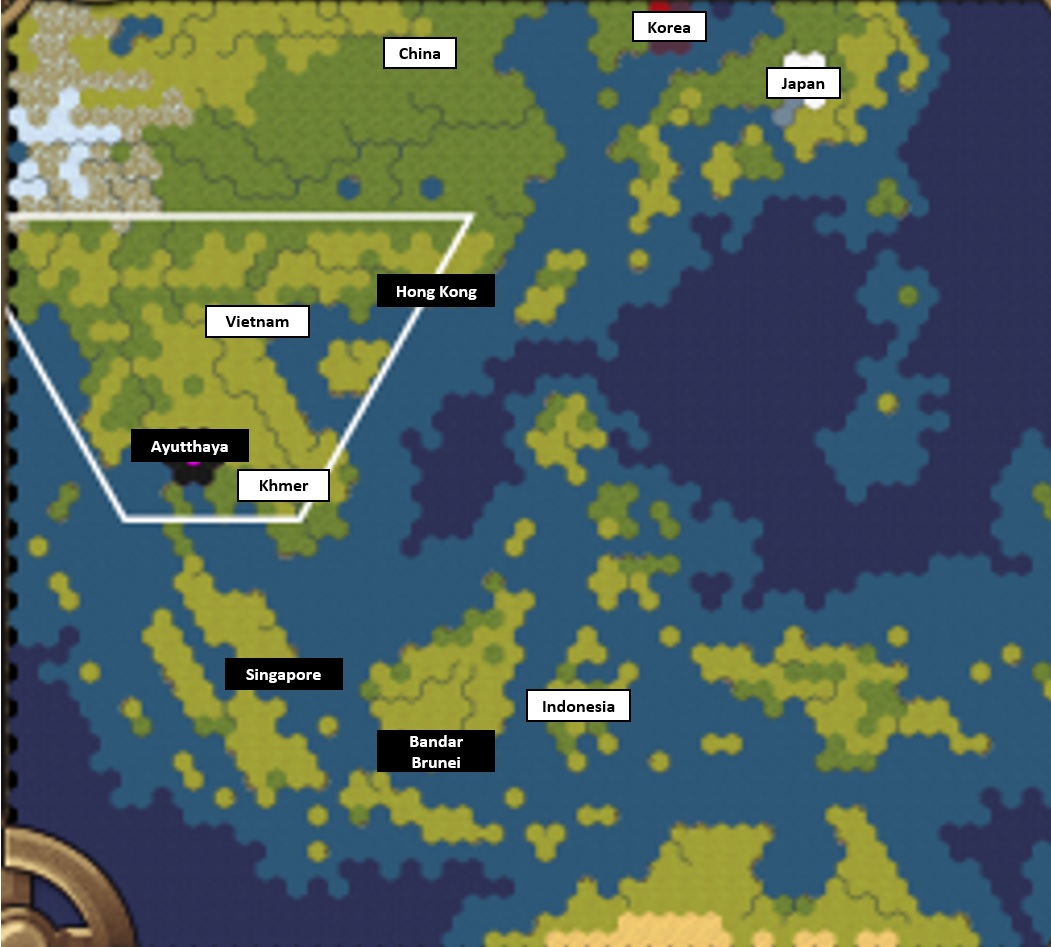

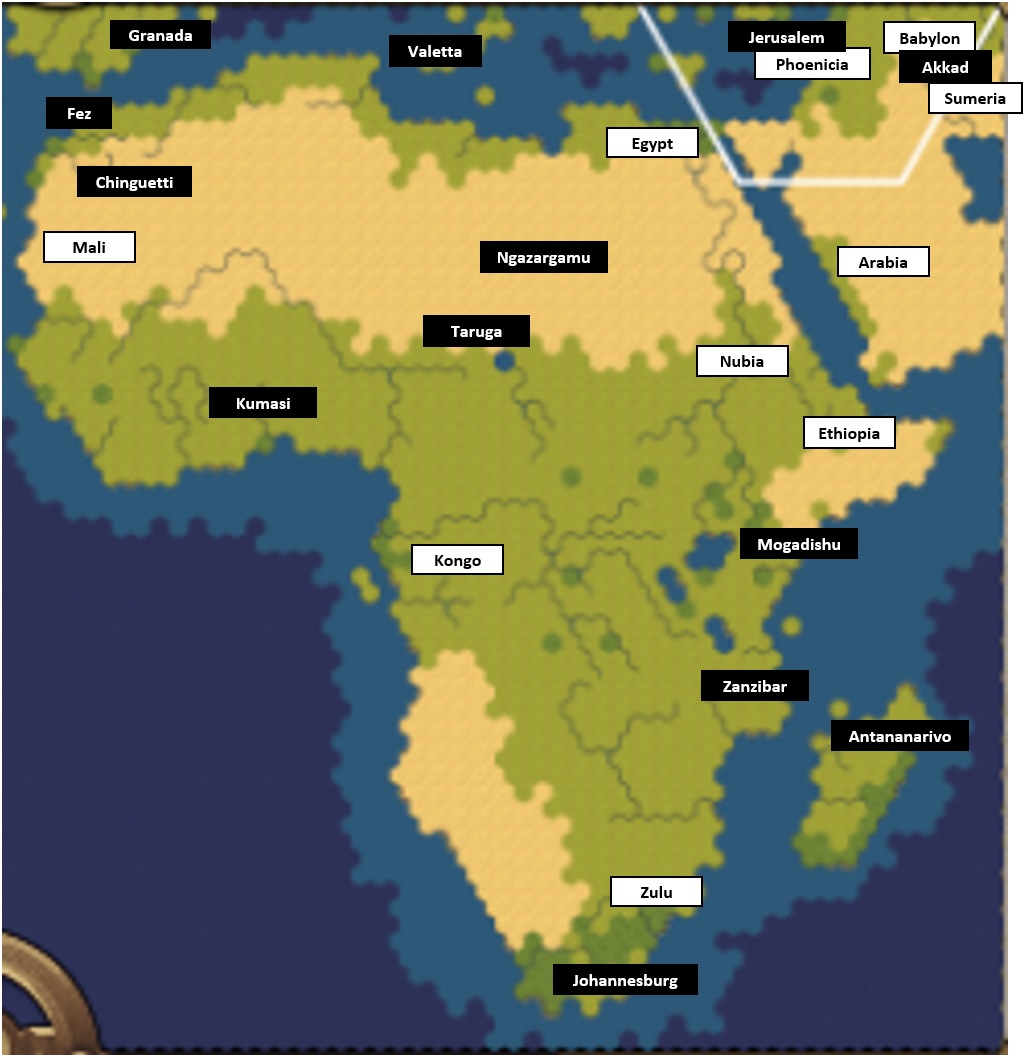
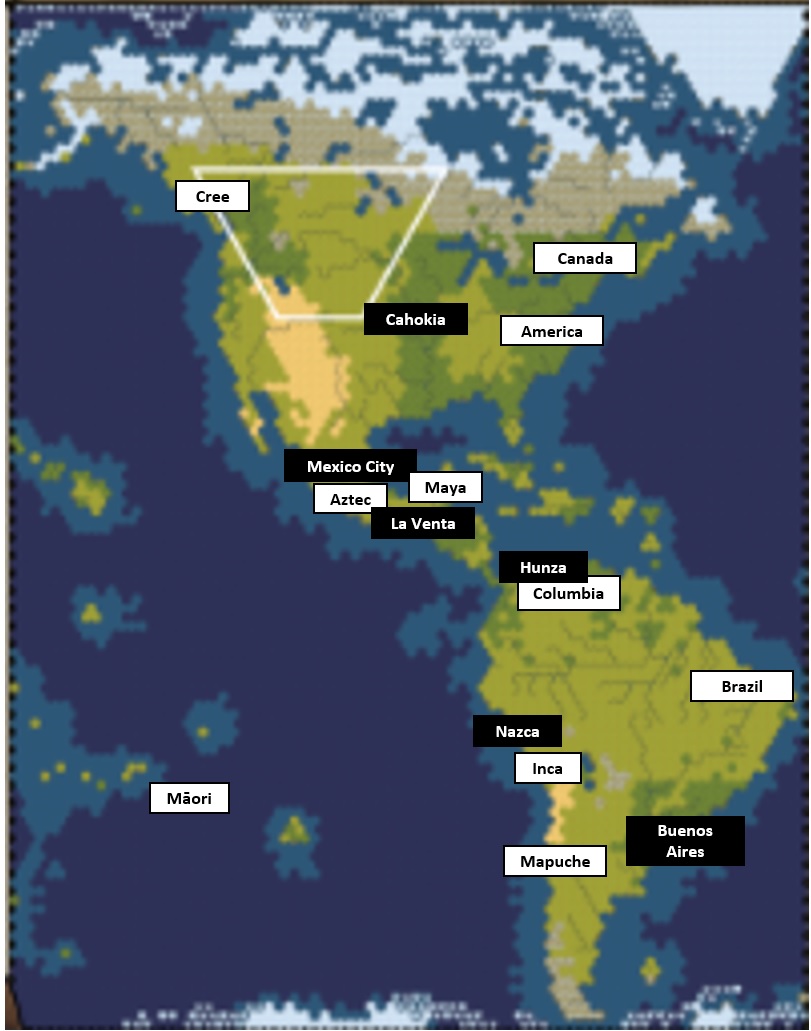
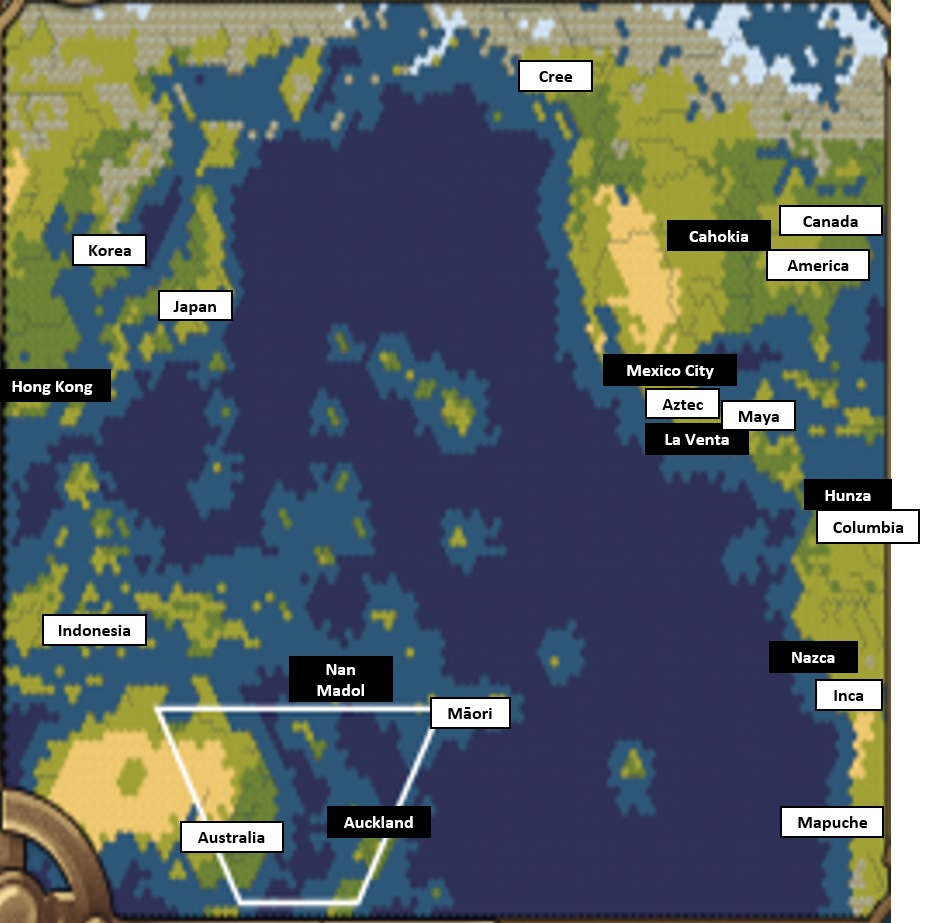
Leave a Reply