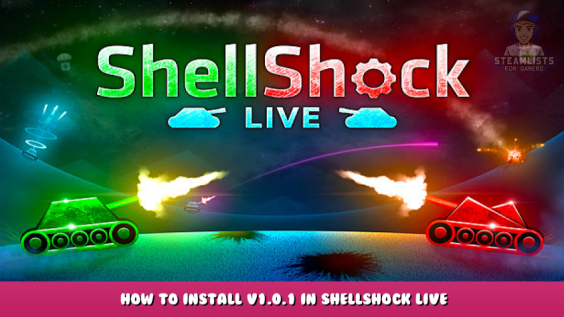
Hey.
At first i want to say: THIS IS NOT AN OFFICIAL UPDATE FROM KCHAMP!! everything in the update was made by myself in Unity but i hope you enjoy it 🙂
2nd thing is, you dont get banned or flagged for that^^
Now i’m going to show you how to install the Update 🙂
How to Install the Update
At first you go to this Link: https://drive.google.com/drive/folders/1jGIHl2PmLxyrFK0H_sbDzw5uynm7_bVF?usp=sharing – [google.com]
Press on Download all in the right corner
When the download is finished, go to your download folder and open the downloaded file. now do a rightclick ON THE WHOLE FOLDER! and copy it.
in the next step you have to go to your ShellShock Live folder. it should be in
Steam > steamapps > common > ShellShock Live
when you’re there, just paste the ShellShock_Live data folder we’ve copied in the download folder and
replace the old one.
when you’re done, you can check if everything went right. Open the shellshocklive_data folder in the ssl folder. there should be 2 new things: v1.0.1 Sound Data
and v1.0.1Sounds.resource. (they are important!)
now everything is done and you can start the game in your steam library
in the main menu of shellshock live should be v1.0.1 now
if it dont work or you have other problems with installing, message me at: [email protected] – [gmail.com]
Have fun 🙂
How to deinstall the Update and go back to v1.0
Deinstall the update is also very easy.
go to steam and deinstall the game (rightclick on ssl > manage > deinstall)
then go to the ssl folder in Steam > steamapps > common > ShellShock LIve
there should be 2 things: a folder and a resource pack. just delete both
now go back to steam and install shellshock live again.
now you are in v1.0 again 🙂
What is New!
There are many new features in the game!
you can read them in the release note box ingame
i only list here
New Weapon effects
New Tank Parts and
Weapons with higher crit chance:
Weapons with new effects:
• Bolt > Lightning > 2012
• Asteroids > Comets > Asteroid Storm
• BFG-1000 > BFG-9000
• Black Hole > Cosmic Rift
• FireStorm
• Grenade > Tri-Nade > Multi-Nade > GrenadeStorm
• Fighter Jet > Heavy Jet
• Taser > Heavy Taser
• Nuke > MegaNuke
• Oddball > Oddbomb
• ShockShell > ShockShell Trio
• Shrapnel > Shredders
• Satellite > UFO
• Bee Hive > Killer Bees > Wasps
New (changed) Victory Tunes
•Pump It Up
•Epic Victory
•8-Bit
•Funk
•Interence
Weapons with higher Crit Chance
•Earthquake > MegaQuake
•One-Bounce > Three-Bounce
•Roller
•Back-Roller
•Bulger > Big Bulger
•Molehill > Moles
•Bolt
•Boomerang > BigBoomerang
•Arrow > Bow & Arrow > Flaming Arrow
•Spaz > Spazzer > Spaztastic
•Payload
Things you can do to help me 🙂
Please report all Bugs to [email protected] – [gmail.com] and stay tuned for more 🙂
If you like the Update or/and want more Updates in the Future, leave a comment below with ideas and evaluation.
Special Thanks to: LarsVegas, Painlessblade and M4R1U(5)U1R4M for help and testing 😉
This is all about ShellShock Live – How to Install v1.0.1 in ShellShock Live; I hope you enjoy reading the Guide! If you feel like we should add more information or we forget/mistake, please let us know via commenting below, and thanks! See you soon!
- All ShellShock Live Posts List



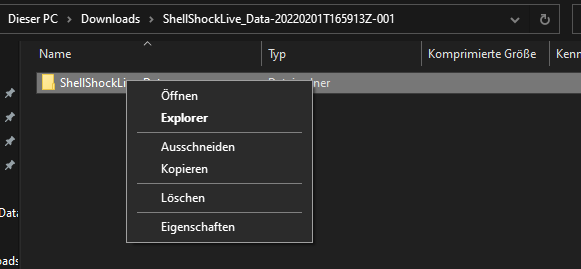
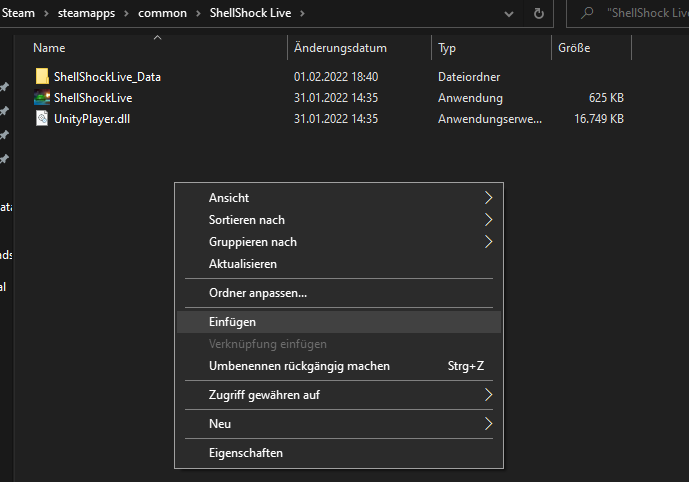
Leave a Reply