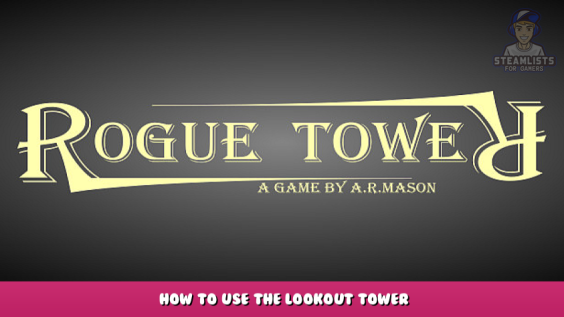
This is more like a tip than a guide on how to use the Lookout Tower.
Lookout Tower and the “marked” priorities
The Lookout Tower is meant to help organize the target priorities of other weapon Towers.
I have seen many YouTubers complaining about the targeting being weird when using the Lookout Tower (especially in the Obelisk-Lookout Tower combo).
Often you will notice that Obelisk will not target the mobs marked by the Lookout Towers although you have set the same priorities for both the Towers.
The reason is quite simple and straightforward: the Towers do not target the mobs marked by the Lookout Towers because you didn’t set the priorities of the Towers to “Marked”. If you did not set the priorities to marked, the Towers will only target the mob as per set by the priorities (Most Health, Most Shield etc).
To make the weapon Towers target the mobs marked (with a red crosshair) by the Lookout Tower, you need to set the priorities of your weapon Towers to “Marked”. Only then the weapon Towers will target the mobs “marked” by the Lookout Tower.
Lookout Tower is great to help you organize your weapon Tower targeting priorities. Try it.
Now, you should be able to make the Obelisk Tower to target those mobs marked by the Lookout Tower in an Obelisk-Lookout Tower combo run.
Hope you enjoy the Guide about Rogue Tower – How to Use the Lookout Tower, if you think we should add extra information or forget something, please let us know via comment below, and we will do our best to fix or update as soon as possible!
- All Rogue Tower Posts List


Leave a Reply