
Preview Images
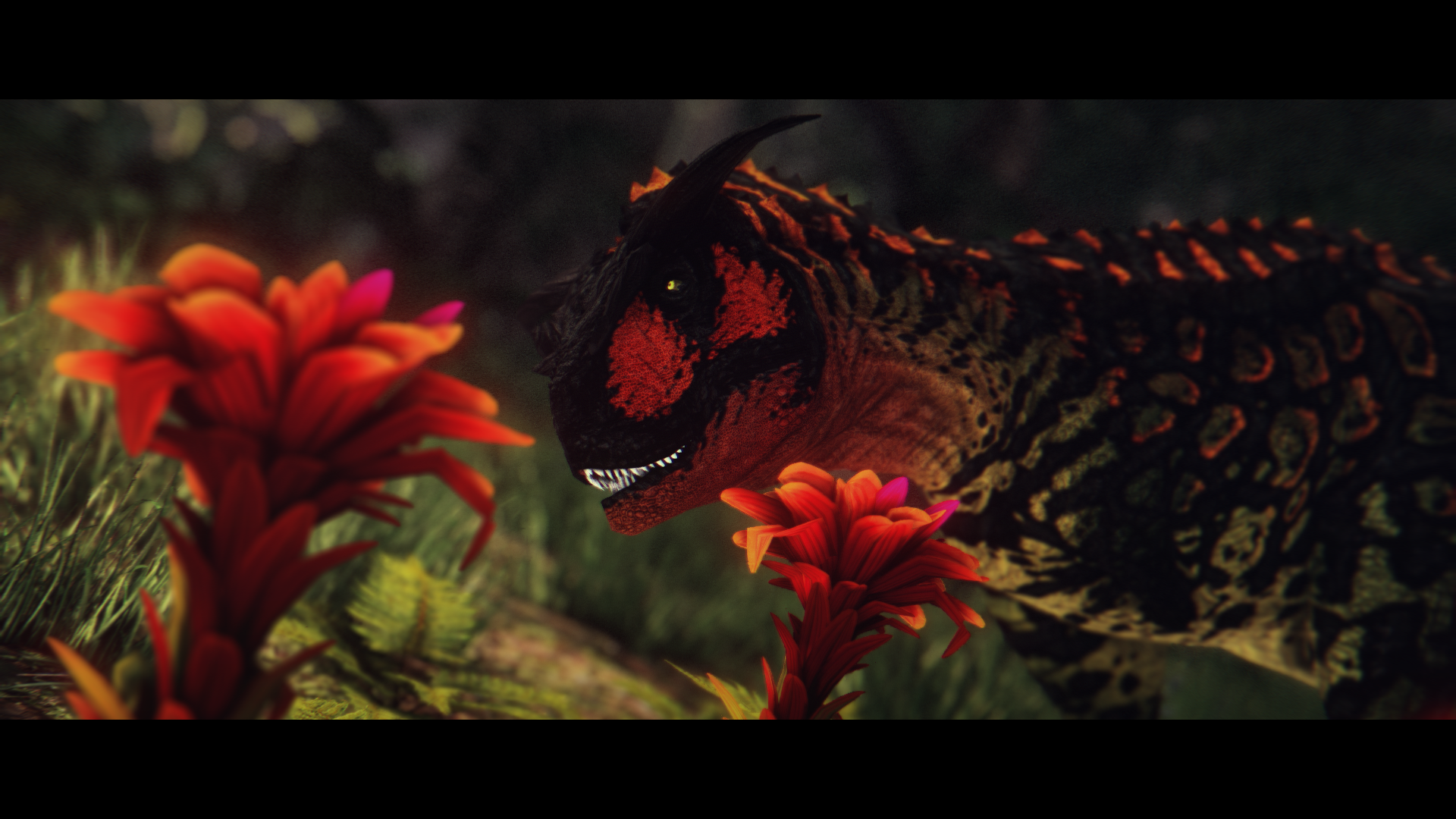

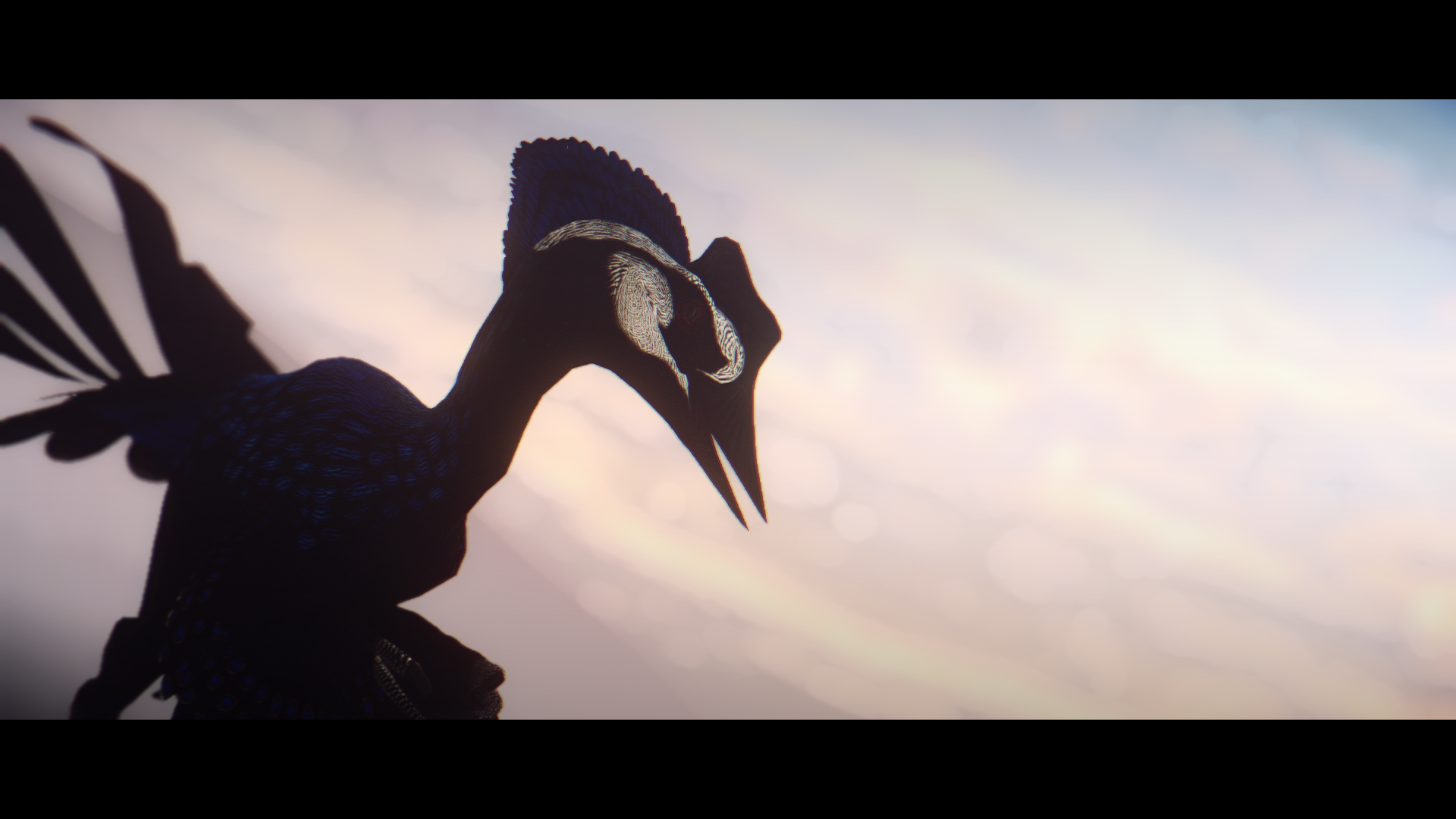

Ini Download
www.dropbox.com – https://www.dropbox.com/s/j93i1ql6o2xoqeu/Cine.ini?dl=0.
Choose the direct download option. If you’re given a warning about the file, choose to keep the file and/or ignore the warning. Nothing about this ini can harm your computer as it’s useless outside of being loaded up through reshade.
Shader information
To make the most of this Ini, you’ll want to be comfortable with some of the shaders involved in order to tweak them.
Lightroom – This is gonna be your best friend outside of the LUTs. Lightroom is used for tweaking colors individually as well as white and black levels. Use this to make the ini match the map or make specific colors pop more than usual.
Selectivecolor – Similar to lightroom, just fewer options. Use this for more refined tweaking.
Shadows Midtones Highlights – On the tin. Used to tweak the shadows, midtones, and highlights. Another shader you’ll want to look at on a map to map basis.
Prod80 Cinetools LUT & Prod80 Bonus LUT – LUTs or Look Up Tables. Used to change the color grading of the entire image. From monochrome, to bright and vivid, to dark and moody. Be sure to look through these shaders thoroughly. While they can be used together, I advise just using one at a time as to not lose detail.
NeoBloom & Prod80 Bloom – Bloom. You’ll want to familiarize yourself with these two as bloom can be used for wonderful emphasis in a dark screenshot, or need to be toned down in a bright environment.
OPTIONAL, but recommended shaders:
RTGI – Raytracing. Yeah. Access to this shader will cost you $5 on www.patreon.com – https://www.patreon.com/mcflypg. Luckily this Ini already has configurations for this shader set up for the most part.
Film Workshop – Like the LUT shaders above, but better. Allows for much higher levels of customization and freedom. I cannot recommend it enough. The files are free to access now, and can be found in discord.treym.us – https://discord.treym.us/
Extra info
My original guide to installing and getting reshade to function can be found https://steamcommunity.com/sharedfiles/filedetails/?id=2373854835. I will not answer questions related to reshade itself or its installation on this guide.
For questions specifically about this Ini, you may contact me here on steam, or on discord ♔Eli#2660
This is all about Primal Carnage: Extinction – Update for Flexible Reshade Ini; I hope you enjoy reading the Guide! If you feel like we should add more information or we forget/mistake, please let us know via commenting below, and thanks! See you soon!
- All Primal Carnage: Extinction Posts List


Leave a Reply