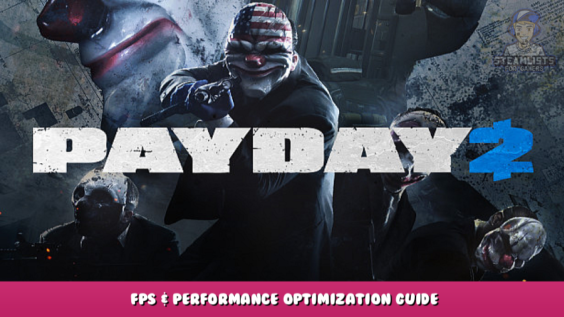
Welcome to this PD2 Guide
Welcome guys, here you will learn how to optimize your payday 2 in the best possible way.
What you need before you start
SuperBLT: https://superblt.znix.xyz/ – [znix.xyz] (Download and How to install in webpage)
BLT Mods
No Post Processing
https://modworkshop.net/mod/21450 – [modworkshop.net]
(Removes Flashbang, the grey screen when you are on your last down.)
Low Violence Mode
https://modworkshop.net/mod/28657 – [modworkshop.net]
With this mod, enemy corpses will disappear as soon as the enemy dies.
Map-Based Optimizations
https://modworkshop.net/mod/30521 – [modworkshop.net]
With this mod, maps will optimize more and depending on each map, your fps up to 25 or more.
Celer
https://pd2mods.z77.fr/celer.html – [z77.fr]
Same function of Map-Based Optimizations, but are much better.
Remove Shadows FPS Boost
https://modworkshop.net/mod/20568 – [modworkshop.net]
This mod remove, Ambient Occlusions, Anti-Aliasing, Shadows, HDR and other minor effects.
No Prints
https://modworkshop.net/mydownloads.php?action=view_down&did=21549 – [modworkshop.net]
This mod remove some prints.
Mod Overrides
LemonCat MacroPack Smoke
https://modworkshop.net/mod/15173 – [modworkshop.net]
Overrides most of the smoke textures to make them much lower resolution (normally around 128 pixels instead of 2048 pixels).
Hope you enjoy the Guide about PAYDAY 2 – FPS & Performance Optimization Guide, if you think we should add extra information or forget something, please let us know via comment below, and we will do our best to fix or update as soon as possible!
- All PAYDAY 2 Posts List


Leave a Reply