
Hello and welcome, In this guide, we will tell you everything about Overwatch® 2 – How to Disable HUD Follow this guide each steps.
The simplest and shortest guide to what to do.
The Trick
I’m going to keep this short and sweet.
Hold ALT (ALT+Z), and press Z.
If you’re living somewhere with the Z-Y keys reversed, it’s ALT+Y.
This will remove all HUDs and works in the main Menu as well.
Just press the HUD again to bring it back. (ALT+Z) / (ALT+Y)
Bonus: In Control Gamemodes, you can do this to remove score views that appear between rounds, after a group has captured one point. This will enable you to shoot anyone since most people do not know about this.
If it doesn’t work, or if you need to change keybinding.
As shown on the image.
Scroll down under settings -> controls -> interface. At the bottom is TOGGLE UI
I’m glad you found the Overwatch® 2 – How to Disable HUD article interesting. Leave a comment below pointing out any errors you found or making any suggestions for how we can make the post better, and we’ll do our best to get to them as soon as we can. Enjoy the rest of your wonderful day! The inspiration for this piece came from the author/creator Simalf. Also, if you like the post, don’t forget to add this website to your bookmarks; we publish new posts every day with additional material, so be sure to check back with this website on a regular basis for more posts.
- All Overwatch 2 Posts List


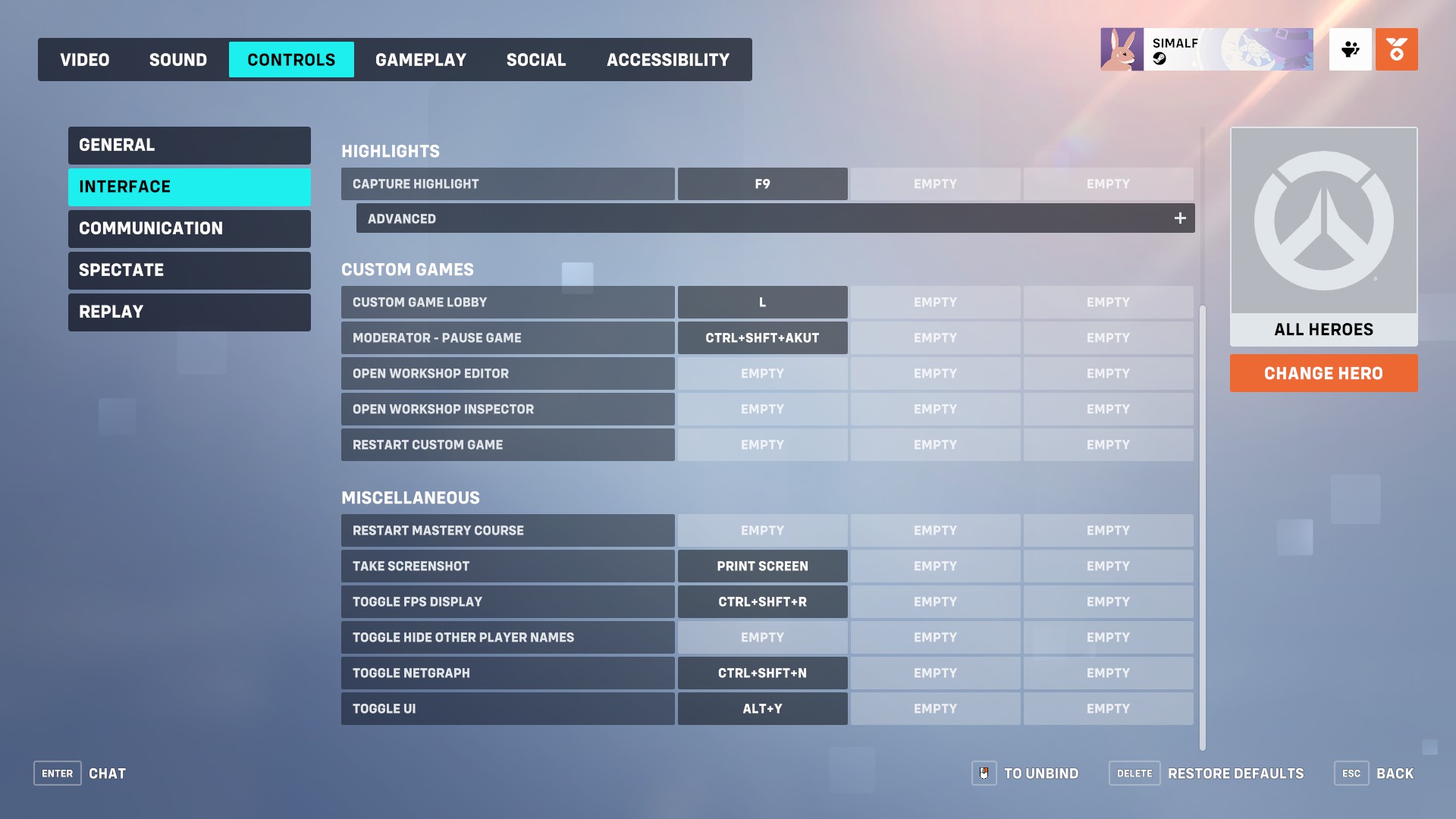
Leave a Reply