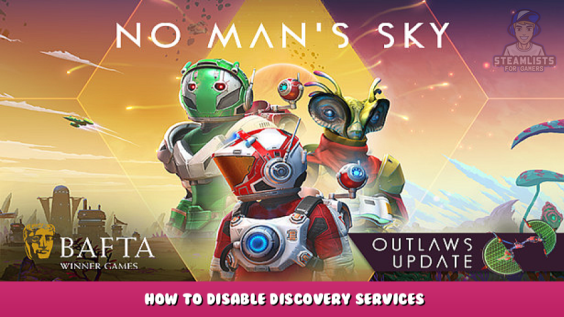
If you like to play alone and without seeing other people’s creations this is for you.
Process
1)Press Windows key + R
2)Type “WF.msc”. This should open up the Advanced Security tab of Windows Defender Firewall
3)Click on Outbound Rules in the left sidebar.
4)Select New Rule in the right sidebar.
5)Search for “NMS.exe” in the “common” folder on “Steam\steamapps” and click on Next.
6)Select Block the connection. Click Next.
7)Write an Name like “No mans sky discovery block”. (Will save confusion when trying to unblock the program if needed.)
8)Click on Finish and enjoy.
This is all about No Man’s Sky – How to Disable Discovery Services; I hope you enjoy reading the Guide! If you feel like we should add more information or we forget/mistake, please let us know via commenting below, and thanks! See you soon!
- All No Man's Sky Posts List


Leave a Reply