
How to Change the FOV in ME1
1. Download www.cheatengine.org – https://www.cheatengine.org/
2. Download this drive.google.com – https://drive.google.com/file/d/14gdtud49T6mfSF91s2kw03lU19qv_8J4/view
Or create a file name “MassEffect1FOV.CT” and paste this code bellow inside the file:
<?xml version="1.0" encoding="utf-8"?>
<CheatTable CheatEngineTableVersion="34">
<CheatEntries>
<CheatEntry>
<ID>0</ID>
<Description>"FOV Slider"</Description>
<LastState Value="0.009999999776" Activated="1" RealAddress="140FEB61C"/>
<VariableType>Float</VariableType>
<Address>MassEffect1.exe+FEB61C</Address>
</CheatEntry>
</CheatEntries>
<UserdefinedSymbols/>
</CheatTable>
3. Launch the game
4. Open Cheat Engine
5. Select the Mass Effect 1 Process
6. Open the Cheat Table
7. Click to make the setting active. Double click on Value and change it to 0.01
Comparison Image
Default
0.01
I hope you enjoy the Guide we share about Mass Effect™ Legendary Edition – Change FOV in ME1; if you think we forget to add or we should add more information, please let us know via commenting below! See you soon!
- All Mass Effect™ Legendary Edition Posts List


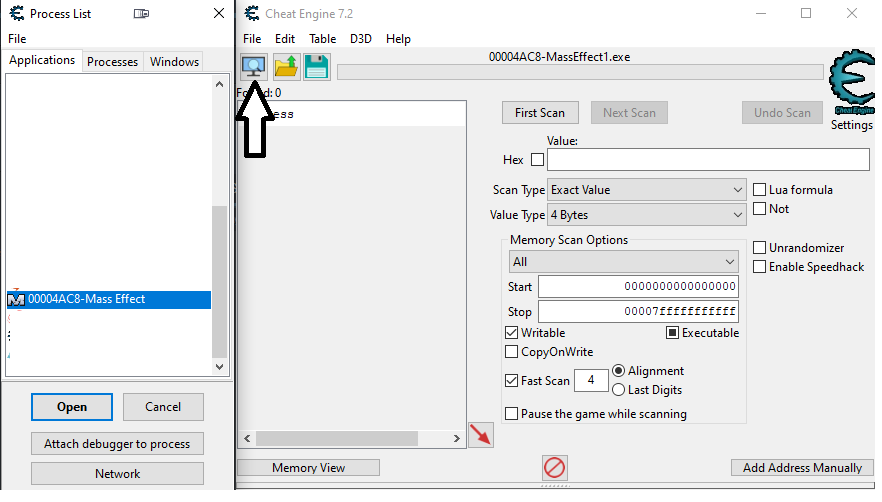
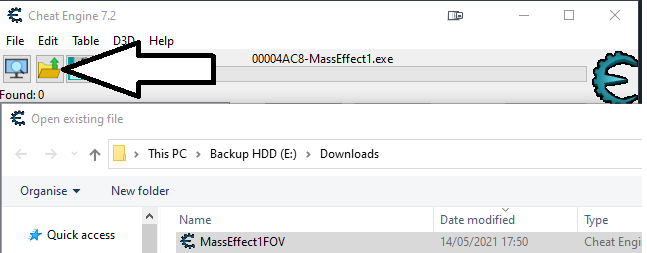
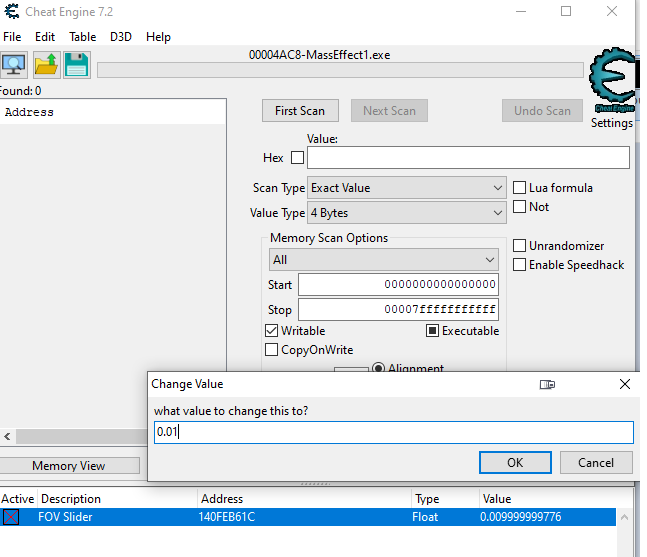


Leave a Reply