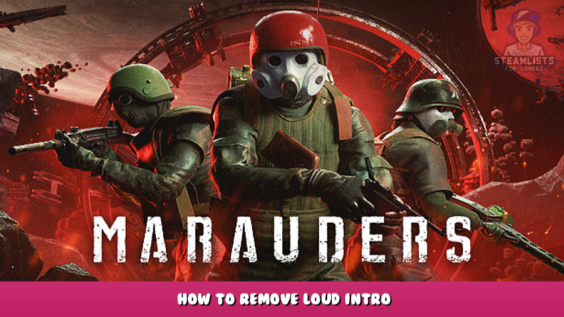
Right-click Marauders within your Steam library and click properties>local file>browse
This will open the game directory. Next, open RaidGame>Content>Movies
Once you have reached the movie folder, delete all files within it.
Browse Local Files
Right-click Marauders within your Steam library and click properties>local file>browse
Game Directory
This will open the game directory. Next, open RaidGame>Content>Movies
Movies Folder
Once you have reached the movie folder, delete all files within it.
I hope you enjoy the Guide we share about Marauders – How to remove loud intro; if you think we forget to add or we should add more information, please let us know via commenting below! See you soon!
- All Marauders Posts List




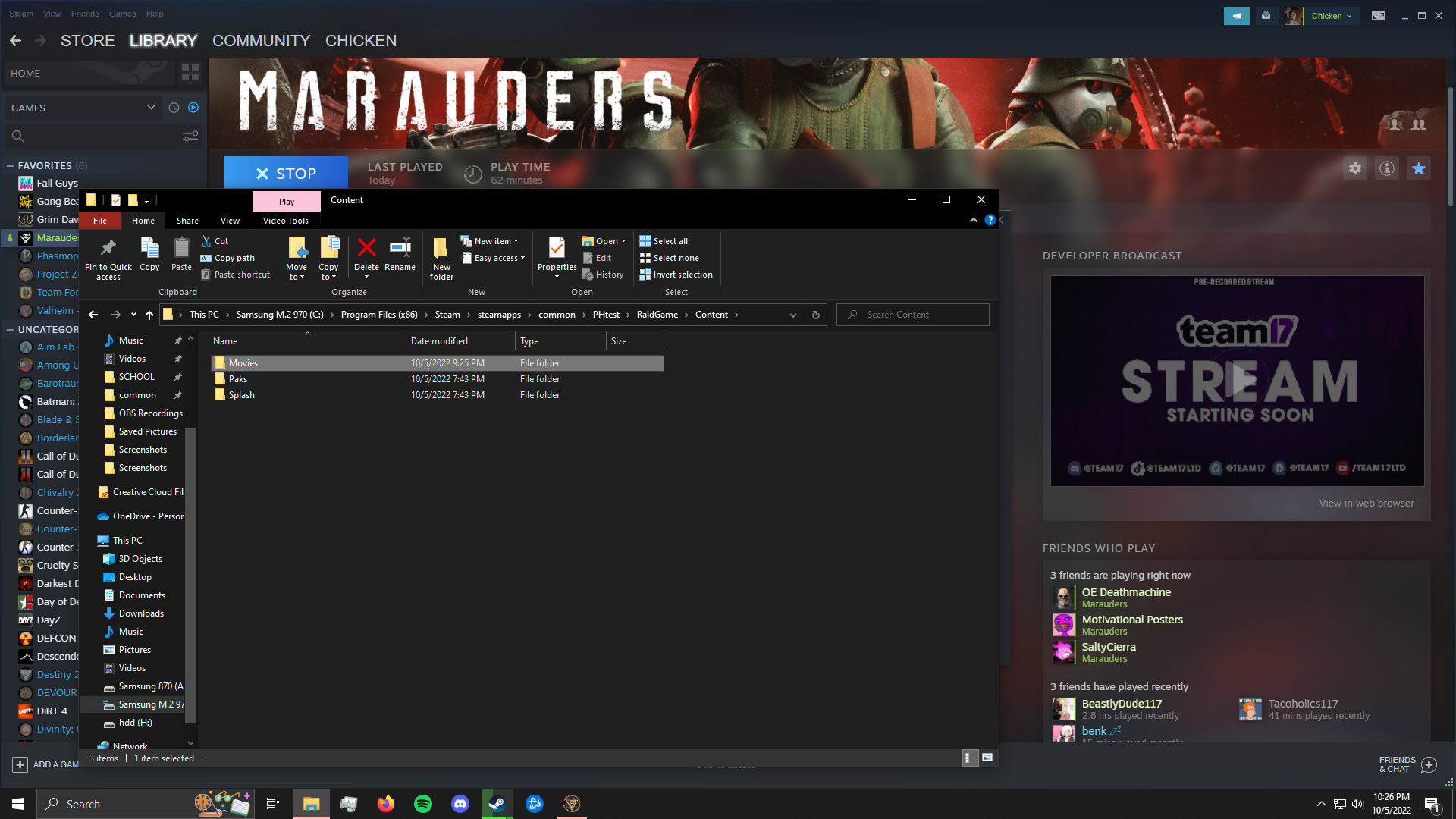
Leave a Reply