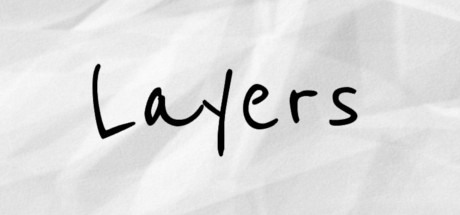
Introduction
Thanks AFAK
Level 1 – Create A Hole
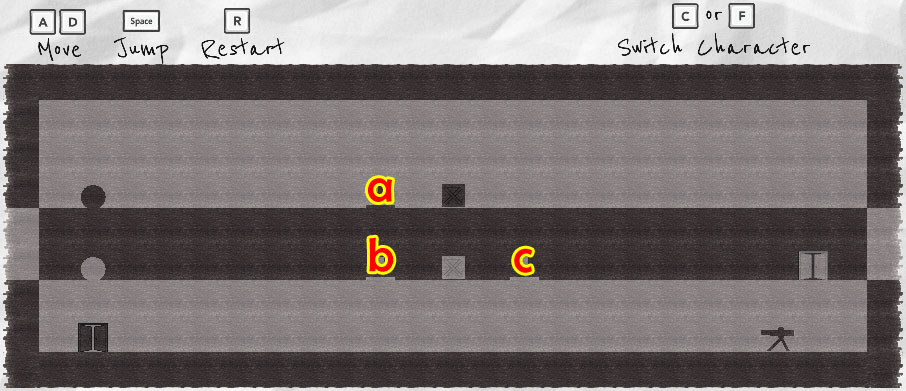
white - push crate onto button (c) - stand on button (b) black - push crate onto button (a) - fall through the gap created and left to exit white - roll off the button and right to exit
Level 2 – Upside Down
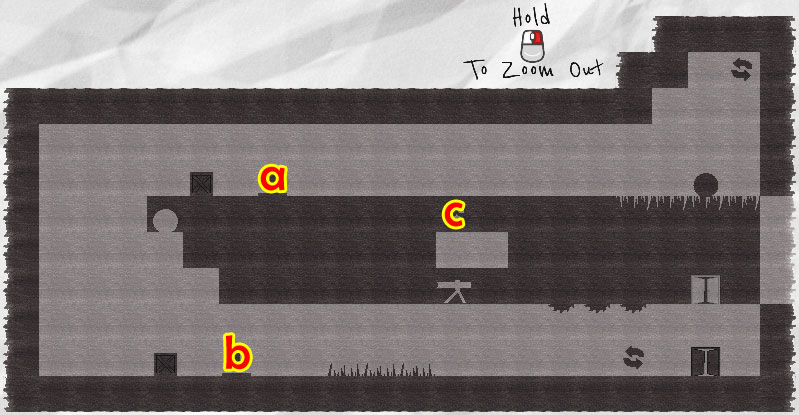
black - roll left and push crate onto button (a) - fall to the bottom level - push crate onto button (b) - jump over crate to before spikes white - climb up and touch gravity switch (c) black - roll right before sawblades white - touch gravity switch (c) - roll right to exit black - roll right to exit
Level 3 – Changing Layers
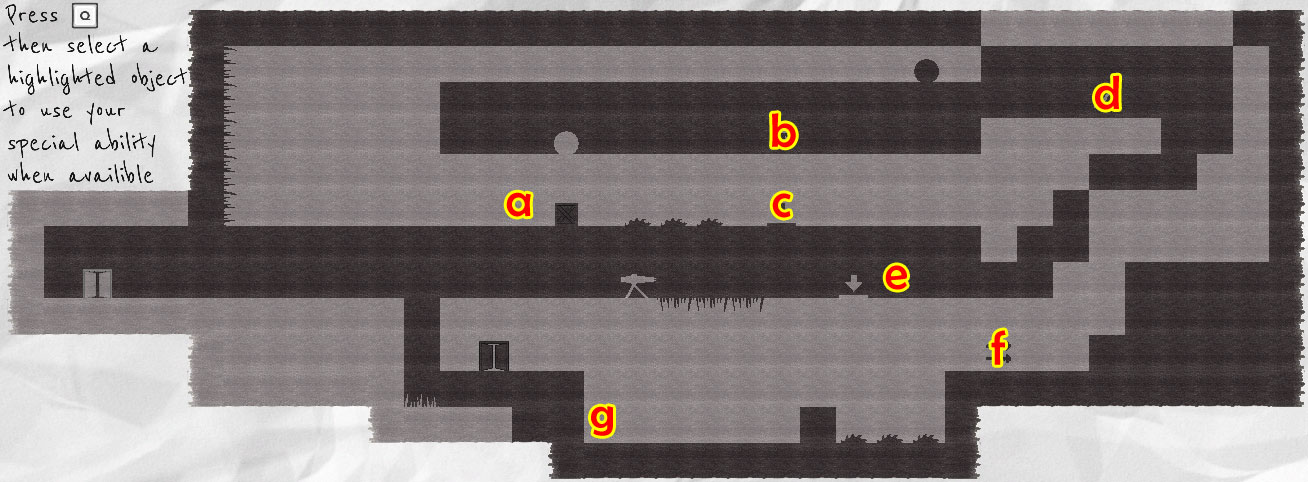
black - roll left, fall to lower level and right to before crate (a) white - roll right and touch gravity switch (b) black - push crate until it's above button (c), make sure you're right of the saw blades white - touch gravity switch (b) - grab layer changer (d) - continue down to lower level to before button (e) black - push crate until it's above button (e) - layer change crate - fall another level, grab layer changer (f) - jump over sawblades to lowest level white - push crate left to block bullets and jump over gun and gap to exit black - layer change crate and use it to climb to exit (g)
Level 4 – Shifting Through
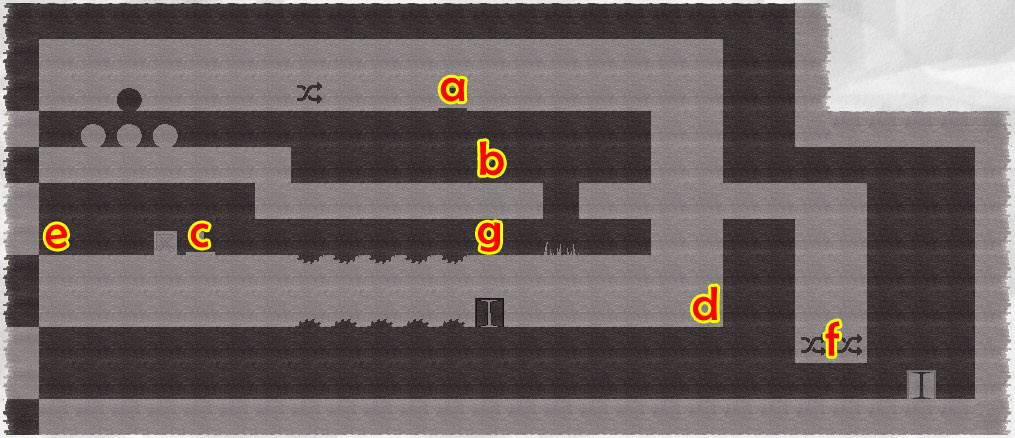
black - grab layer changer and stand on button (a) white3 - grab layer changer (b) white2 - layer change yourself twice - push crate onto button (c) white3 - roll right, jump over gap and to exit white1 - roll right, jump over gap and to exit black - roll off button and fall to lowest level - roll right to the corner (d) white2 - touch gravity switch (e) black - roll right above the two layer changers (f) white2 - touch gravity switch black - grab both layer changers (f) - layer change yourself and right to exit white2 - jump over the crate and right to above black exit - layer change yourself to land in exit
Level 5 – Adding Pressure
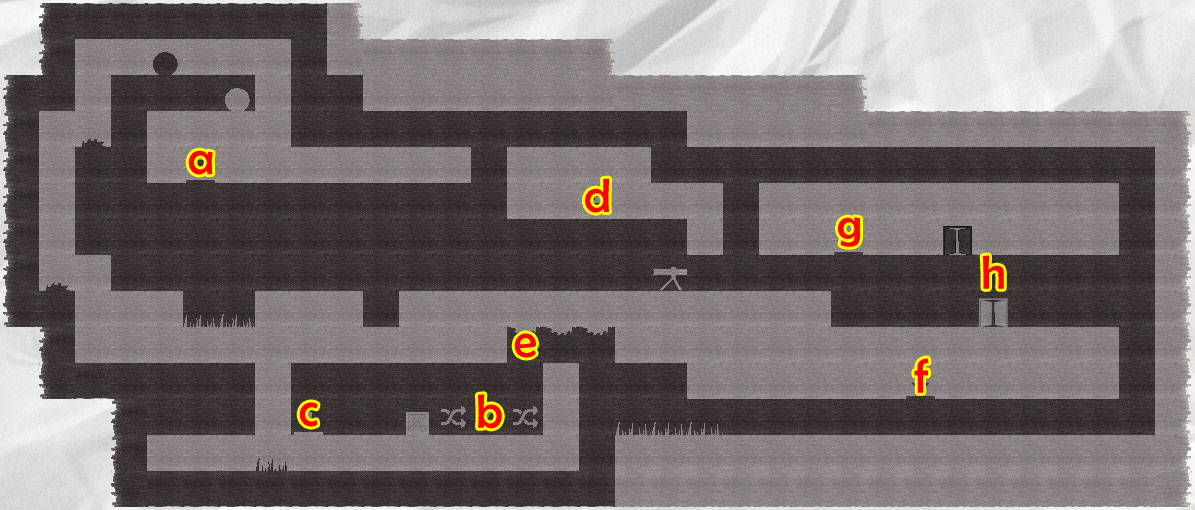
black - roll right, down a level and stand on button (a) white - down and through the gap created by black - grab the three layer changers (b) - stand on button (c) black - roll right and touch gravity switch (d) white - push crate right onto sawblades (e) - layer change crate and yourself - push crate right onto button at far right (f) black - roll right onto button near black exit (g) white - layer change yourself - roll right, fall up a level and jump into white exit (h) black - roll right to black exit
Level 6 – Exits Above
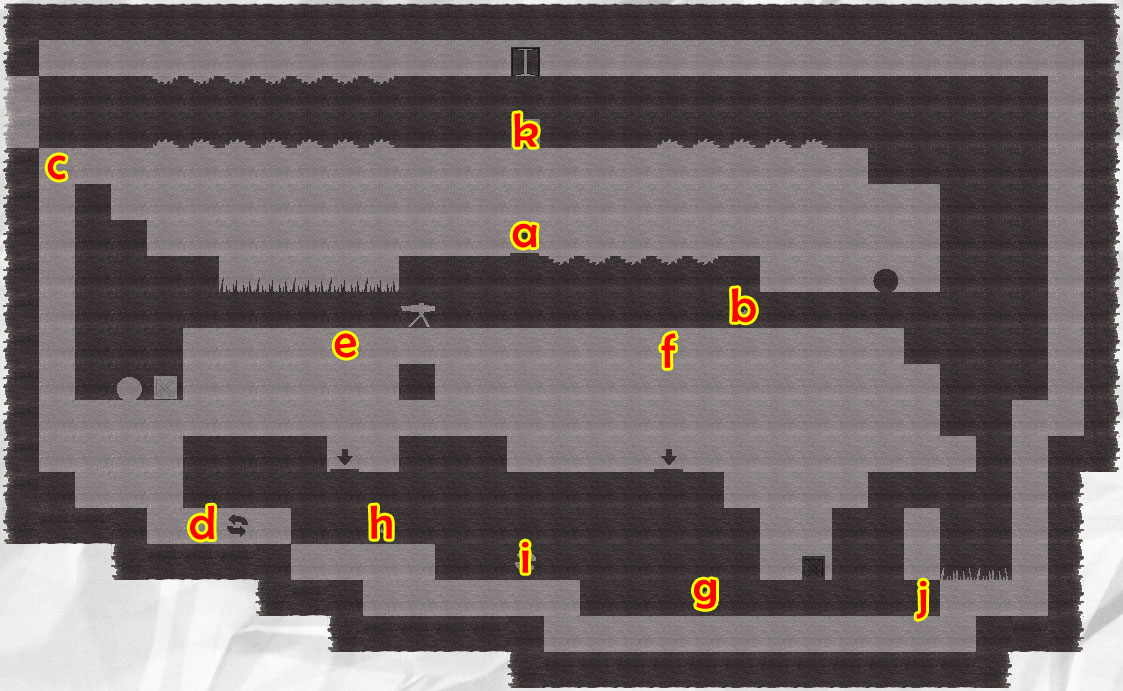
black - stand on button (a) white - use the crate to climb up and touch gravity switch (b) black - roll left to the corner (c) white - touch gravity switch (b) black - roll right to before the gravity switch (d) but don't touch it white - touch gravity switch (b) black - roll up a level and push the crate to above button (e) and stand above the other (f) white - touch gravity switch (b) - roll right, fall down and grab both layer changers (g+h) ignoring gravity switch (i) black - roll back left to before the gravity switch (d) but don't touch it white - touch gravity switch (i) - roll to the right corner (j) black - touch gravity switch (d) - fall up to the top of the level and layer change yourself into the white exit (k) white - fall up to the top of the level and jump into the white exit (k)
Level 7 – Blocking Shots
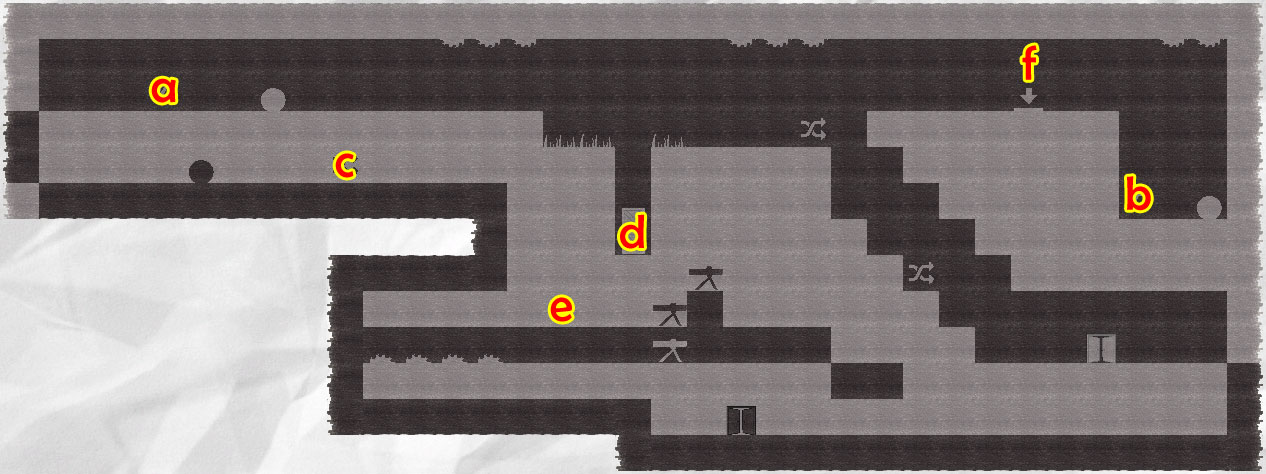
white1 - grab layer changer (a) white2 - grab layer changer (b) black - grab layer changer (c) - layer change one crate (d) twice so it falls in front of the white gun - layer change the other crate (d) once so it falls in front of the lower black gun - fall down and touch gravity switch (e) white2 - roll above button (f) black - touch gravity switch (e) white1 - jump right over the spikes, grab two layer changers in into the white exit white2 - roll left and down into the white exit black - layer change yourself twice and into the black exit
Level 8 – One Exit
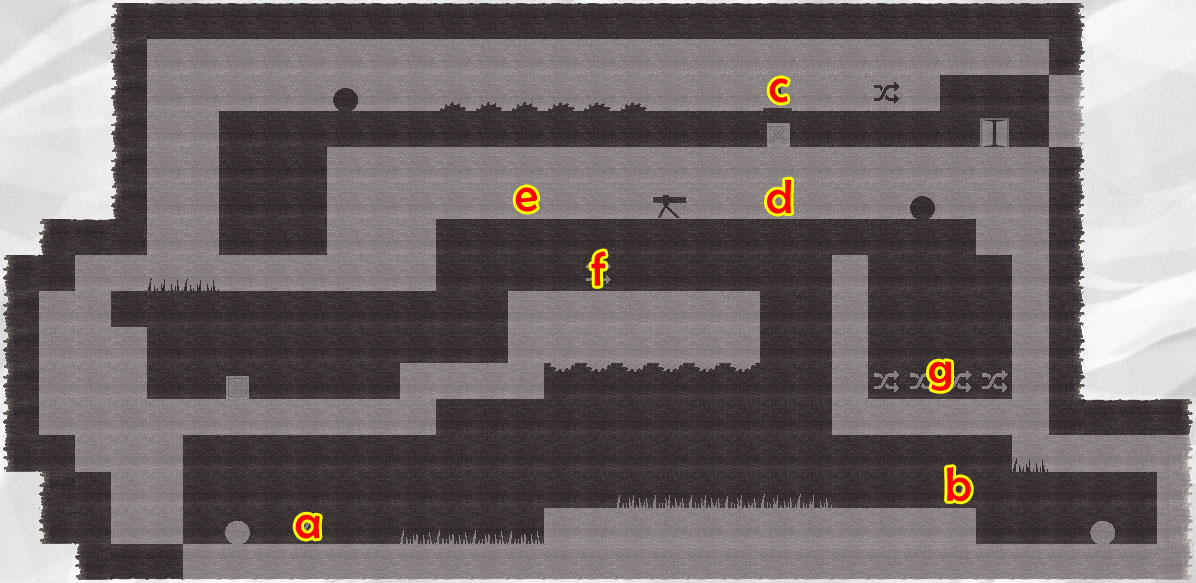
white1 - grab layer changer (a) white2 - touch gravity switch (b) black1 - roll right to above button (c) white2 - touch gravity switch (b) black2 - layer change crate and use it to jump over the gun (d) - touch gravity switch (e) white1 - fall up though the nearby gap - grab layer changer (f) and stand above the four layer changers (g) black2 - touch gravity switch (e) black1 - grab the nearby layer changer then layer change yourself into the white exit white1 - grab the four layer changers (g) black2 - touch gravity switch (e) white2 - touch gravity switch (b) - roll up to white1 and layer change yourself twice into the white exit white1 - layer change yourself twice into the white exit black2 - layer change yourself into the white exit
Level 9 – Jump The Gap
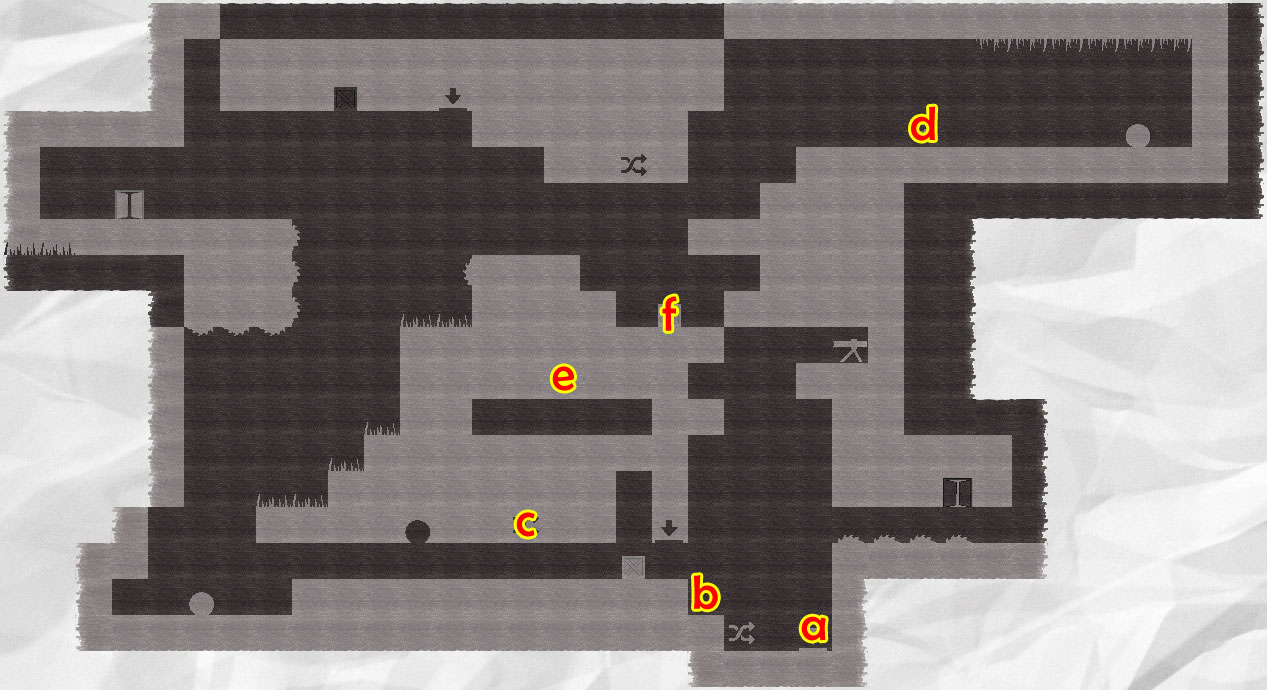
white1 - roll right, pushing the crate onto the button (a) and grabbing the layer changer - stand on the safe spot (b) black - grab nearby layer changer (c) white2 - touch gravity switch (d) black - roll up to the highest part of the area but not directly above gravity switch (e) white2 - touch gravity switch (d) black - layer change crate (f) so it falls onto the button white2 - roll left, jump across the gaps to white exit black - touch gravity switch (e) white1 - jump across the gap onto the crate, layer change yourself and into the black exit black - touch gravity switch (e), making sure crate falls on button (a) - jump up and over into the black exit
Level Designer
Open the "Level Editor" > "Create New" > make something > "Save Level" > type a name > "Save".
Note: The achievement won’t pop up, but it should unlock anyway.
Hope you enjoy the Guide about Layers – Walkthrough, if you think we should add extra information or forget something, please let us know via comment below, and we will do our best to fix or update as soon as possible!
- All Layers Posts List


Leave a Reply