
Guide
There’s an issue that the save file can not be created/written in some environments.
With this method, the game will write your save on the registry rather than file form.
1. Go to your library in Steam client, right-click on the game, and select Properties…
2. Enter ‘pp’ in the LAUNCH OPTION and close.
3. All done! Play the game!
*With this ‘pp’ option on,
Steam Cloud Save could not upload your progress.
I hope you enjoy the Guide we share about ISEKAI QUEST – Save file issue workaround; if you think we forget to add or we should add more information, please let us know via commenting below! See you soon!
- All ISEKAI QUEST Posts List


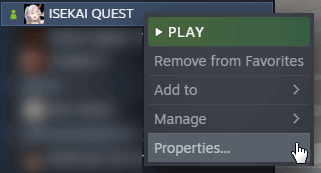
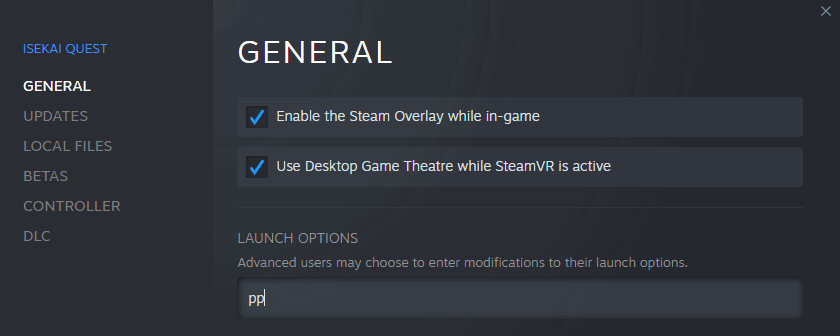
Leave a Reply